Conflicts on IO Calendar – Visual Indicators for Lead Conflicts
Introduction:
The Conflicts on IO Calendar feature helps you quickly identify possible lead conflicts directly from the calendar view. It displays conflict indicators on lead names, so potential double bookings are immediately noticeable.
Step-by-Step Instructions:
1. Open the IO Calendar from your dashboard.
2. Locate event entries; if a lead has potential conflicts, the lead’s name will be prefixed with conflict indicators:
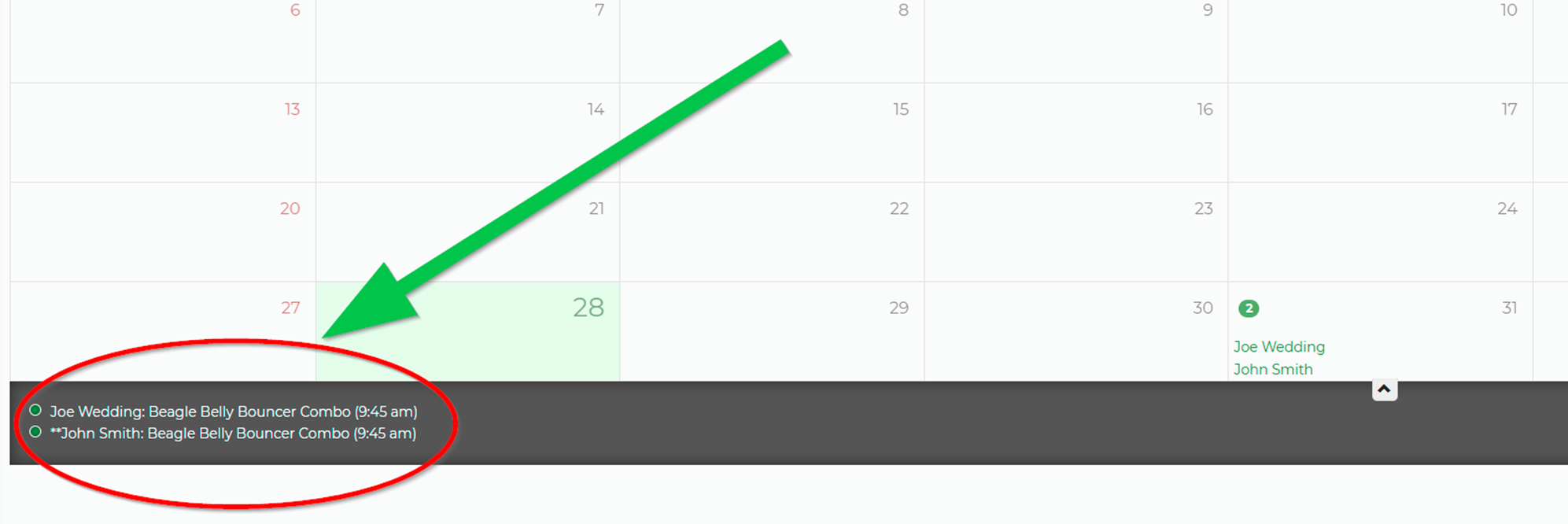
• A double asterisk (**) for hard conflicts (e.g., when the same equipment is overbooked).
• A single asterisk (*) for soft conflicts (e.g., tight turnaround windows).
3. To view details, hover over the conflict indicator. A tooltip will show either “[conflict]” or “[tight turnaround]” depending on the type.
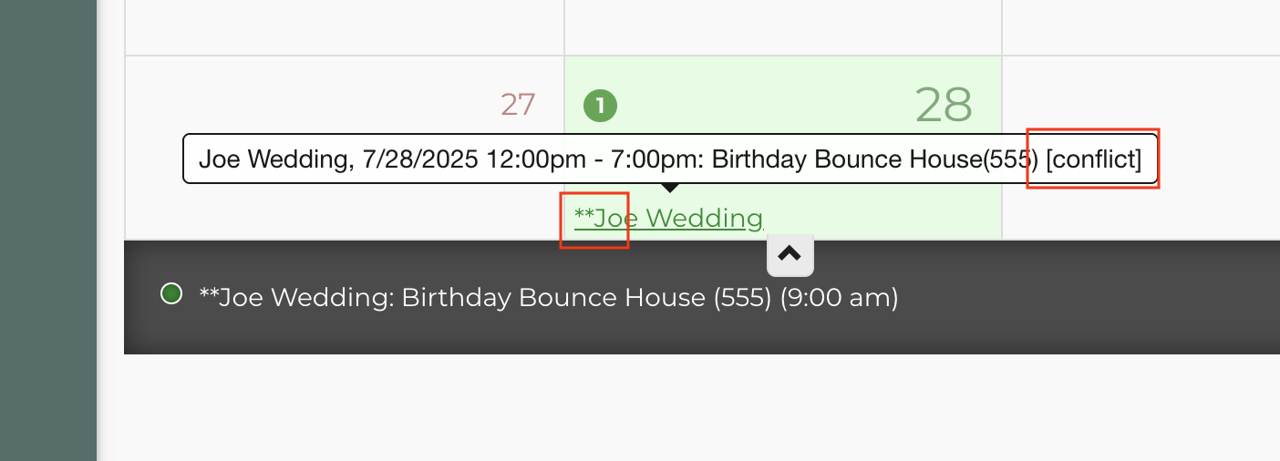
4. If your calendar template does not currently display these indicators, click the gear icon to update your page template. Manually add the lead_rental_conflict variable to include conflict information.
Feature Options & Parameters:
• Conflict Indicator Variable (lead_rental_conflict):
– When added to your calendar page template, it displays at most two values—one for a hard conflict () and one for a soft conflict (*)—even if multiple conflicts exist on a lead.
• Tooltip Display: The hover text will indicate “[conflict]” or “[tight turnaround]” to provide additional context.
• Month View Limitation: Note that in Month View, conflict indicators may only appear in the expanded day section instead of the day cell text itself.
Related Links:
• IO Calendar Overview – Manage and Monitor Your Events
https://rental.software/support/knowledge-base/article/viewing-and-filtering-leads
• Lead Management Best Practices
https://rental.software/support/knowledge-base/article/lead-statuses
• Troubleshooting IO Calendar Issues
https://rental.software/support/knowledge-base/article/io-calendar-troubleshooting
This article outlines how to set up and leverage conflict indicators on the IO Calendar to help prevent double bookings. For additional assistance, please contact our support team.


