Organizations are used to collect various customers under one common entity. Currently, you can specify an organization on a customer and on a lead. This is different than the Organizations area. As opposed to just being informational, when working in the Organizations area, you gain many additional features that we will describe below.
Starting with Organizations
To start using Organizations, there are a number of things you must make sure you have enabled.
- In the Email Center, make the Customer - Invoice (Account Statement) email active.
- In Document Center, locate and add an Account Statement Template.
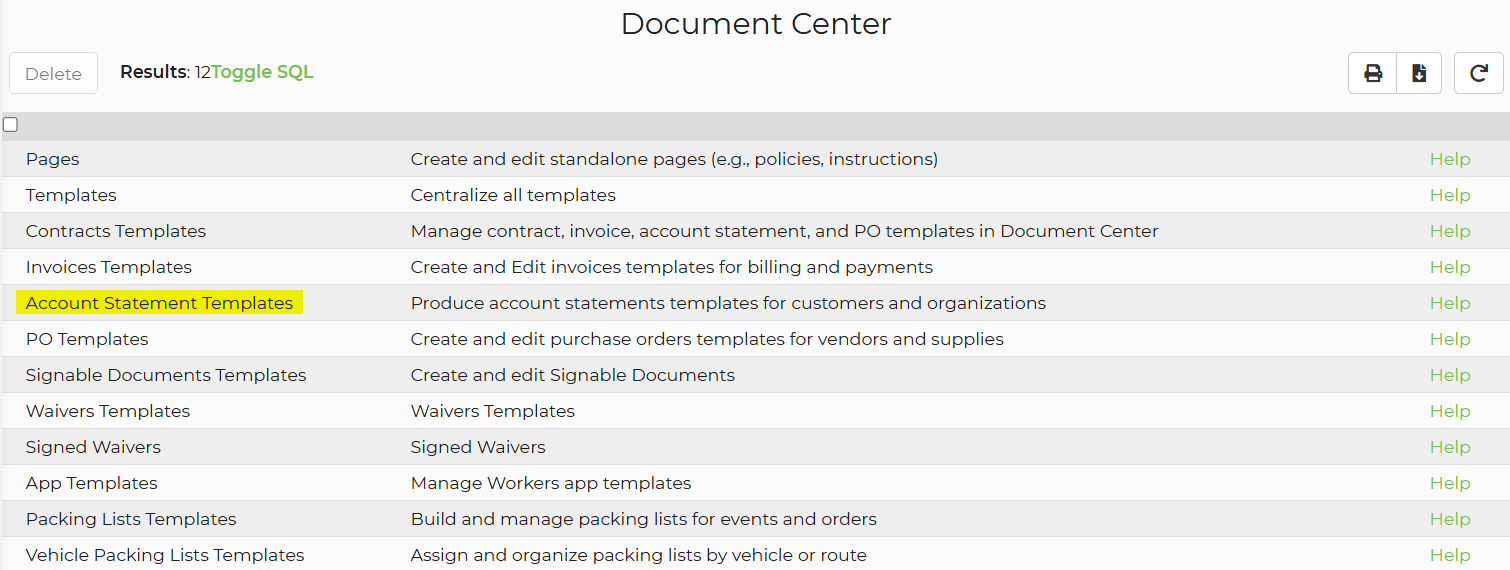
- In Settings -> Document Center -> Pages, "Add Page" and set it to the invoice type if you do not have an active invoice page type already for the page group you plan to use.

- Go to Organizations and add your first organization.
Adding an Organization
When adding your first organization, begin by typing in an organization name. We will search and display all organization names you have in use on customers. If you see a match, choose that name. We will automatically open the customer section and use the same text in the search field of the customer section. If you choose a name, you will automatically see a list of matching customers that you can add to this organization. If you do not choose a name in the list, we will open the customers section when you leave that name field and you can search for a customer manually by changing the search text in the customer section.
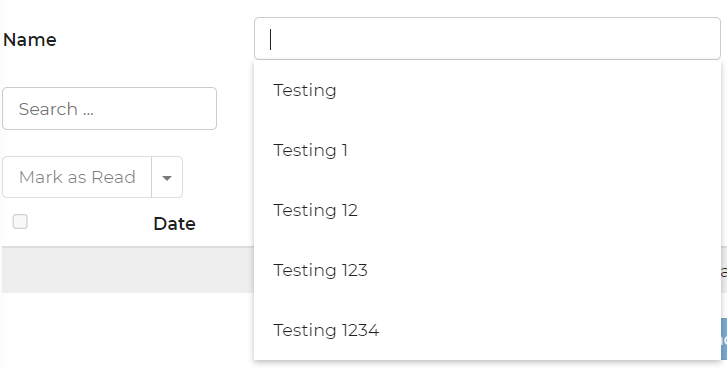
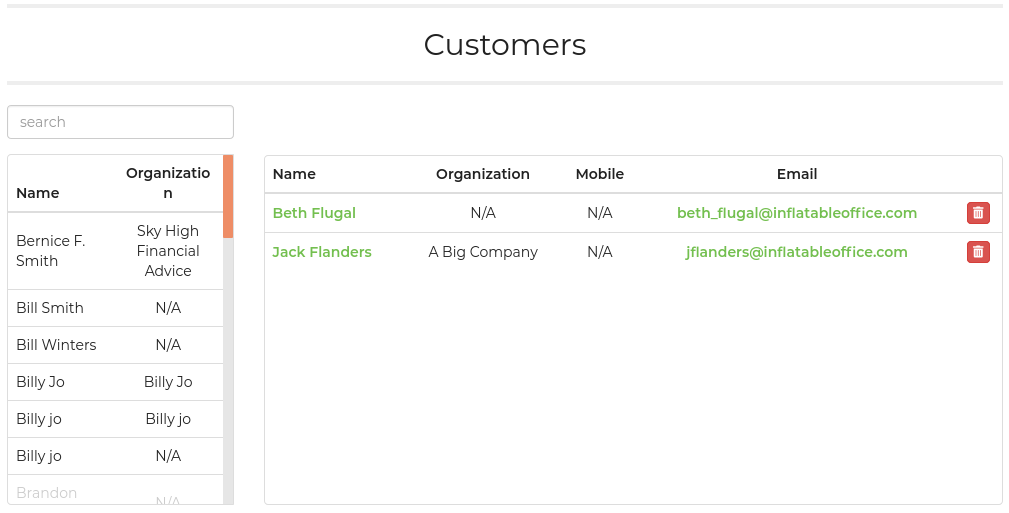
Select at least one customer profile to add to the organization. Then save the organization. After saving, you will be able to see a new section called events that contains all the leads that were booked by the customers you associated with the organization.
Customers are able to be shared to multiple Organizations without duplicates.
Importing Organizations
To create organizations from your database of leads and customers, you can search for Organization Importer in the settings menu. This will create and associate your customers with their respective organizations.
When the script scans your existing leads:
-If an Organization with that name does not already exist, the script with create a new Organization using that name and associate all contacts that share this same Organization name.
-If an Organization with the same name does exist, the script will add any unassigned contacts from the leads to the existing Organization.
-Leads without an Organization name in the field will be skipped.
Before running the script, we strongly recommend reviewing your Customer Merge Settings and merging any duplicate customer profiles to ensure accuracy. Running the script will provide feedback on what it did, though you don't need to stay on the page for it to complete.
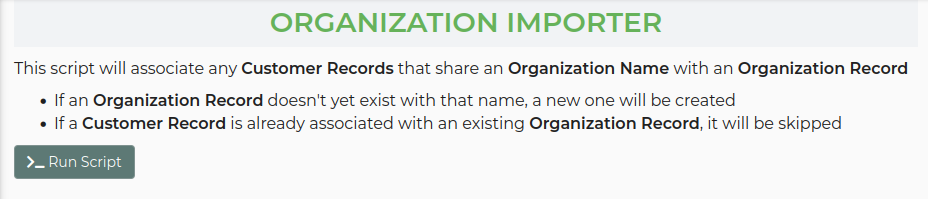
Merging Organizations
Additionally, if you find you have duplicate organizations with different names, you can use the Organization Merge Utility to consolidate them. To do this, you'll select the organizations you wish to merge, then choose the 'Merge' option. You'll then be prompted to select which name and information you want the combined organization to be saved under.
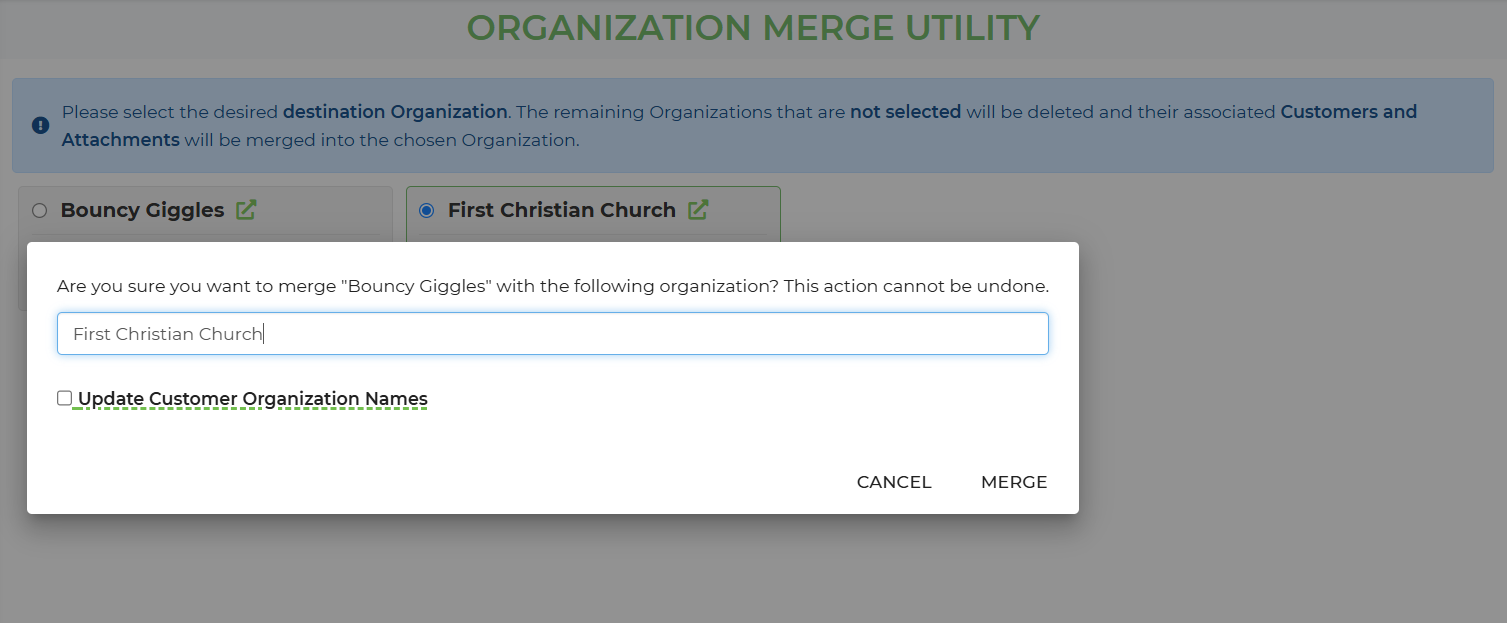
Automatic Organization Creation
To make it easy to maintain creation and association of organizations, we have an option you can turn on that will automatically create or associate new customer records with the appropriate organization. Coupled with a less strict policy on merging of customer records as they come in, you can keep your customer database well organized.
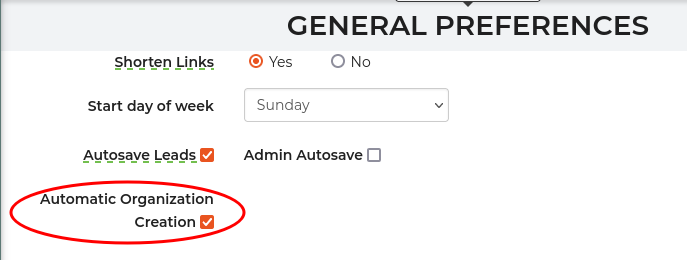
Here is a video to help better explain:


