Create/Manage Waivers and View Signed Waivers
Step-by-Step: Manage Waivers and View Signed Waivers
1) Prepare a waiver template
- Document Center > Waivers.
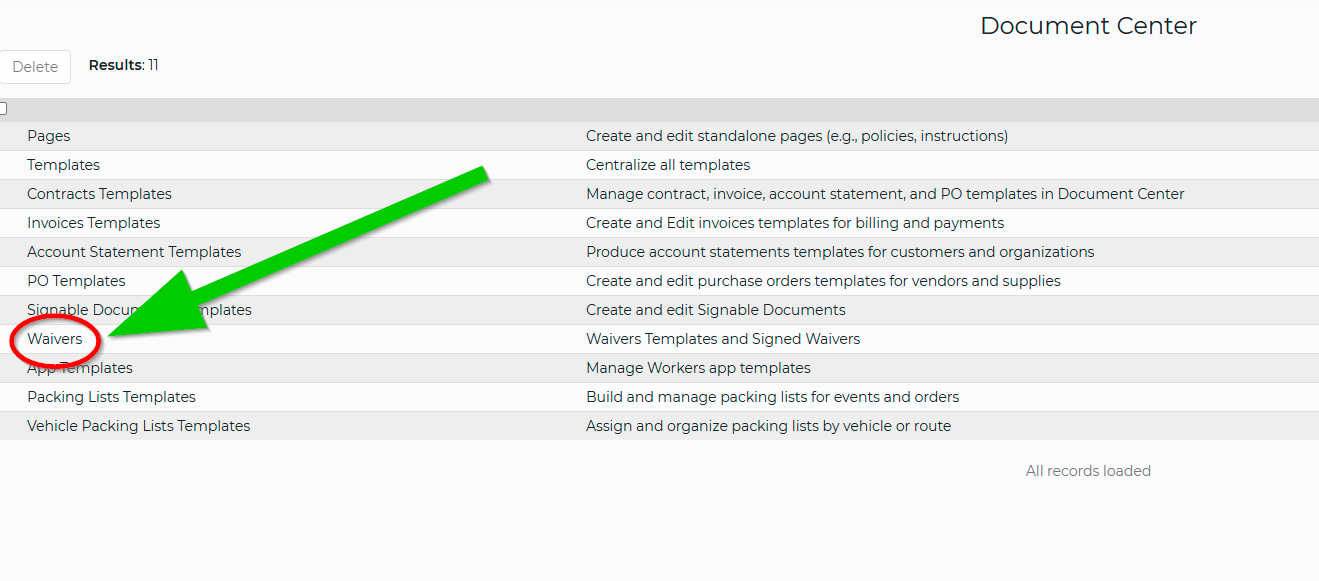
2) Select "Waiver Templates" to create a new waiver.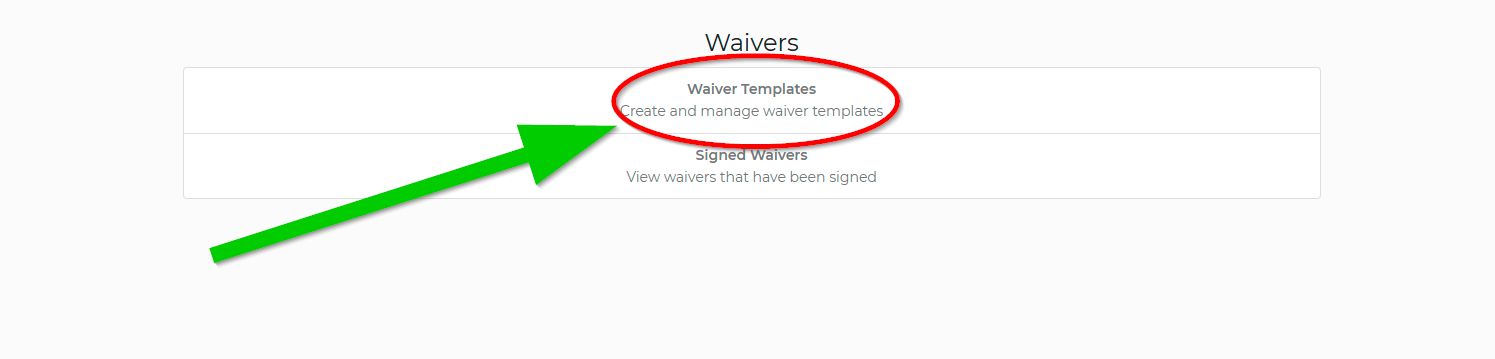
3) Select "Add Waiver Template"
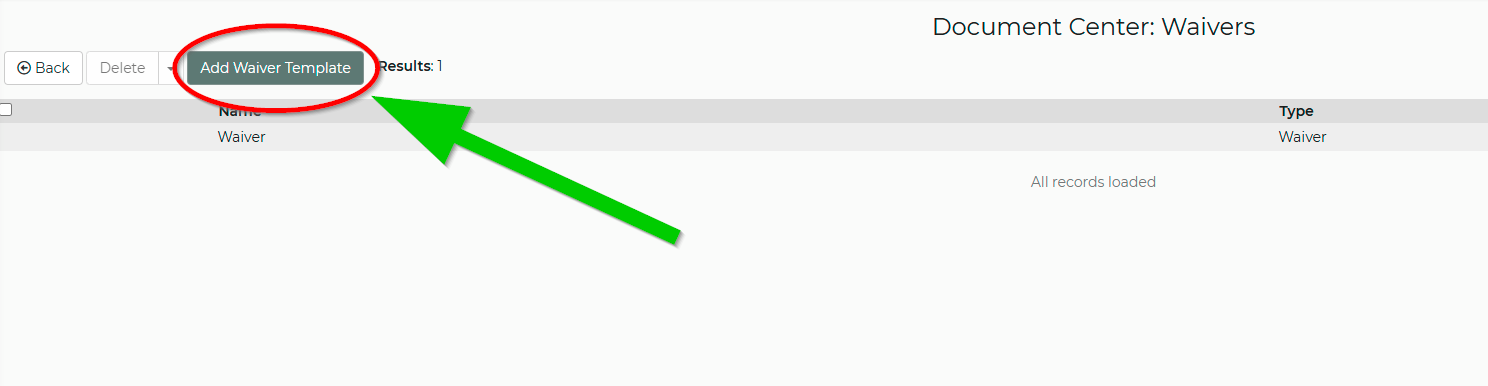
- Customize and edit the existing template or use the template we provide for you as is.
- Once a Waiver is created, you will be able to use/view the waiver within any given Lead/Event.
4) View signed waivers in the Document Center
- Document Center > Signed Waivers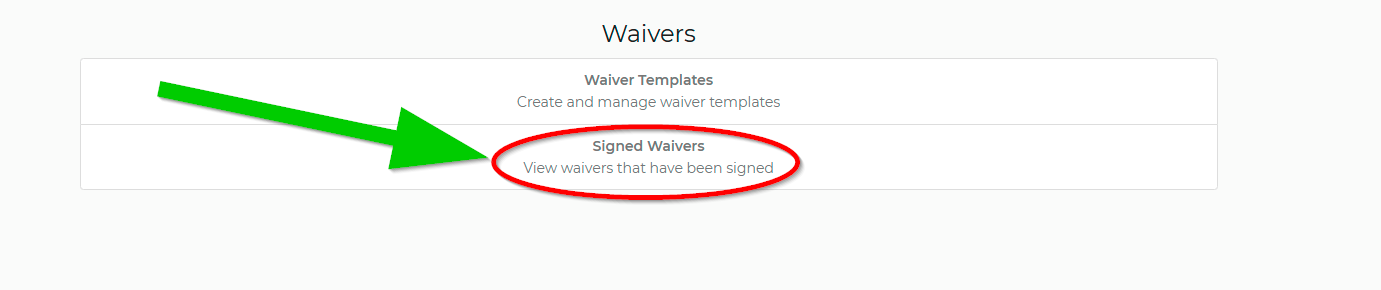
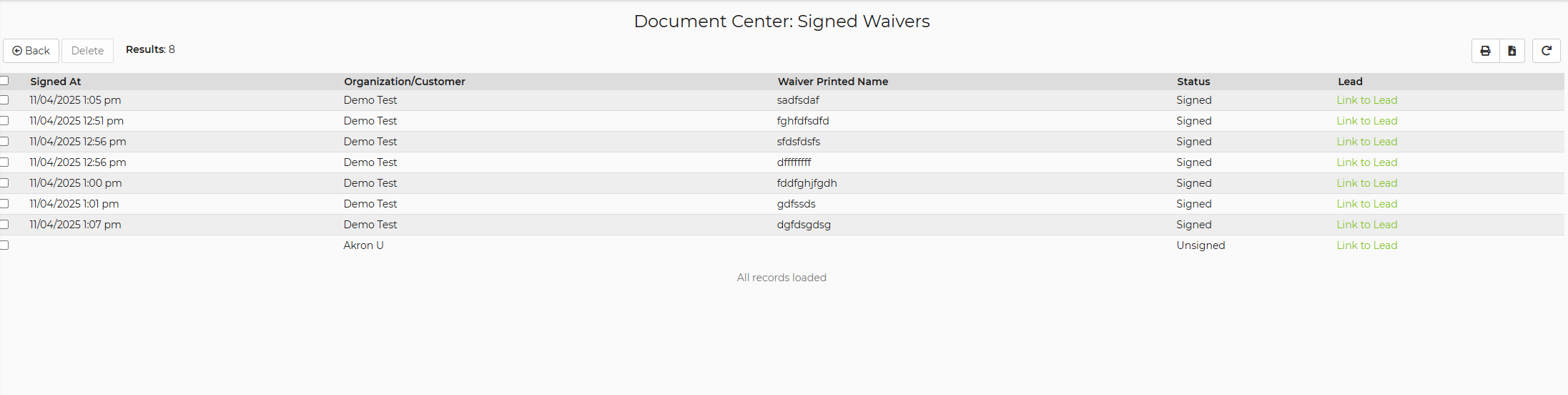
Related Links


