Lead lock is a way to lock the inability for workers to change leads within a certain period of time, while allowing who is selected to be able to change the event. This time is based off of the start time of the lead. This enables the avoidance of errors from last minute changes made to any leads.
By default, the software will have this feature turned off. This setting can be enabled by going to Settings -> General Preferences -> Lead Lock Duration, selecting the drop down menu and choosing "days before," "days after," or "day of month after." Once an option is selected, you can then place a timeframe on it.
Here is an example of what a lead lock would look like 15 days before an event.

The message of the lead lock warning can be modified, too. This message will be displayed to the worker trying to access it.
Here is an example of what the alert looks like:
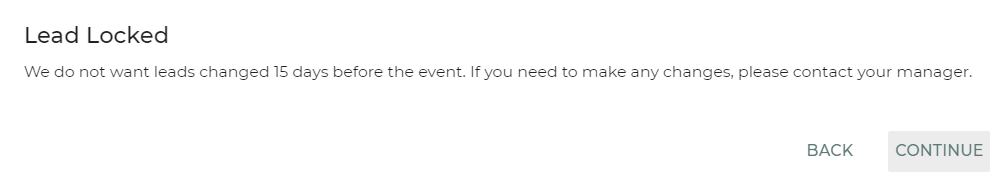
This can also apply to excluding lead payments, attachments and certain statuses. You can apply and/or delete multiple permissions and statuses.
Workers Permissions
You can also locate this configuration in the Workers Permissions. Read more about permissions here.

Full Access - This gives your worker full access will enable receiving the error message while having the ability to bypass the setting and make changes to the lead if necessary.
Read Only - This option will allow your worker to see the lead, but they cannot save any changes made. The save button will not be available.
None - This will display the message to the worker that they cannot make any changes. This will also restrict the lead from being changed at all.
For more information, please take a look at this video!


