Using the Calendar to Manage Leads and Track Revenue
The calendar feature is a powerful tool that allows you to efficiently monitor your business operations by visualizing scheduled leads and tracking revenue. To make the most of this feature, it's important to understand how to customize the calendar view and interpret the displayed information accurately.
Customizing the Calendar View
At the top right corner of the calendar interface, you will find a drop-down menu that enables you to filter and adjust the information shown. This functionality is particularly useful for tailoring the calendar to your specific operational needs.
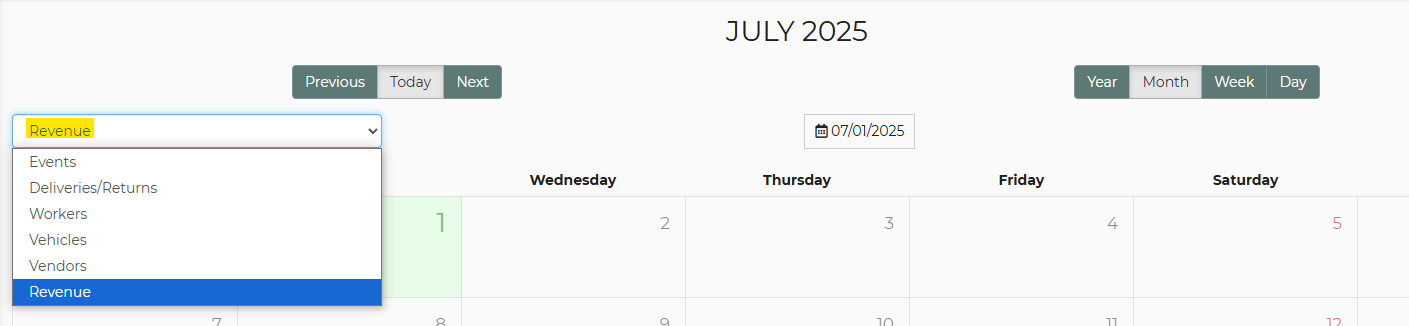
Please note that only leads with certain statuses will appear on the calendar. To ensure that your leads are visible, they must be categorized under one of the following statuses:
- Contracted
- Confirmed
- Completed
Leads in other statuses, such as "quote" or "hold," will not be displayed, as the calendar is designed to highlight finalized or near-finalized engagements. Verifying the correct status for each lead will help you maintain an accurate and up-to-date calendar overview.
Viewing Revenue on the Calendar
Selecting the "Revenue" option from the drop-down menu allows you to view financial information for each day directly within the calendar. This includes:
- Total revenue scheduled for the day
- Amount already paid
- Outstanding balances still due
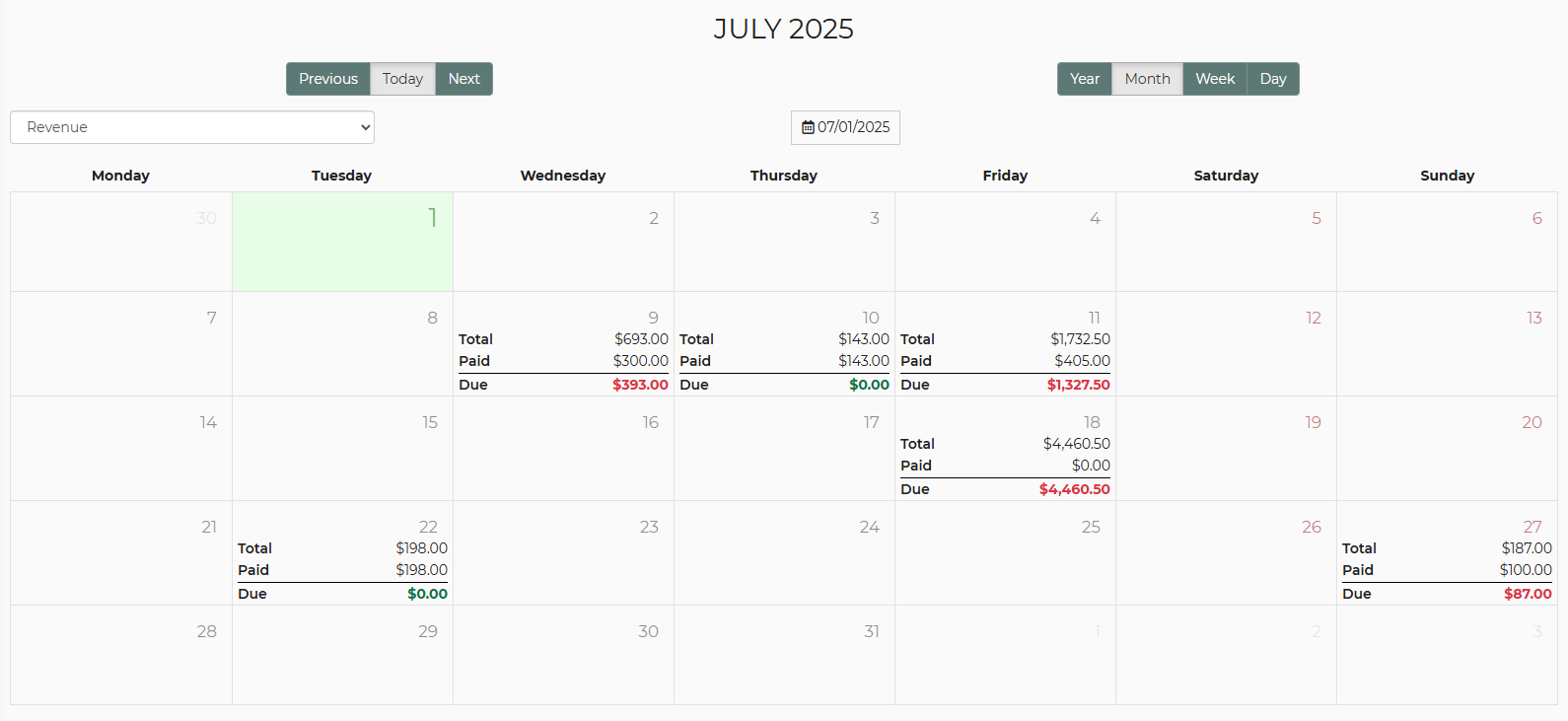
To access detailed information, you can hover over each calendar section. A tooltip will appear, displaying a breakdown of:
- Each contributing lead
- The amount each lead has paid
- The remaining balance due per lead
This granular view enables you to quickly identify which bookings are fully paid and which require follow-up for payment collection.
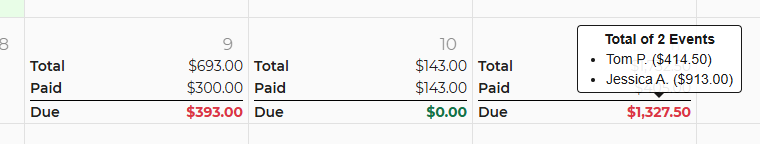
Understanding Payment Status Indicators
The calendar uses a color-coded system to visually indicate the payment status for each day:
- Green $0 Due: This indicates that all scheduled leads for that day have paid in full. No outstanding balances remain.
- Red Amount Due: This signals that one or more leads still have unpaid balances. The red color draws your attention so that you can take timely action to resolve outstanding payments.
By regularly monitoring these indicators, you can improve your cash flow management and ensure timely revenue collection.


