Recording Payments
To record a payment, if you are not using a payment method that is integrated with IO, you must be in the lead/event in which you are taking the payment for. Once in the lead, navigate to the payments section and record the payment.
To record the payment, you must select the type of payment (cash, credit, check PayPal) and enter in the amount. We always encourage entering in any reference number, if applicable. The ref # can be a confirmation number, check number, or order number. It's always good to record these numbers for tax and reporting purposes. Once you've entered in all fields necessary, be sure to hit the + button to assure this payment is being recorded.
Here is an example of what a recorded payment would look like by selecting a check:
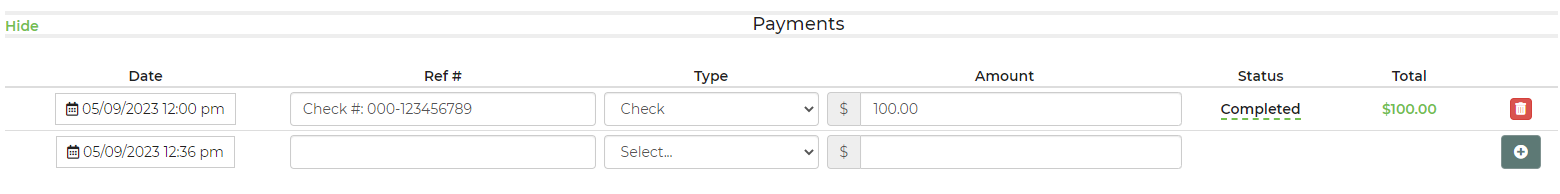
Here is an example of what it would look like to recharge a saved card:

Please note: If you want the Payments section to automatically open when viewing a lead, go to Settings -> Display Order, choose “Leads: Section Order,” find Payments, and set it to “Expanded by Default.” This will ensure the Payments section auto-expands in all your leads.



