Introduction:
The Marketing Tools page provides an integrated suite of resources to enhance your digital campaign efforts. Use this page to create custom UTM links, generate QR codes, and build shortlinks that consolidate your campaign parameters into a single, shareable URL.
Step-by-Step Instructions for Shortlink Generator:
1. Access the Marketing Tools Page:
• Navigate to Settings>Marketing Tools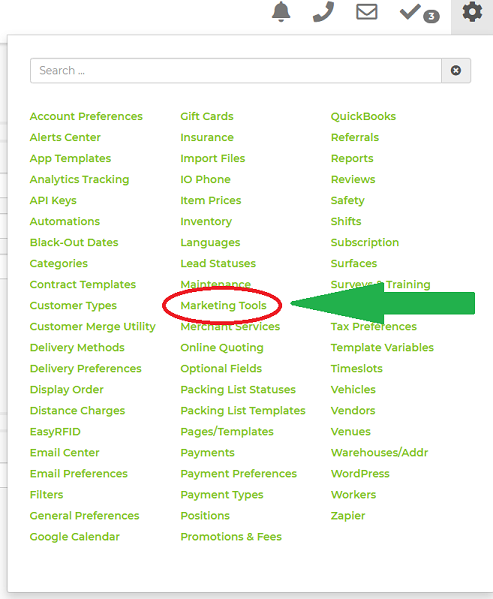
2. Using the UTM Link Generator:
• Enter the original URL that you wish to tag.
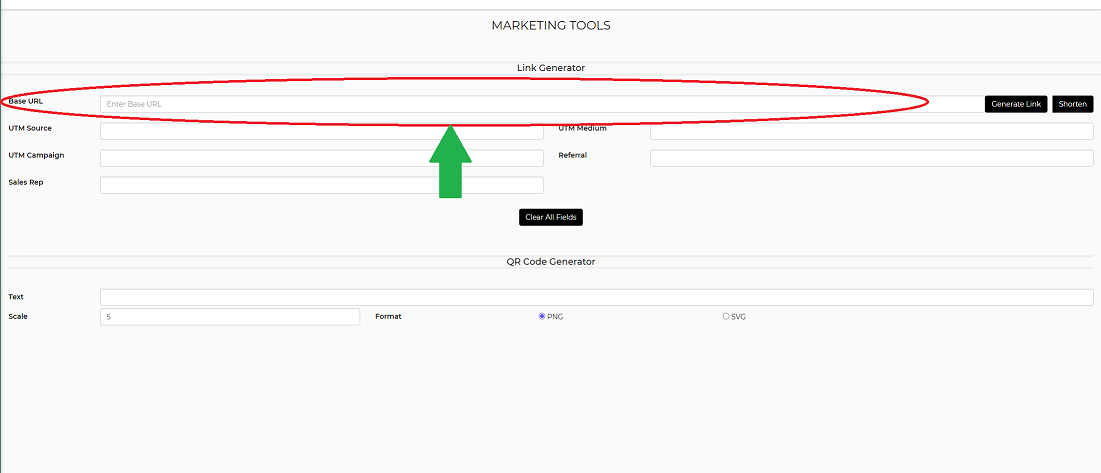
• Input required campaign parameters in the provided fields:
– utm_source
– utm_medium
– utm_campaign
– referral (optional)
– salesrep (optional)
• The tool will display a preview of the generated URL. It checks for any existing UTM parameters and either appends or replaces them based on your settings.
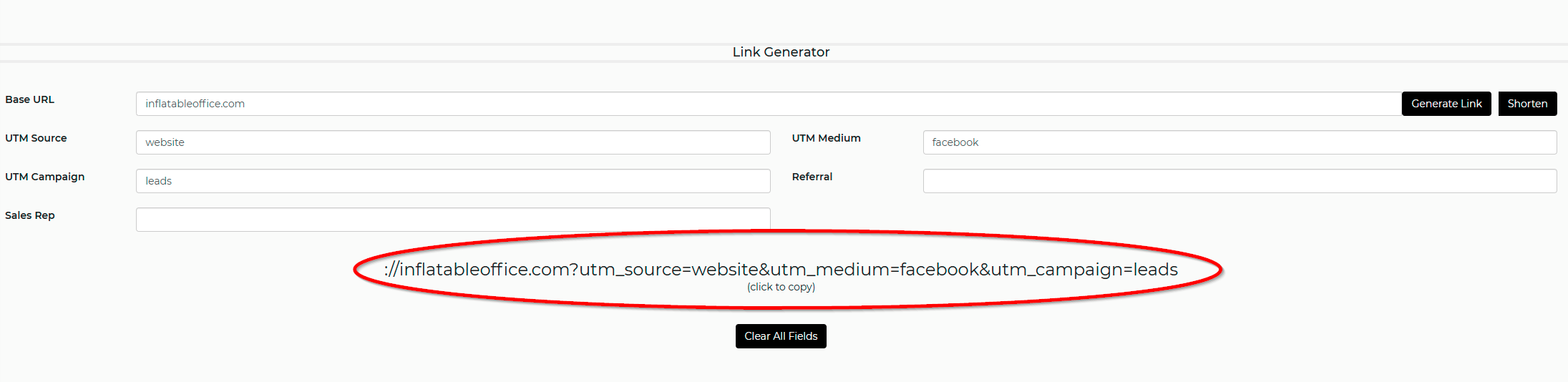
• Optionally, click the “Generate Shortlink” button to convert the long URL into a shorter version.
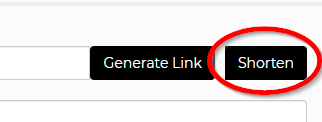
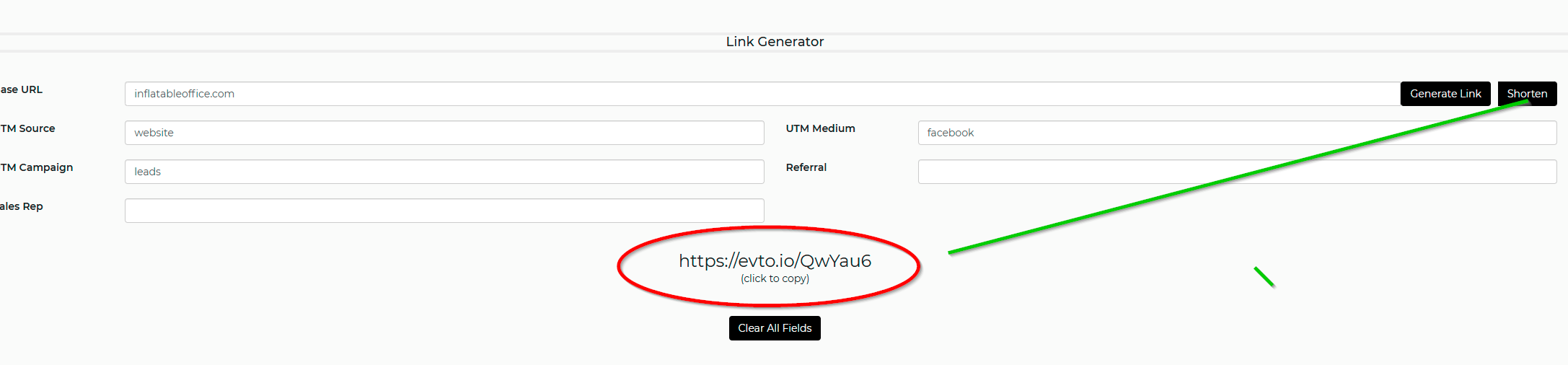
3. Generating a QR Code:
• Scroll to the QR code section on the same page.
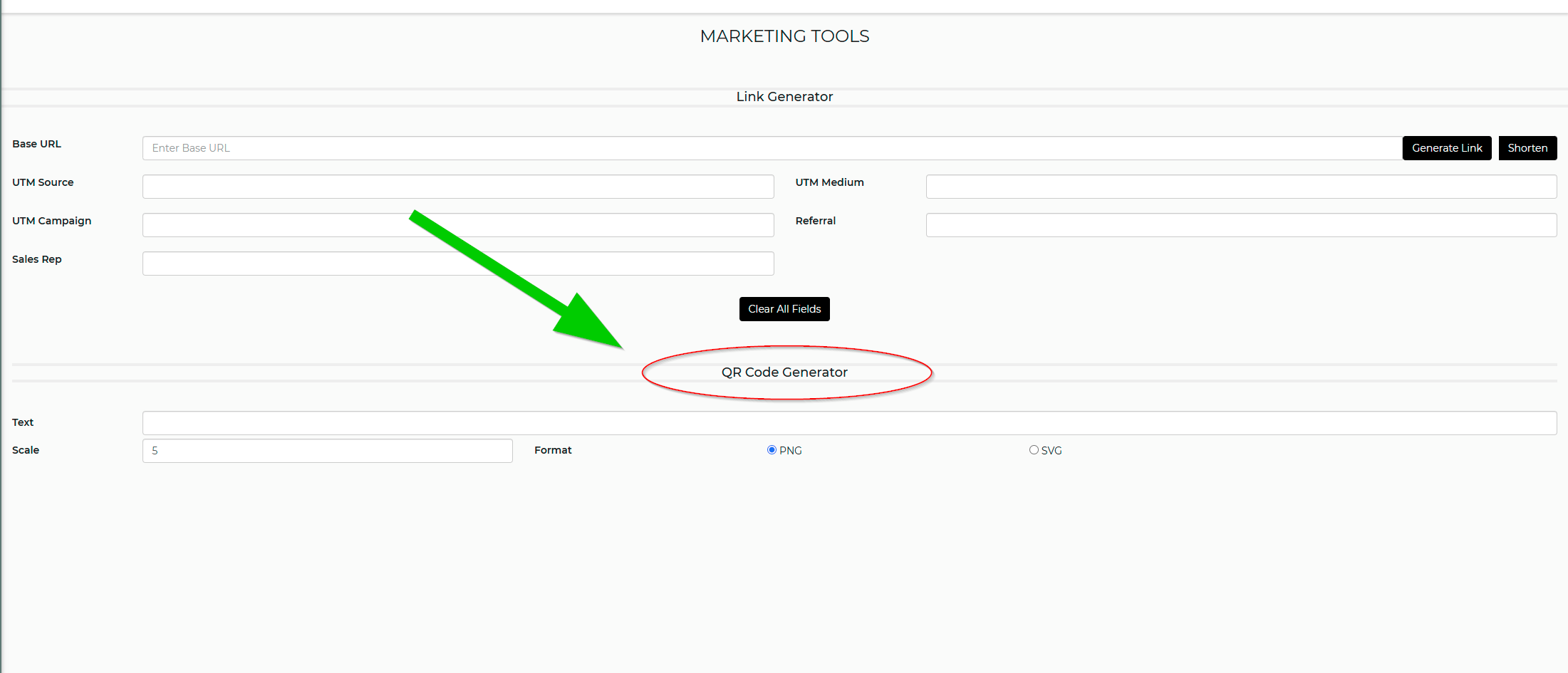
• Enter or paste the URL (or shortlink) you want to convert into a QR code.
• Use the scale options to adjust the size if needed.
• Choose the output format (PNG or SVG). SVG offers vector scaling without quality loss.
• Click “Generate QR Code” to view the image and use options available to copy or download it.
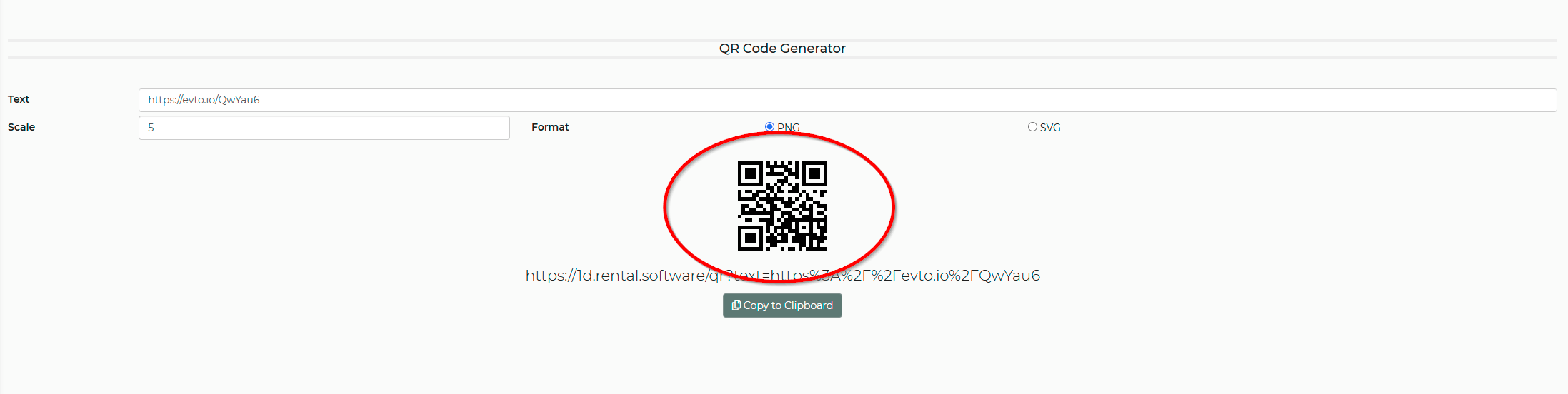
4. Creating a Shortlink Independently:
• If you prefer to create a shortlink without UTM tagging, navigate to the shortlink tool.
• Paste in any URL.
• The tool will output a shortlink that is easier to share via other channels.
5. Finalizing and Saving:
• Once your UTM link is generated and/or converted to a shortlink, copy the final URL.
• Use it in your email campaigns, social media posts, or advertisements.
• You can also embed the generated QR code for print materials, event flyers, or in-store displays.
Related Links
Setting-QR Code Generator
Leveraging UTM Tracking with Email Center
Link Shortener and Click Tracking
This unified Marketing Tools page streamlines the creation of customized campaign links and visual codes, making it easier to track performance and manage your digital marketing efforts efficiently.


