Lead Visual (Change look of lead if possible)
Answered
Is it possible to change the look of the lead with the editable boxes? What I really liked about the old version of IO was that it was a "one sheet" where the information WAS NOT editable unless I clicked "EDIT".
The new version with the editable boxes really turns me off visually and makes it hard to stay in line when reading the rental equipment, price, etc.
Please see attached images, the old IO looks very clean, uniform and easy to read,
New IO with all the boxes when looking at the leads that can be edited/typed in without having to press an edit button, I do not like this as of now. Is it possible to have my own visual back to the old way via settings?



 The same question
The same question
Are you using Lead Hover?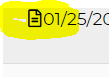
Are you using Lead Hover?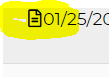
If you go to settings>pages/templates. and search for inactive. you can activate the legacy one which looks very similar to the old version.
If you go to settings>pages/templates. and search for inactive. you can activate the legacy one which looks very similar to the old version.
Replies have been locked on this page!