Optional field as "select" in contract
Answered
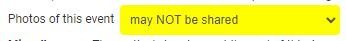
I added the above dropdown into my contract, but it's just a "dumb" select tool. Can I tie this to an optional field that then prints elsewhere throughout the system?
Here's my code for reference:
<label for="photos" style="font-size:9pt;display: inline;">Photos of this event </label> <select id="photos" style="font-size:9pt; border:none; background-color: yellow;display: inline;"> <option style="font-size:9pt;" value="NO">may NOT be shared</option> <option selected="" style="font-size:9pt;" value="YES">may be shared</option> </select>



 The same question
The same question
If you want optional field information to be gathed and then printed with it's variable on other templates then you will need to gather the information on the quote page.
If you want optional field information to be gathed and then printed with it's variable on other templates then you will need to gather the information on the quote page.
Replies have been locked on this page!