App Templates
Answered
I know this is new, but...
I was working on adding these in this morning at 5a CST, when I save and closed one of the cards the entire list disappeared and I can't get it back. The cards are still showing in the app but I can't see them to make changes. Nor can I reset the page either.
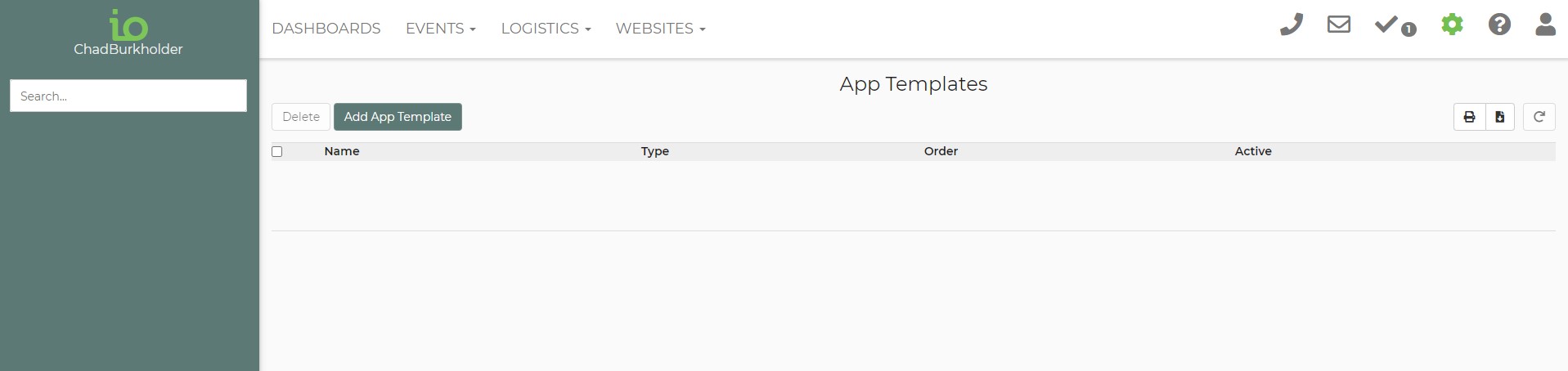
Access denied



 The same question
The same question
I have developers looking into this.
I have developers looking into this.
Replies have been locked on this page!