Item Price-Change
Answered
Why won't the system allow us to update the price associated with our 30" Cocktail & sweetheart tables. Once we change the price we can't save it as the system gives us an ERROR message saying that NAME IS TAKEN.
Do we have to create an entirely new price item if we only want to update the price?
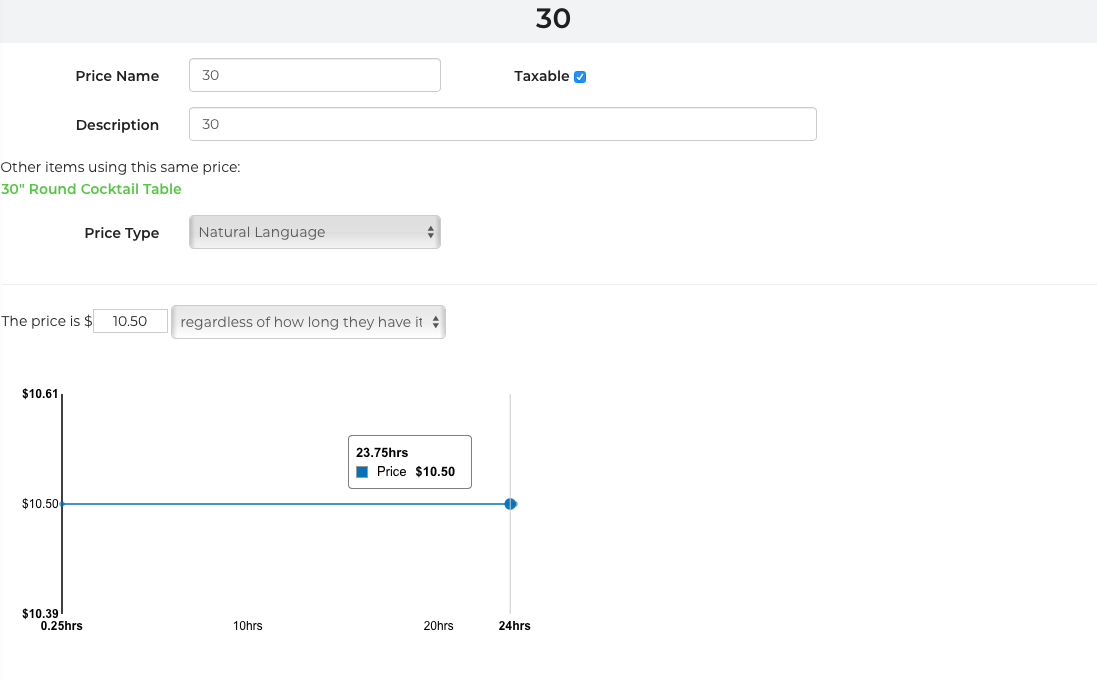



 The same question
The same question
what is happening it looks like you have it set up correctly for 10.50
is there not a save button on the bottom right once you update the price?
what is happening it looks like you have it set up correctly for 10.50
is there not a save button on the bottom right once you update the price?
Is this the price that your wanting?
Is this the price that your wanting?
Are you clicking on the item in your inventory or clicking the add inventory button? Also make sure you don't have it set to always be the same prices as something else.
Are you clicking on the item in your inventory or clicking the add inventory button? Also make sure you don't have it set to always be the same prices as something else.
David did you get this fixed yet?
David did you get this fixed yet?
Ok I see that it's the item 30, what are you trying to change the price to?
Ok I see that it's the item 30, what are you trying to change the price to?
We figured it out...thanks!
P.S. Watch a NEW highlight video from a recent school event by clicking HERE
Sincerely,
David O. Idi
Sr. Sales Manager
Mr. Moonbounce LLC.
6801 Eastern Ave., Unit 102
Baltimore, Maryland 21224
Office: (443) 909-5215
Email: david@mistermoonbounce.com
Website: www.mistermoonbounce.com
We figured it out...thanks!
P.S. Watch a NEW highlight video from a recent school event by clicking HERE
Sincerely,
David O. Idi
Sr. Sales Manager
Mr. Moonbounce LLC.
6801 Eastern Ave., Unit 102
Baltimore, Maryland 21224
Office: (443) 909-5215
Email: david@mistermoonbounce.com
Website: www.mistermoonbounce.com
Thanks for letting us know.
Thanks for letting us know.
Replies have been locked on this page!