Sending a training to employees
Answered
Hello
I am trying to build a training to send to employees.
I build the training and found the ID looking at Gabrilelle's Video
Send this link to myself to test: https://www.inflatableoffice.com/survey/survey_display.php?surveyID=2887
When i click on the link, it says:
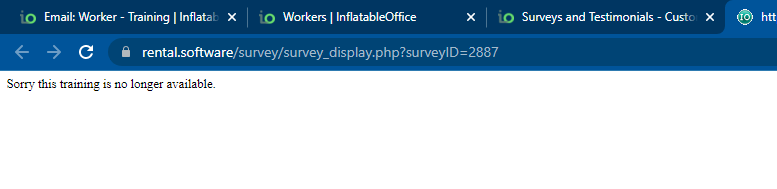
Name of the survey is : 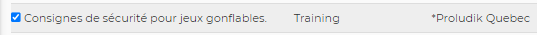
What am i doing wrong ?
Thank you
Access denied



 The same question
The same question
Can you open the worker, right click the training module, copy the url and use that?
I'm not sure. I usually assign them the training then they log in to the website and do the training from there.
Can you open the worker, right click the training module, copy the url and use that?
I'm not sure. I usually assign them the training then they log in to the website and do the training from there.
Great! it works this way
Do you think it also works if i send this to a cusotmer manually ? Will a see that he went throught all the questions ?
Great! it works this way
Do you think it also works if i send this to a cusotmer manually ? Will a see that he went throught all the questions ?
Replies have been locked on this page!