WEBSITE PAGE ERROR
Answered
Hello ,
I noticed my water slide page is not showing all of my water slide inventory and it's also showing an error code. I don't know if I changed/deleted something by mistake but I don't know how to fix it.
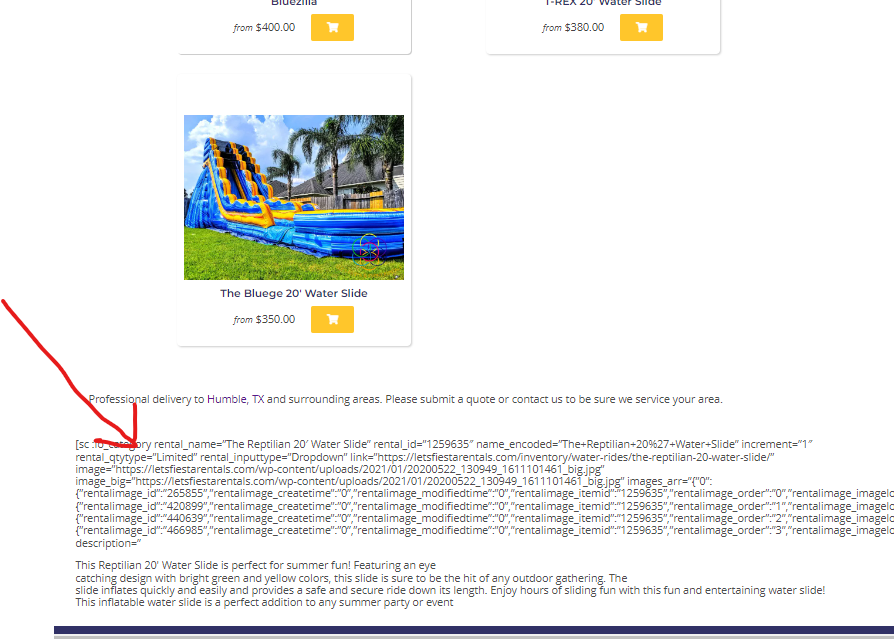
Access denied
Access denied



 The same question
The same question
I fixed the issue on that page. The broken element was a widget IO generates for the page. This can happen if you try to edit that widget using elementor.
I fixed the issue on that page. The broken element was a widget IO generates for the page. This can happen if you try to edit that widget using elementor.
Looks like it went back to how it was again , its giving an error and not all water slide inventory was showing.
Looks like it went back to how it was again , its giving an error and not all water slide inventory was showing.
Have you tried to remove the water slide and re add it back to inventory?
Have you tried to remove the water slide and re add it back to inventory?
Replies have been locked on this page!