Customer Survey
Answered
My customer survey is blank in the settings/survey so i cant edit it etc.
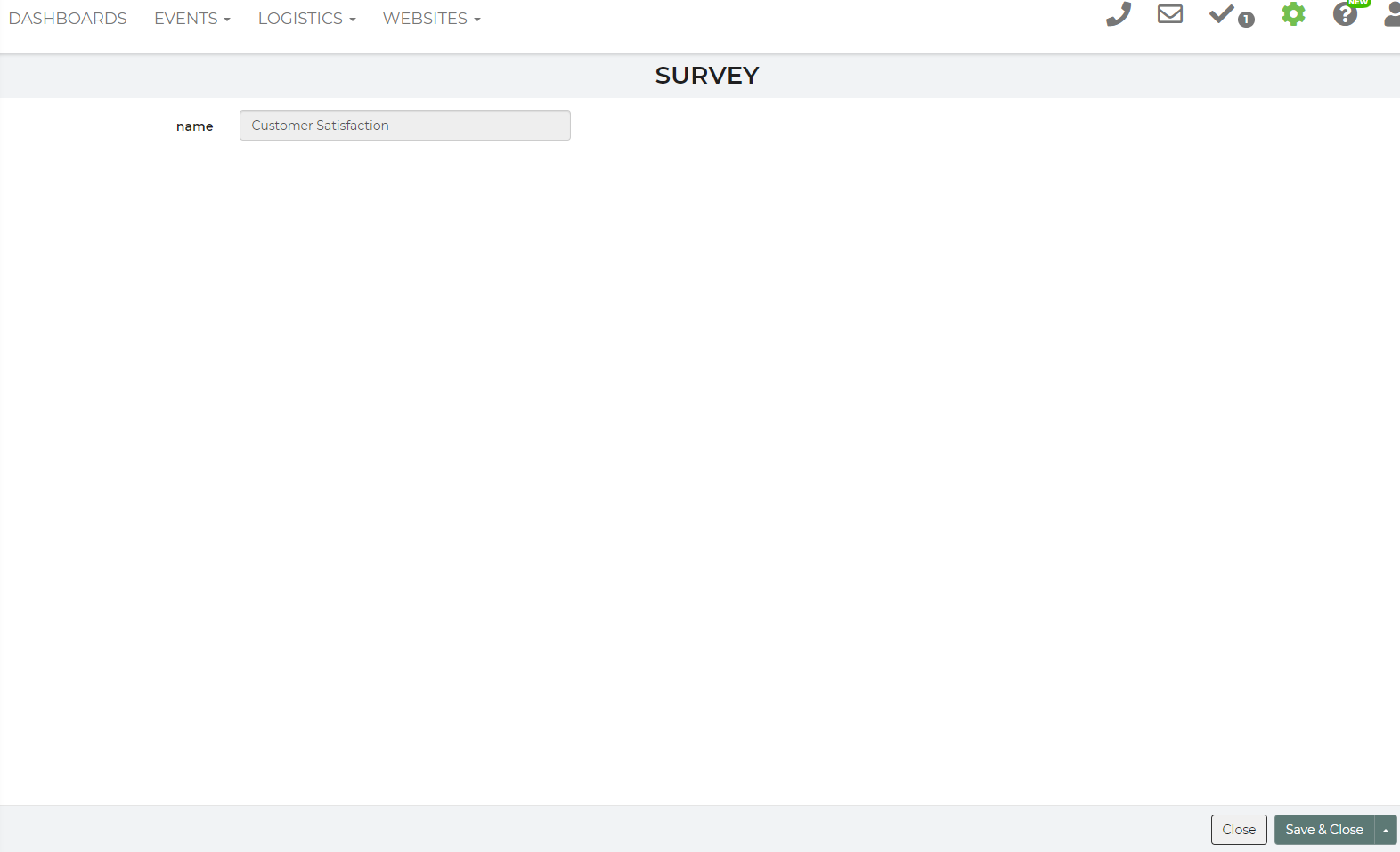
but when i send my self a test survey its all there?
Where to i edit my survey questions and links etc.



 The same question
The same question
You need to choose the survey from the side drop down:
You need to choose the survey from the side drop down:
well hell LOL i didnt see that im so used to using the center screen to open email templates and texts etc..
My bad
well hell LOL i didnt see that im so used to using the center screen to open email templates and texts etc..
My bad
is there a varible we can check on a filter for leads that have not answered or took the survey? That we can do something like this
Lead end date is 10 or more past
Survey taken equals no
then sent email, text whatever.. to them...
is there a varible we can check on a filter for leads that have not answered or took the survey? That we can do something like this
Lead end date is 10 or more past
Survey taken equals no
then sent email, text whatever.. to them...
On your preset filters on leads page there's "has survey" and "no survey"
On your preset filters on leads page there's "has survey" and "no survey"
ok great!!!!
why cant i change questions 1 2 and 6
i get error message
ok great!!!!
why cant i change questions 1 2 and 6
i get error message
You cannot edit default questions
You cannot edit default questions
Then you miss the opportunity to get product reviews.
Then you miss the opportunity to get product reviews.
I deleted that last question and created my own with Google and Facebook reviews. Then I only send the survey link.
I deleted that last question and created my own with Google and Facebook reviews. Then I only send the survey link.
I have updated my survey the way i want it to work but i still cant remove the last question
i cant edit it or remove it
how do i remove that last question shown here
I have updated my survey the way i want it to work but i still cant remove the last question
i cant edit it or remove it
how do i remove that last question shown here
I removed the last question for you
I removed the last question for you
Replies have been locked on this page!