HELP. Web link isn't working on google.
Solved
It is showing an exclamation point icon next to the site name on the google search, and says: "WEBROOT, site could contain content that could affect your online security." It also shows this on other computers from different networks, not just mine.
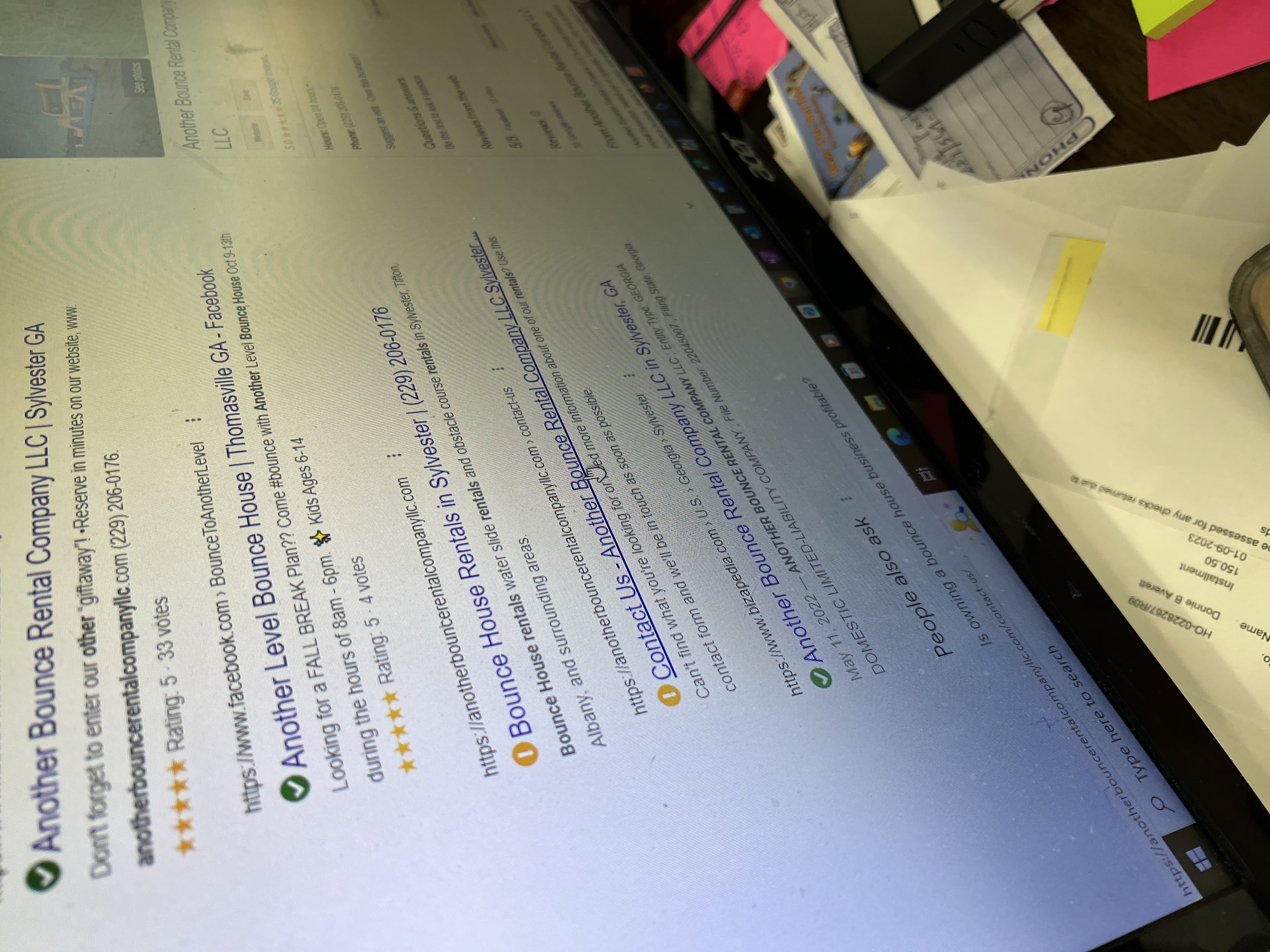
Files:
IMG-3842.jpg



 The same problem
The same problem
It looks like a browser setting or an anti-virus setting.. What software are you using? You might need the adjust some settings.. Also do a restart of your browser and clear your cache those are always your first gotos to try... It could be there was a hosting gkiche that was going on for a few minutes but they usually fix theirselves
It looks like a browser setting or an anti-virus setting.. What software are you using? You might need the adjust some settings.. Also do a restart of your browser and clear your cache those are always your first gotos to try... It could be there was a hosting gkiche that was going on for a few minutes but they usually fix theirselves
Replies have been locked on this page!