HELP. Web link isn't working on google.
Solved
It is showing an exclamation point icon next to the site name on the google search, and says: "WEBROOT, site could contain content that could affect your online security." It also shows this on other computers from different networks, not just mine.
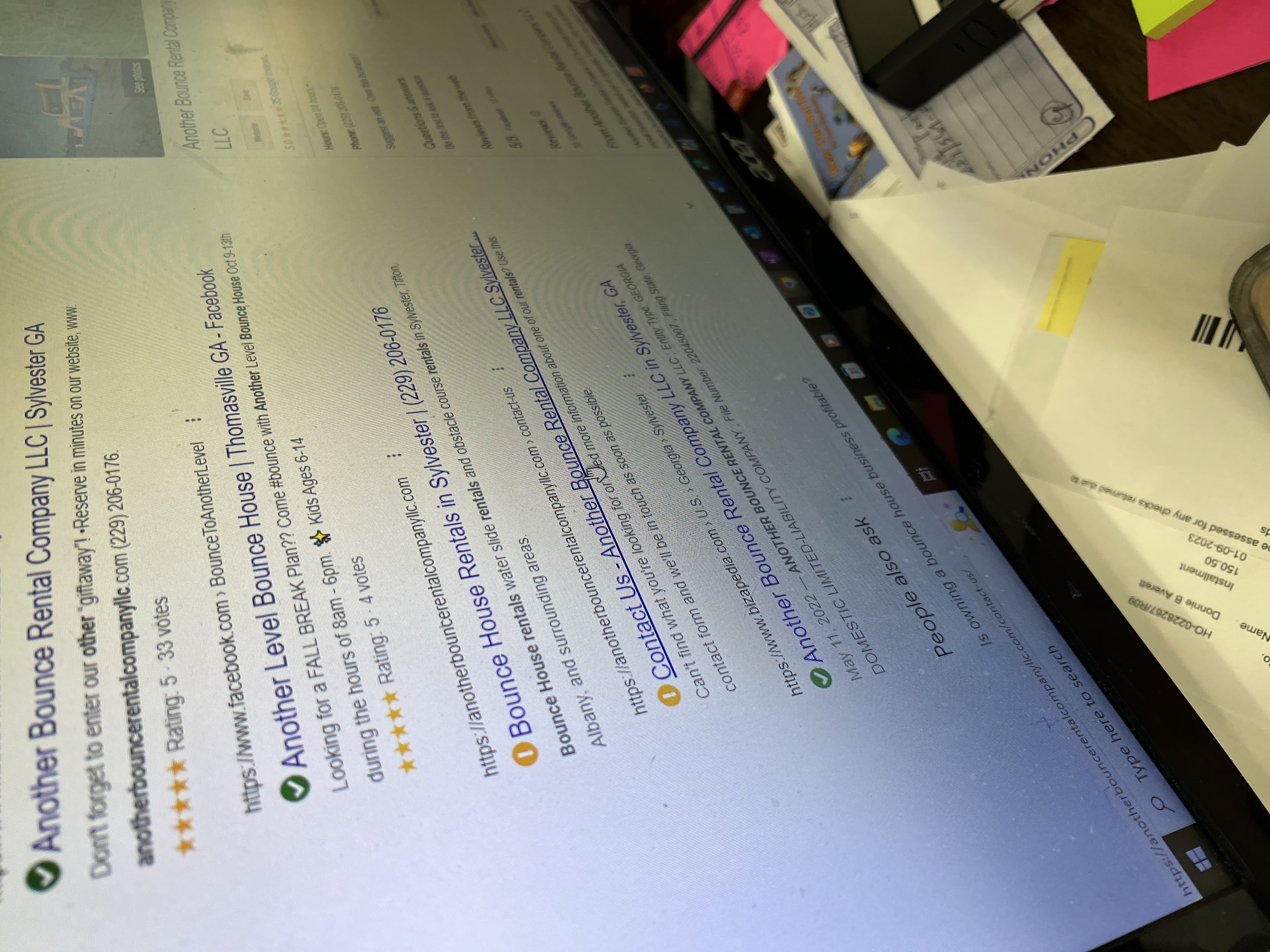
Files:
IMG-3842.jpg
You can't vote. Please authorize!
You can't vote. Please authorize!
You can't vote. Please authorize!
You can't vote. Please authorize!
You can't vote. Please authorize!
You can't vote. Please authorize!
You can't vote. Please authorize!
You can't vote. Please authorize!
You can't vote. Please authorize!



 The same problem
The same problem
It looks like a browser setting or an anti-virus setting.. What software are you using? You might need the adjust some settings.. Also do a restart of your browser and clear your cache those are always your first gotos to try... It could be there was a hosting gkiche that was going on for a few minutes but they usually fix theirselves
It looks like a browser setting or an anti-virus setting.. What software are you using? You might need the adjust some settings.. Also do a restart of your browser and clear your cache those are always your first gotos to try... It could be there was a hosting gkiche that was going on for a few minutes but they usually fix theirselves
Replies have been locked on this page!