Packing List Templates messed up
Answered
I have had my packing lists printing correctly for a year or so but today they started printing laid out differently and now a 1 page take 2 etc
this is how it shows up on the screen when i say print
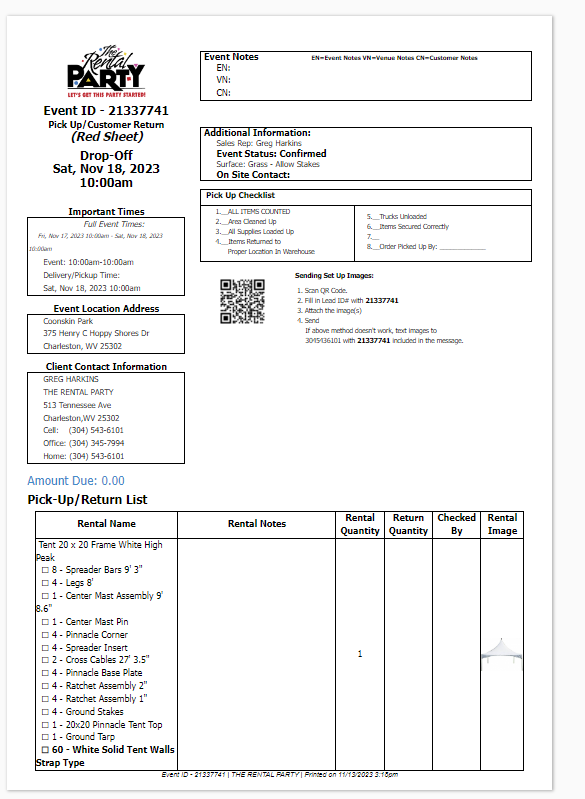
but when it gets to the print utility it looks like and pirnts like this on paper
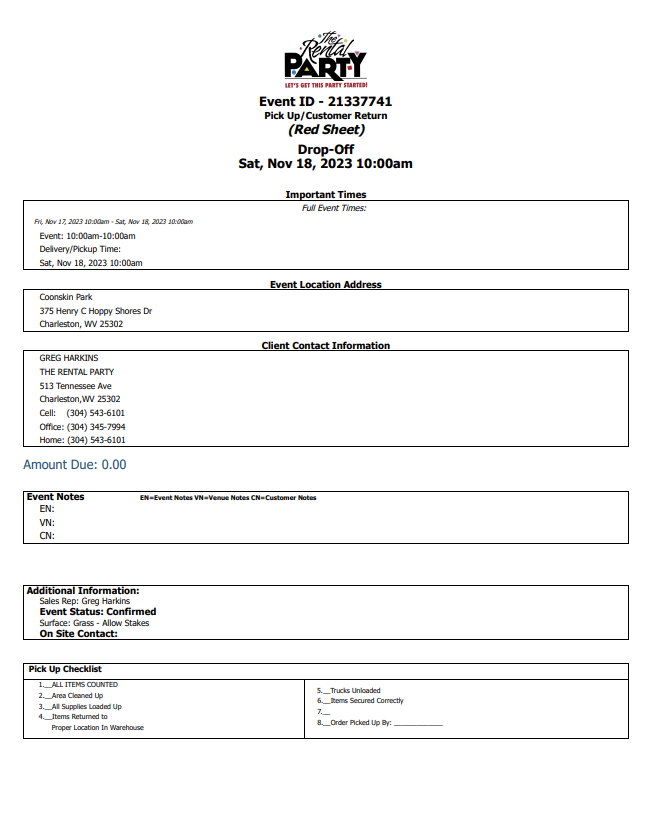
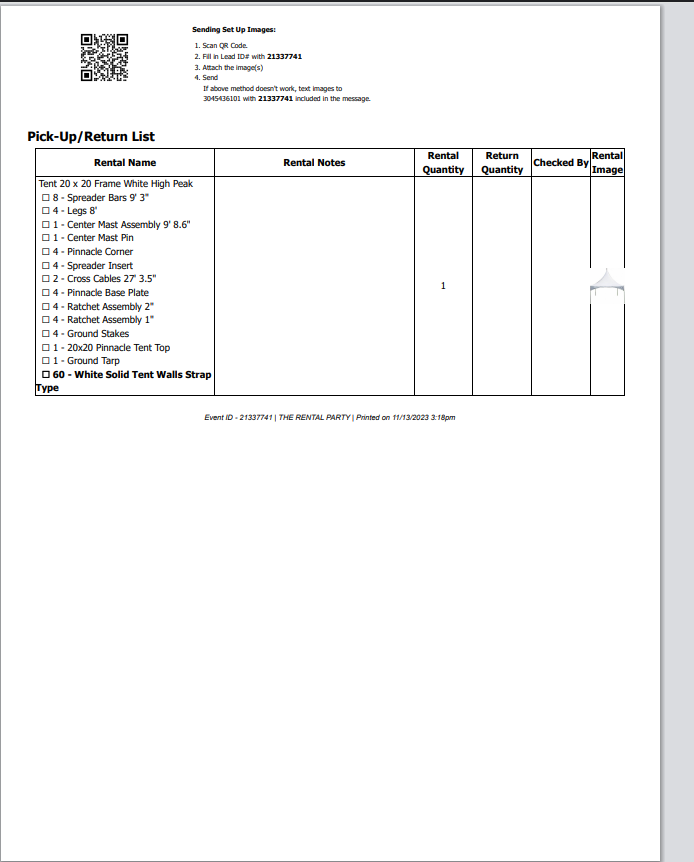
what has happened to create this issue
its not the template because it shows correct before it gets to the print utility screen then it goes haywire



 The same question
The same question
I will have a developer look into this for you! I will let you know as soon as the issue is resolved.
I will have a developer look into this for you! I will let you know as soon as the issue is resolved.
as always thank you for your quick response ;)
as always thank you for your quick response ;)
any update on this issue
i went to print my packing lists for this week and its all still messed up
any update on this issue
i went to print my packing lists for this week and its all still messed up
here is some more info. it is 100% related to the print utility
here is a sample report from the events screen using filters
one line item but when i click on the printer icon and it opens the print utility it shows 2 pages for a 1 line report
here is some more info. it is 100% related to the print utility
here is a sample report from the events screen using filters
one line item but when i click on the printer icon and it opens the print utility it shows 2 pages for a 1 line report
Hi Greg! They should print out normal now. Let me know if you're still having issues.
Hi Greg! They should print out normal now. Let me know if you're still having issues.
The packing list sheet is working now but the print out from the events screen uisng the printer icon still adds blank page to the print out
The packing list sheet is working now but the print out from the events screen uisng the printer icon still adds blank page to the print out
I let them know about your issue and they had it fixed for you. Everything should be working now!
I let them know about your issue and they had it fixed for you. Everything should be working now!
great is all works as normal again
thanks for all your help
great is all works as normal again
thanks for all your help
i hate to say it but the packing lists are still printing wrong
the Green SHeet works
but red yellow are still doing 2 pages
these need fixed
and theses
i hate to say it but the packing lists are still printing wrong
the Green SHeet works
but red yellow are still doing 2 pages
these need fixed
and theses
here is a scan attached of several that are printing wrong
it seems most are packing list reprts
here is a scan attached of several that are printing wrong
it seems most are packing list reprts
I went ahead and let the developers know, so as soon as they get back to me I will get back to you. So sorry that this is still an issue!
I went ahead and let the developers know, so as soon as they get back to me I will get back to you. So sorry that this is still an issue!
When did you start having these issues?
When did you start having these issues?
i noticed it last thursday but got busy friday and didnt have time to address it until monday
i noticed it last thursday but got busy friday and didnt have time to address it until monday
So the last time they printed correctly was Wednesday?
So the last time they printed correctly was Wednesday?
I'm gonna say so I usually print my week packets Tuesdays or Wednesdays
I'm gonna say so I usually print my week packets Tuesdays or Wednesdays
Everything looks back to normal! Hopefully you don't have anymore issues, but please let me know if you do! Have a great day.
Everything looks back to normal! Hopefully you don't have anymore issues, but please let me know if you do! Have a great day.
im back to this issue again
here is the print ui screen shot
but it should look like this
no changes made in our system yet again it switches to the messed up look
can you help get this fixed please
im back to this issue again
here is the print ui screen shot
but it should look like this
no changes made in our system yet again it switches to the messed up look
can you help get this fixed please
I have developers taking a look, will advise when we have an update
I have developers taking a look, will advise when we have an update
We’ve tried printing from the print utility and it appears like it should. We cannot duplicate the issue, can you let us know what you are doing differently to cause it to print incorrectly? Or let us know the steps you are taking so we can try to replicate.
We’ve tried printing from the print utility and it appears like it should. We cannot duplicate the issue, can you let us know what you are doing differently to cause it to print incorrectly? Or let us know the steps you are taking so we can try to replicate.
i just looked at it and it was still doing the same issue
then i get to making a video to show you and when i clicked print it worked
IDK what changed..
thanks for looking at it
i just looked at it and it was still doing the same issue
then i get to making a video to show you and when i clicked print it worked
IDK what changed..
thanks for looking at it
Thanks for the update, let us know if you have issues again with this.
Thanks for the update, let us know if you have issues again with this.
Replies have been locked on this page!