Upon creating an account with IO, we have incorporated a new setup guide to help assist you in adding different features; such as inventory, calculating distance charges, setting up your email and more!
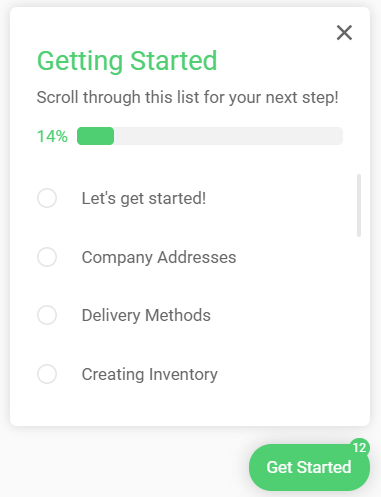
This feature will pop up on all new accounts to help guide you through the basics in various areas where we recommend for setting up your account. All of the areas highlighted can be found individually by searching for them within the Settings menu.
The set-up guide can be disabled at any time by going to your Settings -> Account Preferences then selecting "Yes" to disable the setup guide.

Once disabled, you can go back in at any point in time and re-enable them by going to your Settings -> Account Preferences and selecting "No" to enable the setup guide.


