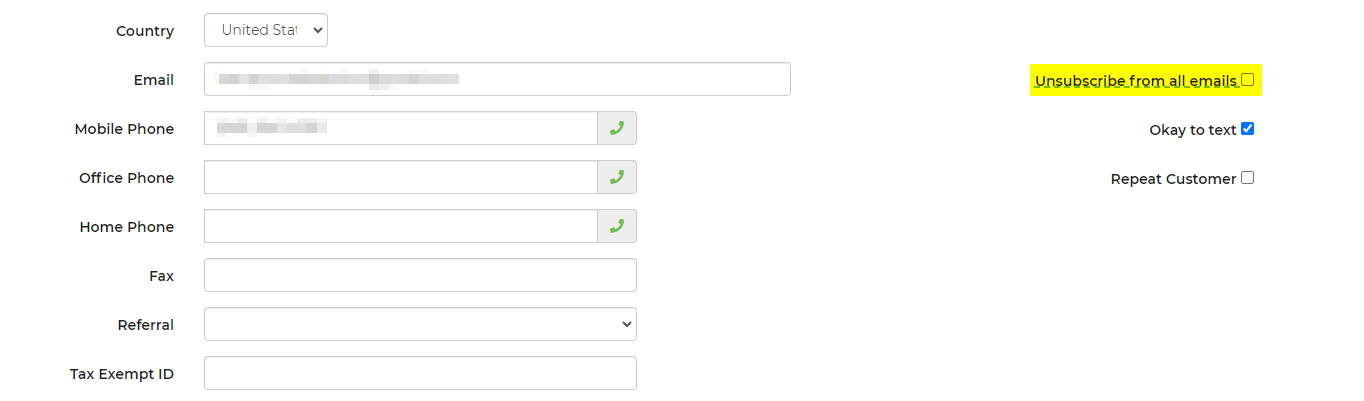Unsubscribe
We’ve added an unsubscribe option to email templates to help prevent being flagged as spam. This is what it shows up as to the customer at the bottom of the email(s) sent:
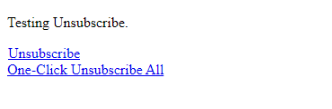
To be compliant with email sending and spam rules, we've added an unsubscribe link to all emails that are sent. In certain cases, we also add a marketing consent option to forms the customer if completing.
Customers can unsubscribe from all emails sent by your company or just certain types. The ‘one-click unsubscribe all’ will stop all emails from being delivered to your customers.
When a customer gives marketing consent on a form, if they had previously unsubscribed, their email will be removed from the unsubscribe list. You can set a customer to be unsubscribed from the appropriate customer profile. You can also re-subscribe the customer there as well. This is found in Events -> Customers, select on your customer profile. See highlighted in the picture below.