This object is in archive!
Book now button not working
Answered
On our Brisbane Event Hire quote request page, when customers try to "book now" the screen just goes blank? The customer then just continues to book again and again...
This is a recent problem.
Can you check and advise? I don't believe we've made any major changes to the quote request page.
You can access the quote page from here for a test: https://brisbaneeventhire.com.au/io_quoteform/



 The same question
The same question
I was able to reproduce the problem. Since our pages are loaded through your website, your website can affect things. It looks like perhaps a wordpress plug-in or something is causing the issue. Did you recently install a new plug-in or something?
What I observed is that it displays the page properly, then something causes it to get hidden by applying "display:none" css tags to several elements on the page. See attached to see the items being hidden (I commented out the display:none on each). I could potentially override this behavor on our end, but it would be better to fix it at the source (your website).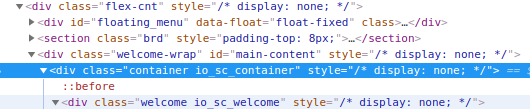
I was able to reproduce the problem. Since our pages are loaded through your website, your website can affect things. It looks like perhaps a wordpress plug-in or something is causing the issue. Did you recently install a new plug-in or something?
What I observed is that it displays the page properly, then something causes it to get hidden by applying "display:none" css tags to several elements on the page. See attached to see the items being hidden (I commented out the display:none on each). I could potentially override this behavor on our end, but it would be better to fix it at the source (your website).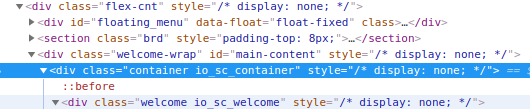
Thanks for the quick reply. We haven't updated the site or added any plug ins recently?
Will have to take a look. Thank you
Thanks for the quick reply. We haven't updated the site or added any plug ins recently?
Will have to take a look. Thank you
It worked okay when I tested it directly on our IO pages, just not when they were loaded through your website. I'd suggest trying to disable some wordpress plug-ins to narrow it down and see if a certain one is causing it.
It worked okay when I tested it directly on our IO pages, just not when they were loaded through your website. I'd suggest trying to disable some wordpress plug-ins to narrow it down and see if a certain one is causing it.
Replies have been locked on this page!