This object is in archive!
Assigning multiple trucks to a specific Job
Answered
We have a job that is going to require 4 trucks and 11 works. What's the best way to assign multiple drivers and vehicles to a single lead?



 The same question
The same question
The best way to assign multiple workers to a vehicle would be to go to the lead, then the schedule tab, add the vehicle and then add the workers here. You can add as many as you need. We don't have the ability to add multiple vehicles to a lead currently, It's in our product development system as a feature request, I've added your info and we'll make sure to update you if it's released.
The best way to assign multiple workers to a vehicle would be to go to the lead, then the schedule tab, add the vehicle and then add the workers here. You can add as many as you need. We don't have the ability to add multiple vehicles to a lead currently, It's in our product development system as a feature request, I've added your info and we'll make sure to update you if it's released.
I se that if you go into a Lead, you CAN assign multiple vehicles. It even shows this clearly in the Delivery tab, which is great! I can then assign people to individual trucks and they all see the same packing list.. HOWEVER now my problem is that I while I see which drivers I assign to specific trucks- the drivers do not see which truck they are assigned to. They only see that there are multiple trucks.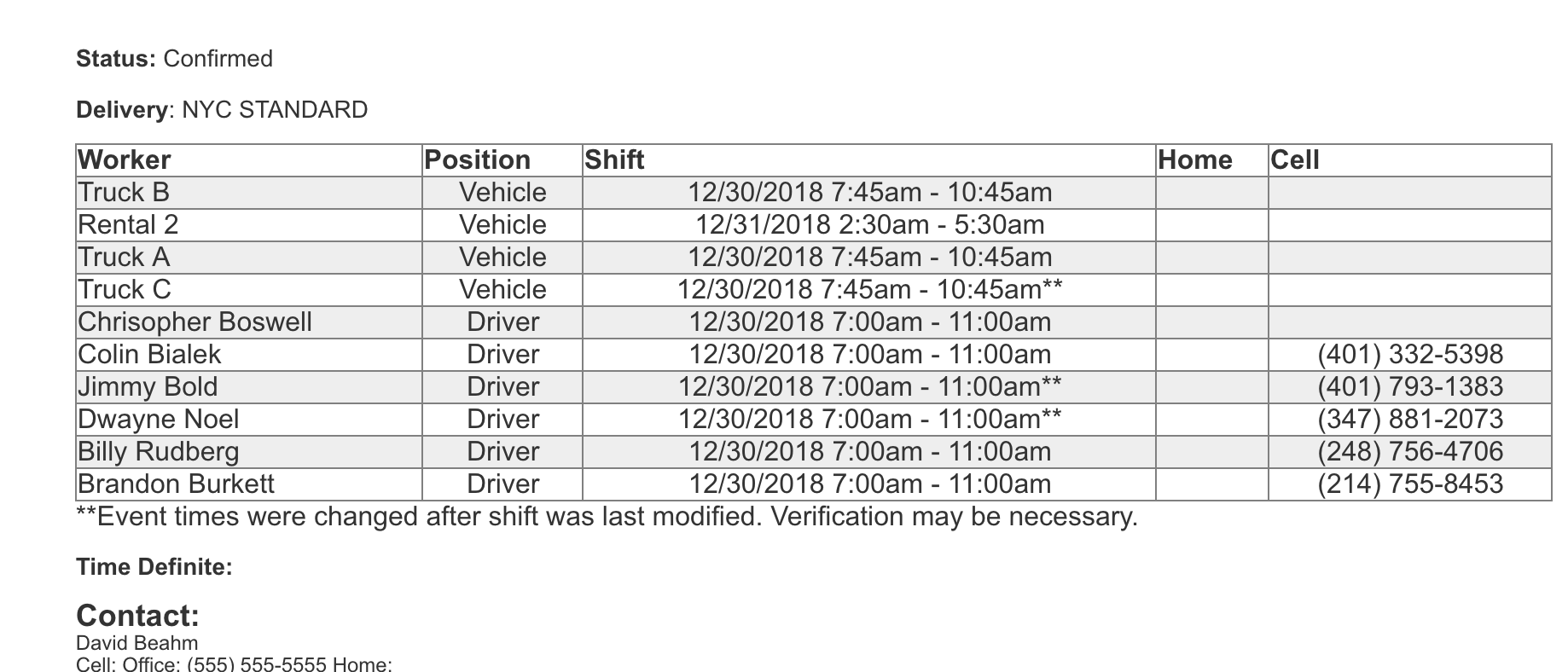
I se that if you go into a Lead, you CAN assign multiple vehicles. It even shows this clearly in the Delivery tab, which is great! I can then assign people to individual trucks and they all see the same packing list.. HOWEVER now my problem is that I while I see which drivers I assign to specific trucks- the drivers do not see which truck they are assigned to. They only see that there are multiple trucks.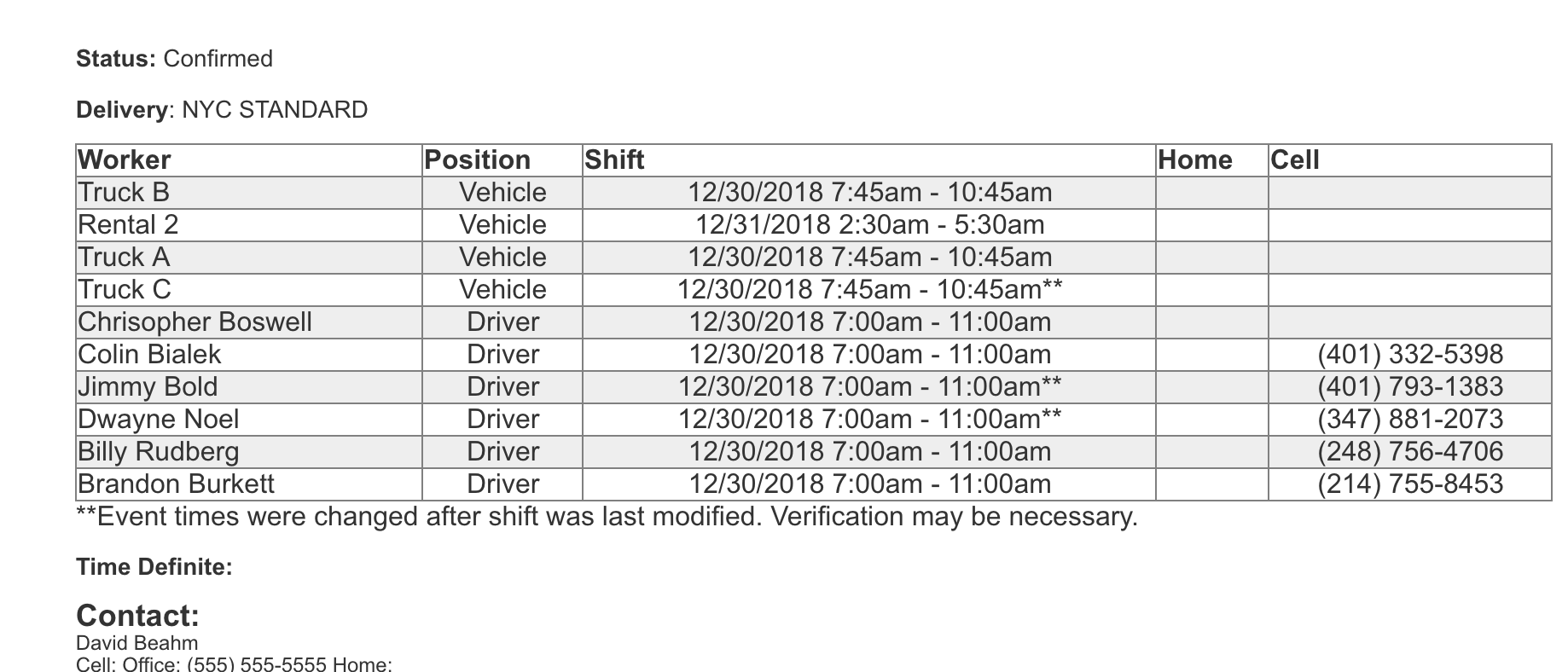
Sorry, I didn't include how to assign the worker to the vehicle. You can go to the Delivery tab and set the date range for the event. Then click on the calendar icon next to the Vehicles name, and you can add workers directly to the vehicles here. This is why we can't assign multiple vehicles to a lead, they can't have workers attached.
Sorry, I didn't include how to assign the worker to the vehicle. You can go to the Delivery tab and set the date range for the event. Then click on the calendar icon next to the Vehicles name, and you can add workers directly to the vehicles here. This is why we can't assign multiple vehicles to a lead, they can't have workers attached.
But it seems you can assign multiple trucks..
But it seems you can assign multiple trucks..
The devs are saying that this may cause issues when saving, but we haven't tested how this works yet. I'm going to do some testing to make sure this method will work with saving, saving shifts, and printing routing. I'll make sure to update you with what I find, let us know if you run into any bugs or issues if you also test this method.
The devs are saying that this may cause issues when saving, but we haven't tested how this works yet. I'm going to do some testing to make sure this method will work with saving, saving shifts, and printing routing. I'll make sure to update you with what I find, let us know if you run into any bugs or issues if you also test this method.
cool, this seems work however issue with this is that when assigning drivers to shifts on a truck, it won't tell them which specific truck they're assigned to, only that there are several trucks and several drivers.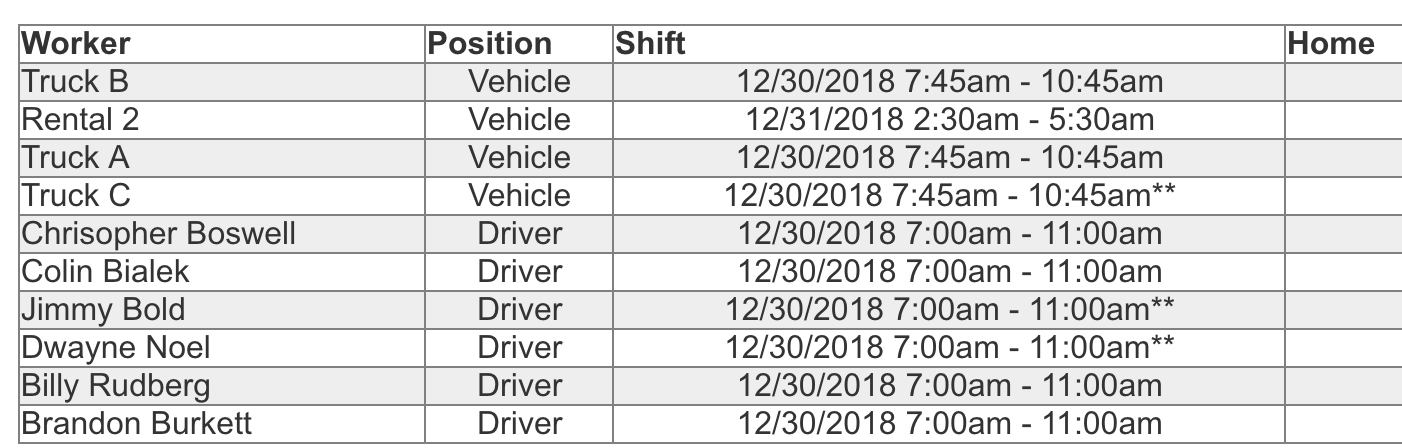
cool, this seems work however issue with this is that when assigning drivers to shifts on a truck, it won't tell them which specific truck they're assigned to, only that there are several trucks and several drivers.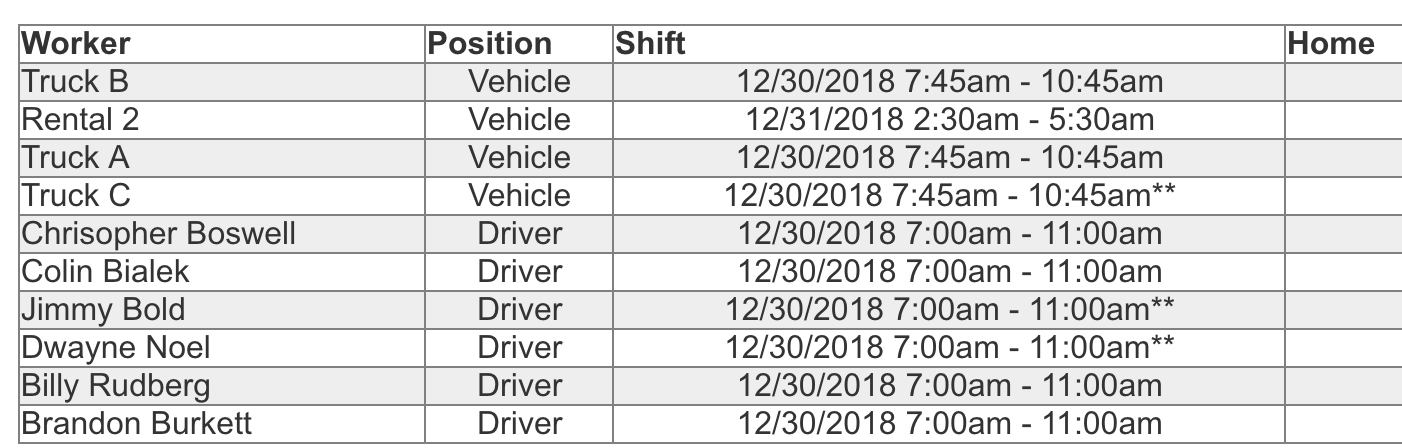
I'm not able to save the Delivery page with multiple vehicles scheduled for one lead without a warning:
WARNING: test: Return window start time cannot be before the event end time
This is happening no matter where I put the blocks. Are your able to save the Delivery page and view the print screen with the event on multiple vehicles?
I'm not able to save the Delivery page with multiple vehicles scheduled for one lead without a warning:
WARNING: test: Return window start time cannot be before the event end time
This is happening no matter where I put the blocks. Are your able to save the Delivery page and view the print screen with the event on multiple vehicles?
Josh, This is (almost) awesome! We've been wanting this multi-truck ability forever, and it looks like you may have (almost) figured out a way. It's works momentarily, but it does go haywire after a few minutes. We are able to save the vehicles in the schedule tab on the lead. Then go to the delivery tab and set shifts on each vehicle and save it. Everything looks good until we reload the page, then things start moving around and eventually everything disappears. We'll keep testing with this as well. Noah, hopefully you guys can find a way to make this work.
Josh, This is (almost) awesome! We've been wanting this multi-truck ability forever, and it looks like you may have (almost) figured out a way. It's works momentarily, but it does go haywire after a few minutes. We are able to save the vehicles in the schedule tab on the lead. Then go to the delivery tab and set shifts on each vehicle and save it. Everything looks good until we reload the page, then things start moving around and eventually everything disappears. We'll keep testing with this as well. Noah, hopefully you guys can find a way to make this work.
Replies have been locked on this page!