Adding Item Number to Delivery Planner
Awaiting Reply
Is is possible to have the Model number show up in the delivery planner and the workers site? I have multiple unit that are similar in name like Mermaid combo and Mermaid waterslide and would like to use this to avoid mispicks.



 The same question
The same question
You can edit that page under settings>pages/templates>delivery pop up. Once you have that open. Click settings>template variables. A second tab will open. Search the variables for the model number. OR create your own variable using Optional Fields.
Once you have the variable add it to the delivery pop up.
Now: anything inventory related has to be done with in an inventory loop. So if you put it next to the name it will work.
You can edit that page under settings>pages/templates>delivery pop up. Once you have that open. Click settings>template variables. A second tab will open. Search the variables for the model number. OR create your own variable using Optional Fields.
Once you have the variable add it to the delivery pop up.
Now: anything inventory related has to be done with in an inventory loop. So if you put it next to the name it will work.
While you're at it, customize that entire pop-up. Mine has every detail of the event. I think Chad's is better though, if you want one to copy.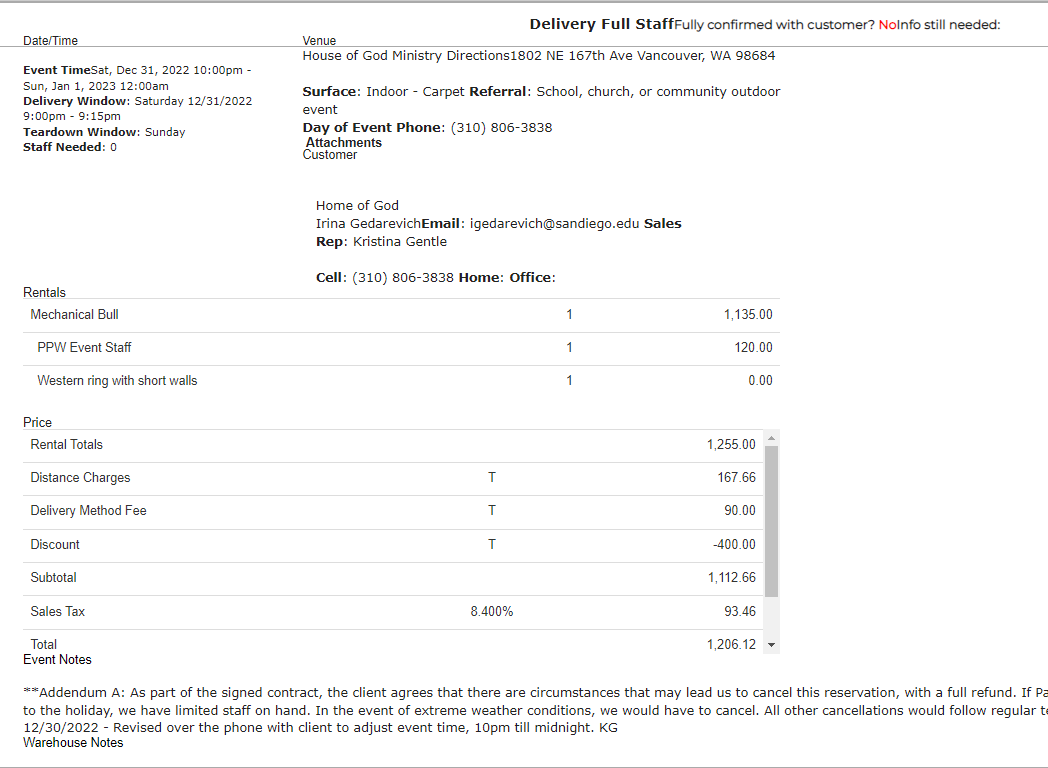
While you're at it, customize that entire pop-up. Mine has every detail of the event. I think Chad's is better though, if you want one to copy.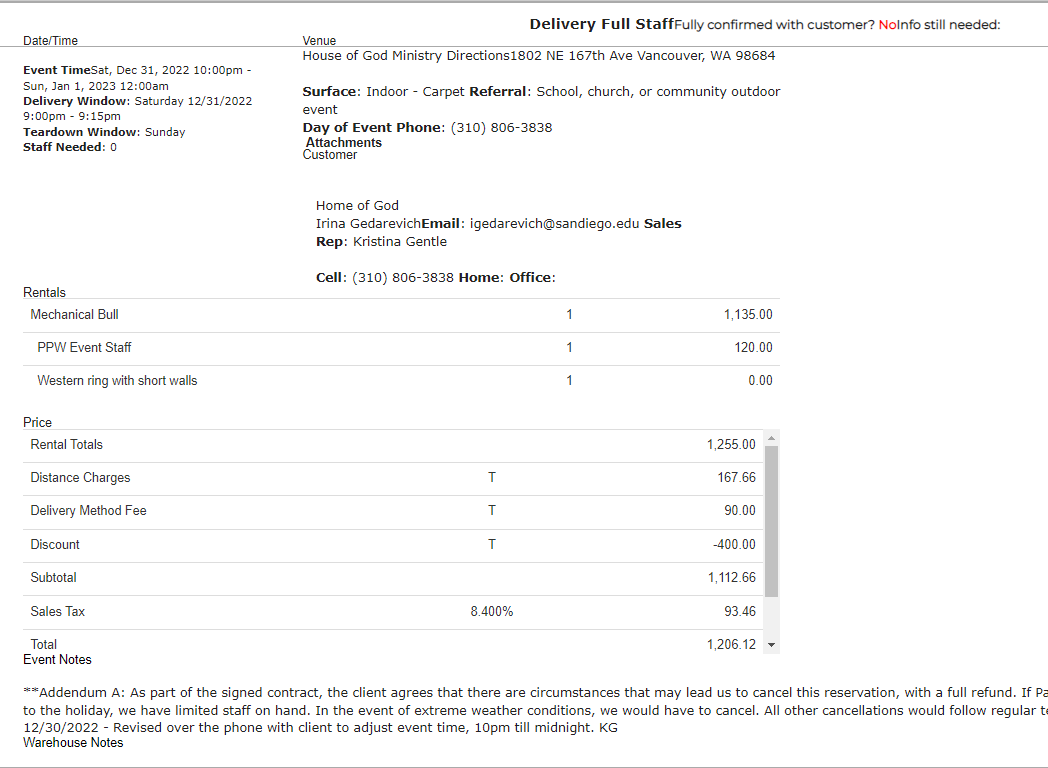
I thought about sharing mine.
I thought about sharing mine.
Replies have been locked on this page!