Damage Waiver Exemption
Answered
Can we get a check box in the inventory set up info like in the advance section to check to exclude specific things from damage waiver calculations?
Like set up fee, or late return of items, or out of ours pick up charges etc.?



 The same question
The same question
I have your question in with developers!
I have your question in with developers!
THIS would be awesome - I so need this - the way we have it now is confusing to me because some of my items I will not allow a damage waiver on but a lot of them it is mandatory - and mandatory on pick up. It would be great if it could be a box
THIS would be awesome - I so need this - the way we have it now is confusing to me because some of my items I will not allow a damage waiver on but a lot of them it is mandatory - and mandatory on pick up. It would be great if it could be a box
This can be done by using the new promo/fees and filters.
This can be done by using the new promo/fees and filters.
Hey Jen could you give us a sample of how to do it
Hey Jen could you give us a sample of how to do it
It's in the webinar
It's in the webinar
getting ready to rewatch that now :)
getting ready to rewatch that now :)
When I go to settings promos and fees ans choose add fee and pick accidental damage fee it doesn't do anything it just sits on a blank screen
I have a legacy set up now.but want to convert over to the new way... How much of my forms will need redone to accommodate this change?
When I go to settings promos and fees ans choose add fee and pick accidental damage fee it doesn't do anything it just sits on a blank screen
I have a legacy set up now.but want to convert over to the new way... How much of my forms will need redone to accommodate this change?
Is there an answer to this? Trying to figure out how to have things like popcorn for a popper not get damage waiver on them.
Is there an answer to this? Trying to figure out how to have things like popcorn for a popper not get damage waiver on them.
Create a filter to exclude what you dont want charged a damage waiver
depending on how you have your inventory set up you can exclude full categories or just single items
we use categories so we exempted full groups
then when you set up the damage waiver info use the filter in the proper section on the box
you can use this filtering process for all your fees and promos...
Filters are a very powerful tool in IO
Create a filter to exclude what you dont want charged a damage waiver
depending on how you have your inventory set up you can exclude full categories or just single items
we use categories so we exempted full groups
then when you set up the damage waiver info use the filter in the proper section on the box
you can use this filtering process for all your fees and promos...
Filters are a very powerful tool in IO
Mine look different. I assume because its a new account.
I can build Build a new fee that looks like your screen but doesn't seem to work either. I deleted the other one and doesn't make a difference.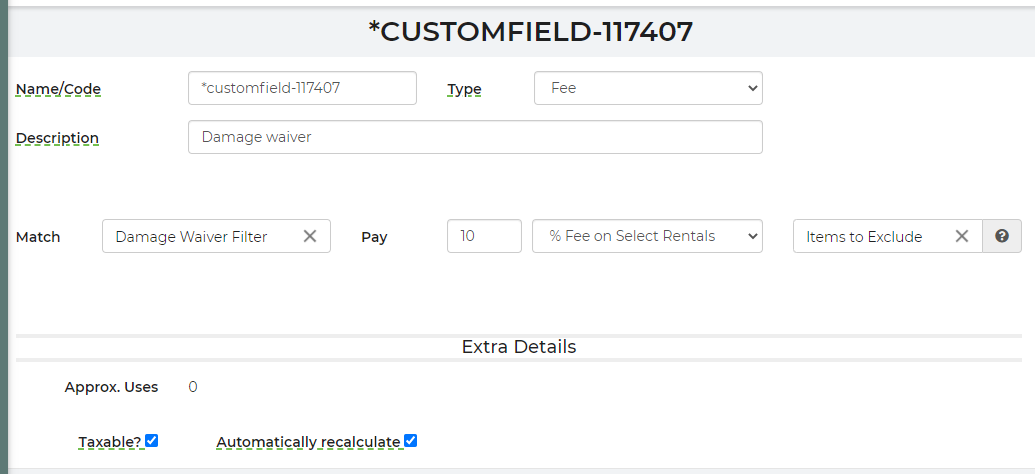
Mine look different. I assume because its a new account.
I can build Build a new fee that looks like your screen but doesn't seem to work either. I deleted the other one and doesn't make a difference.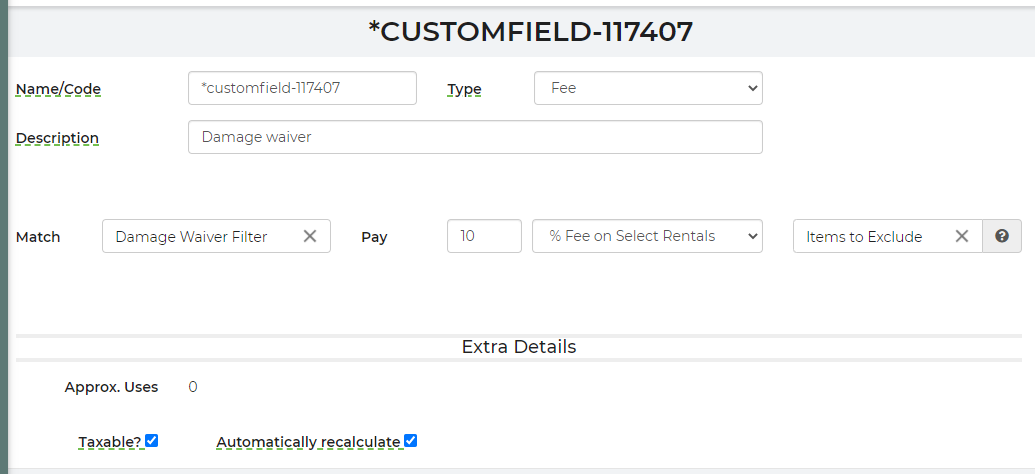
did you create the damage waiver your self or let IO system create it automatically?
did you create the damage waiver your self or let IO system create it automatically?
IO created it automatically. It was part of the new update. I created a new one so I could add the exclusion filter. Didn't help. Tried deleting the IO created one to see if it was a conflict and now the new one doesn't work. I'm going to try with a new filter.
IO created it automatically. It was part of the new update. I created a new one so I could add the exclusion filter. Didn't help. Tried deleting the IO created one to see if it was a conflict and now the new one doesn't work. I'm going to try with a new filter.
do this and create the fee
do this and create the fee
Am I having problems because the item i want to exempt is an accessory?
Am I having problems because the item i want to exempt is an accessory?
yes i see that .. i just tried to exempt adn accessory and it wouldnt do it
that is where the issue is
yes i see that .. i just tried to exempt adn accessory and it wouldnt do it
that is where the issue is
Thank you. I have been spent hours fighting this. i started a ticket so i guess we will see if there is a fix.
Thank you. I have been spent hours fighting this. i started a ticket so i guess we will see if there is a fix.
i just did a ticket with this and pictures and my testing procedure..
this brought to light and issue I was about to have to as i have some accessories i was starting to make a list of to exempt
I tested serveral ways to make it work based on name variables but nothing.. and when i finally got something to work it left the accessory ADW on there and took off for the actual equipment LOL
we will get it IO will help us :)
i just did a ticket with this and pictures and my testing procedure..
this brought to light and issue I was about to have to as i have some accessories i was starting to make a list of to exempt
I tested serveral ways to make it work based on name variables but nothing.. and when i finally got something to work it left the accessory ADW on there and took off for the actual equipment LOL
we will get it IO will help us :)
Seem odd it hasn't came up before. Wonder if the new update broke something. I just set up this account Sunday so frustration leave is already high. Our party buses are on a different account that's a couple months old now.
Next head ache is building packing list for tents. Was so hoping the already uploaded products would have had packing list with them.
Seem odd it hasn't came up before. Wonder if the new update broke something. I just set up this account Sunday so frustration leave is already high. Our party buses are on a different account that's a couple months old now.
Next head ache is building packing list for tents. Was so hoping the already uploaded products would have had packing list with them.
i got the damage waiver exemption working on accessories :)
hit me up and ill help ya if you want
message me
https://www.facebook.com/GREGAHARKINS
i got the damage waiver exemption working on accessories :)
hit me up and ill help ya if you want
message me
https://www.facebook.com/GREGAHARKINS
Replies have been locked on this page!