NOT Urgent. Enjoy the holidays and look at this later
Solved
Tylor Horn's payroll data on 12/10/24 is a mess. 481,610 hours. It's been a busy December here, but not that busy! I don't know how it happened, and I can't clean it up because I can't scroll down to the "Save" button.
I can run payroll without fixing this, so again, don't worry about responding.
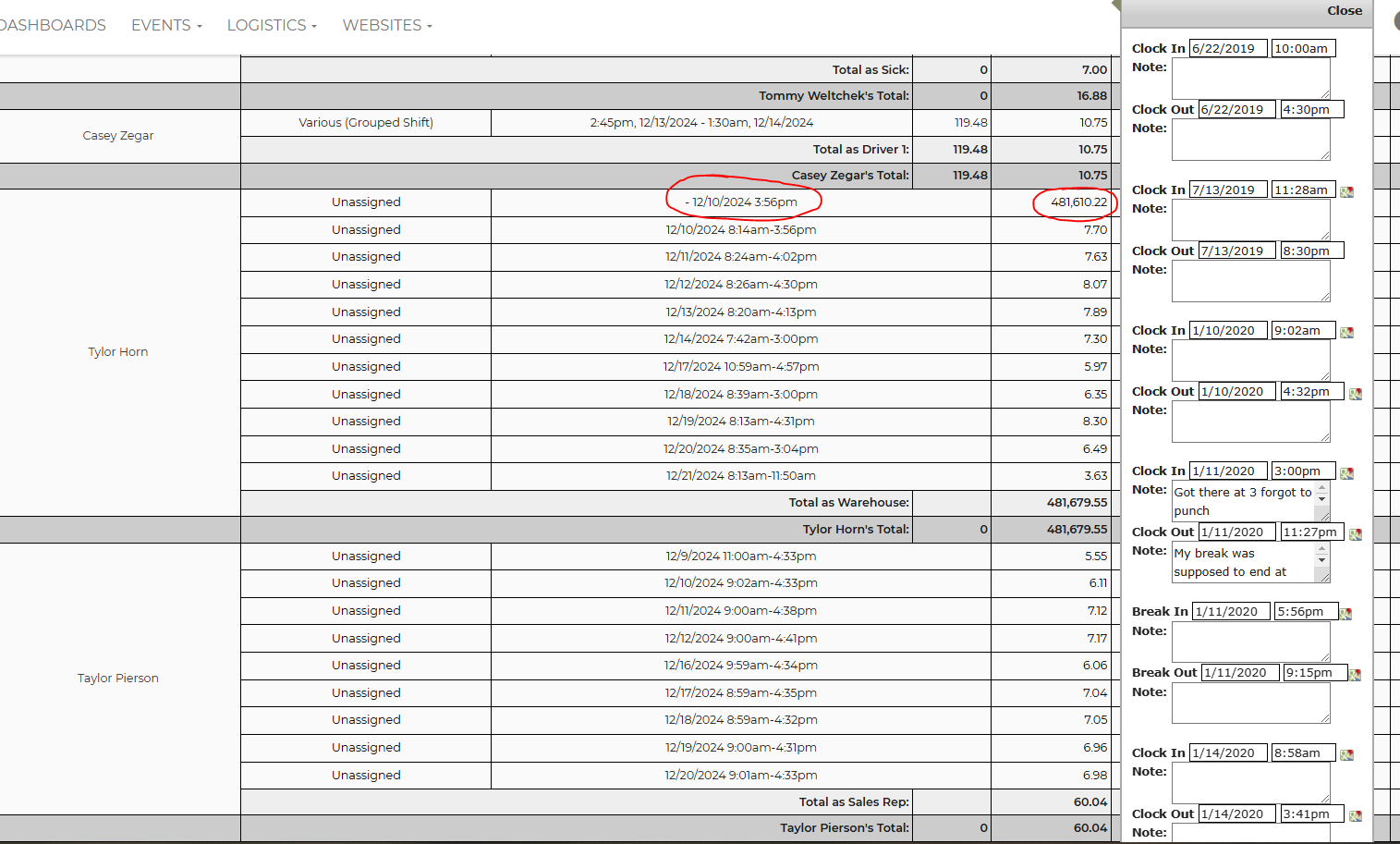



 The same problem
The same problem
Good afternoon, I have let the developers know.
Good afternoon, I have let the developers know.
If you zoom out on the tab you can make more adjustments without scrolling. But it makes the text smaller. Only fix I've had. I have a ticket in for something similar from over a year ago.
If you zoom out on the tab you can make more adjustments without scrolling. But it makes the text smaller. Only fix I've had. I have a ticket in for something similar from over a year ago.
We've updated the payroll page, time clock entries can now be scrolled.
We've updated the payroll page, time clock entries can now be scrolled.
I've got another similar problem, but I can't correct this one on my own. These employees show that they worked 55-year shifts on these dates. This happened when they had incorrect punches and those punches were deleted. Same process that is always used. We don't know why this happened, and there doesn't appear to be anything we can do to fix it.
I've got another similar problem, but I can't correct this one on my own. These employees show that they worked 55-year shifts on these dates. This happened when they had incorrect punches and those punches were deleted. Same process that is always used. We don't know why this happened, and there doesn't appear to be anything we can do to fix it.
I have let the developer know.
I have let the developer know.
Replies have been locked on this page!