Working with 1099 Contractors
Answered
I have 1099 contractors who I pay on hourly basis. They use the IO Workers application to track their time.
I want to be able to see the hours they have worked and what I owe them for. I have set them up as if they were employees. Is this the correct procedure?
In the payroll summary screen there is a time entry that is unassigned. How do I assign that to an event?
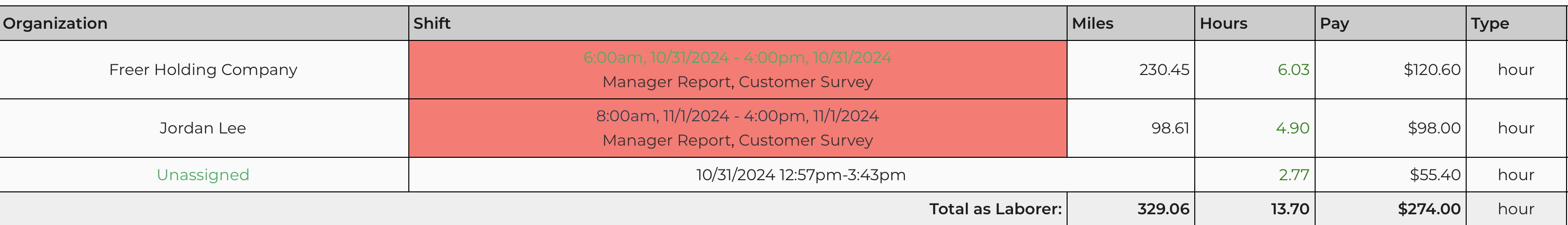



 The same question
The same question
If you click on the green numbers under "hours", it will show the workers clock-in and clock-out times. You would have to go back to the lead and assign a shift for the worker for it to be an assigned shift here on payroll.
If you click on the green numbers under "hours", it will show the workers clock-in and clock-out times. You would have to go back to the lead and assign a shift for the worker for it to be an assigned shift here on payroll.
Replies have been locked on this page!