shift not saving in delivery planner
Answered
Hello
When i add a shift in the delivery planner, like below. I click Save but it does not save...
Please can you we why ? thank you
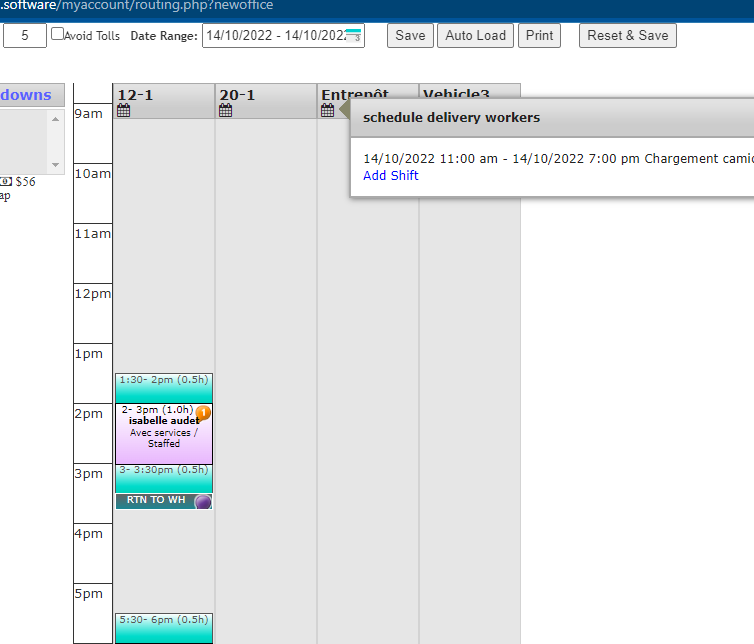
Hello
When i add a shift in the delivery planner, like below. I click Save but it does not save...
Please can you we why ? thank you
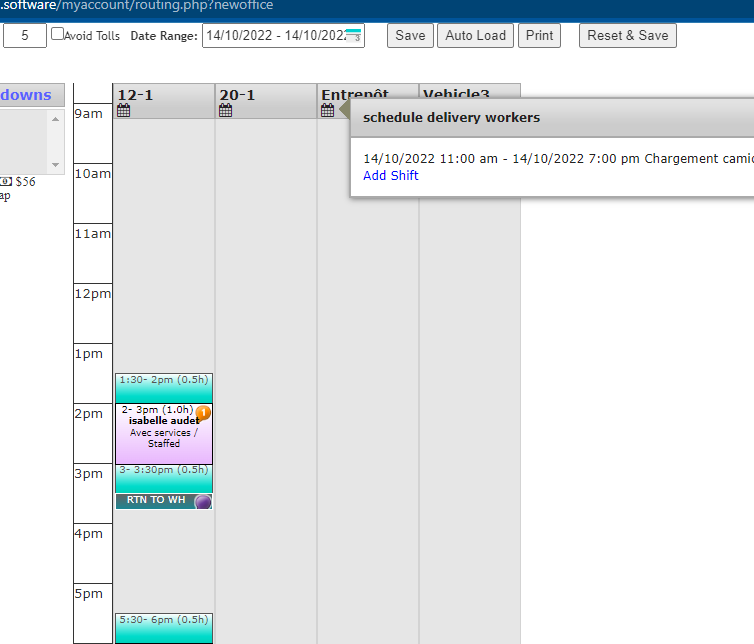
I see one saved there...is there a particular one not saved?
I see one saved there...is there a particular one not saved?
Yes... it seams that all shifts outside of the driving, setup dans tear down are not saving.
See exemple for the turck named: warehouse... see image in previous comment. This does not save.
I know it can work because i takled with Casey Zegar that is also using IO and he can add shifts like those
Yes... it seams that all shifts outside of the driving, setup dans tear down are not saving.
See exemple for the turck named: warehouse... see image in previous comment. This does not save.
I know it can work because i takled with Casey Zegar that is also using IO and he can add shifts like those
Are you expecting to see the boxes under each truck... Like the routing below? All that saves is the line you see with the add shift in blue below it as you see in your screen shot and then you will see a shift on the lead itself. This is completely different that a route on a truck.
Are you expecting to see the boxes under each truck... Like the routing below? All that saves is the line you see with the add shift in blue below it as you see in your screen shot and then you will see a shift on the lead itself. This is completely different that a route on a truck.
Hello, I sent a video 6 days ago showing what i was doing. Did you receive it ?
Can you update me on this ? Thank you
Hello, I sent a video 6 days ago showing what i was doing. Did you receive it ?
Can you update me on this ? Thank you
We are still testing out...trying also to use Warehouse (english) to see if is making a difference....will let you know what we find out
We are still testing out...trying also to use Warehouse (english) to see if is making a difference....will let you know what we find out
Hello Susan, can you give me an update on this please ? I really need this to work for me to use the delivery planner.
Thank you, I
Hello Susan, can you give me an update on this please ? I really need this to work for me to use the delivery planner.
Thank you, I
This is still being worked on...the issue seems to be it's still working on some accounts and not others so it's not as easy of fix as they thought, and then in the background a brand new planner is being built. I will let you know
This is still being worked on...the issue seems to be it's still working on some accounts and not others so it's not as easy of fix as they thought, and then in the background a brand new planner is being built. I will let you know
Isabelle, have you tried this from your main admin account, as well as a worker account with full permissions? I've had a few things over the years that only work from one account or another. This has got to be incredibly frustrating. After you waited all summer to dig into this, and now it doesn't work.
Isabelle, have you tried this from your main admin account, as well as a worker account with full permissions? I've had a few things over the years that only work from one account or another. This has got to be incredibly frustrating. After you waited all summer to dig into this, and now it doesn't work.
Hello, can you give me some news about this. thank you
Hello, can you give me some news about this. thank you
checking to see if there's a fix yet
checking to see if there's a fix yet
Replies have been locked on this page!