Dim. and electricity not to appear on the contract when 0
Answered
Hello
I would like the information about dimension and electricity not to appear on my contract when there is no information. See exemple in lead 11757581
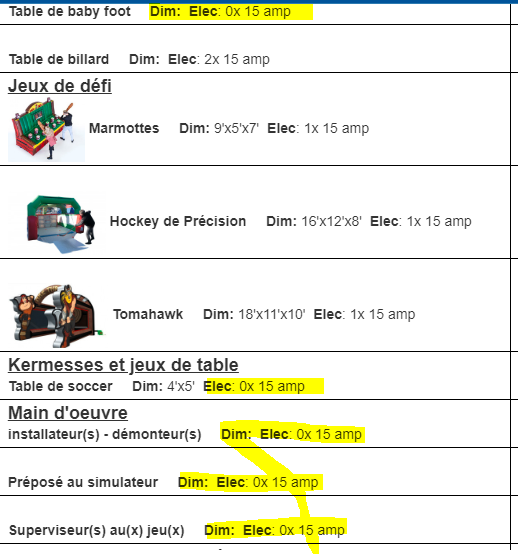



 The same question
The same question
There is a way to do it using some code, but I'm not able to give you the answer. I have my website set up this way. If we don't have dimension, or the entries are "0", that whole section on the website does not display. Someone (Cody) at IO should be able to do this for you pretty quickly. Chad can probably figure it out too. I need to do this to my contract as well. Here's how mine looks on my website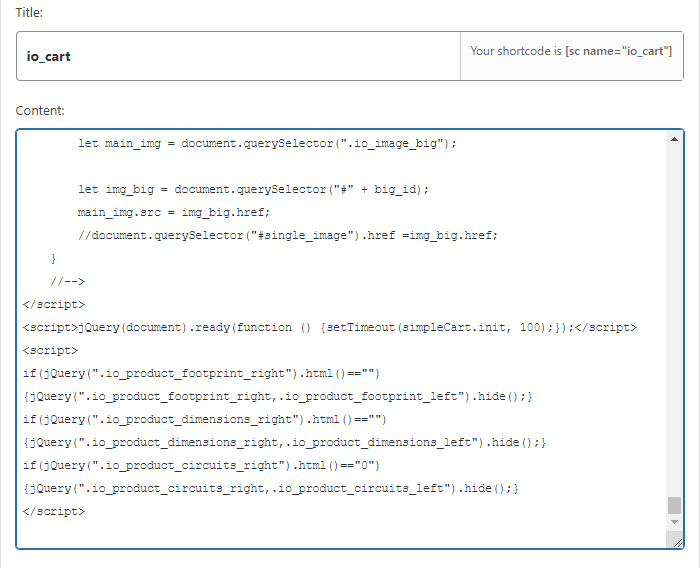
There is a way to do it using some code, but I'm not able to give you the answer. I have my website set up this way. If we don't have dimension, or the entries are "0", that whole section on the website does not display. Someone (Cody) at IO should be able to do this for you pretty quickly. Chad can probably figure it out too. I need to do this to my contract as well. Here's how mine looks on my website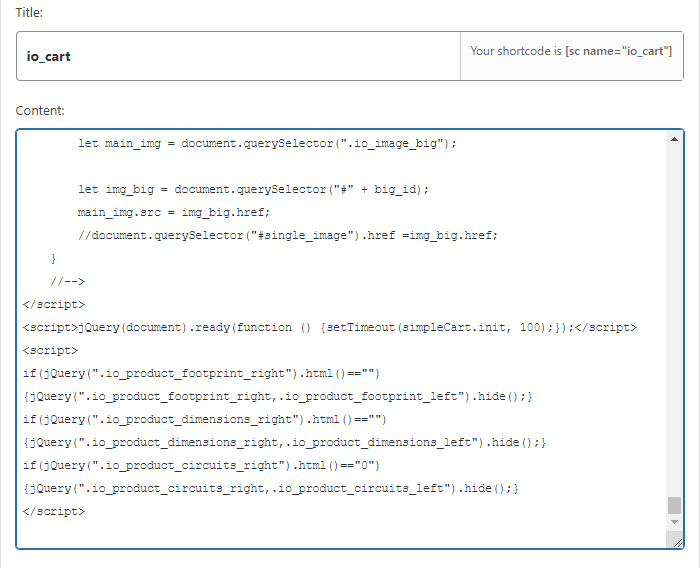
I give up... Can someone at IO answer this? What is the correct way to write "If the variable *rental_dims* is empty, do not display the word "Dim" on this contract"?
I give up... Can someone at IO answer this? What is the correct way to write "If the variable *rental_dims* is empty, do not display the word "Dim" on this contract"?
We already have developers working on this in another thread...in this case she already has items being hidden in the rental loop so we need some clarification.
We already have developers working on this in another thread...in this case she already has items being hidden in the rental loop so we need some clarification.
Are you needing clarification from me ? if so, let me know which one
Are you needing clarification from me ? if so, let me know which one
We are waiting on the developers for this
We are waiting on the developers for this
I GOT IT!!!
I'll probably butcher explaining but here it goes. At the very least Susan can maybe help add this for Isabella
Use "style="~~:empty(*variable*)~display:none~display:inline~~;" so it will look something like this:
<span style="~~:empty(*rental_ac*)~display:none~display:inline~~;">Elec Required: *rental_ac*</span>
This will hide any <span> that has an empty variable
I GOT IT!!!
I'll probably butcher explaining but here it goes. At the very least Susan can maybe help add this for Isabella
Use "style="~~:empty(*variable*)~display:none~display:inline~~;" so it will look something like this:
<span style="~~:empty(*rental_ac*)~display:none~display:inline~~;">Elec Required: *rental_ac*</span>
This will hide any <span> that has an empty variable
wait...I believe the developers already added the necessary code...
wait...I believe the developers already added the necessary code...
I have reverted it back...see if it's currently working for you...
I have reverted it back...see if it's currently working for you...
Not working: See now:
Not working: See now:
what lead #?
what lead #?
not signed; lead #11950343
not signed; lead #11950343
Try again...let's make sure we have the correct version
Try again...let's make sure we have the correct version
The request for the dimensions...I forgot to even ask about the electric because I was seeing the 15 amps. back the the drawing board.
The request for the dimensions...I forgot to even ask about the electric because I was seeing the 15 amps. back the the drawing board.
Ok, I got it to work for the elec: as well
Ok, I got it to work for the elec: as well
Here's what it ended up looking like...I failed because I was trying to combine. that doesn't work :)
<div class="divTableRow" id="repeat_start_rentals" style=" ~~empty(*rentalcategoryI)~display:none~ ~~;">
<div class="divTableCell">
*rentalimage* <strong>*rentalname*</strong> *fullrentaltime* <span style="~~empty(*rental_dims*)~display:none~ ~~;"><strong> Dim:</strong> *rental_dims* </span><span style="~~empty(*rental_ac*)~display:none~ ~~;"><strong>Elec</strong>: *rental_ac*x 15 amp *rental_notes*</span></div>
<div class="divTableCell center">
Here's what it ended up looking like...I failed because I was trying to combine. that doesn't work :)
<div class="divTableRow" id="repeat_start_rentals" style=" ~~empty(*rentalcategoryI)~display:none~ ~~;">
<div class="divTableCell">
*rentalimage* <strong>*rentalname*</strong> *fullrentaltime* <span style="~~empty(*rental_dims*)~display:none~ ~~;"><strong> Dim:</strong> *rental_dims* </span><span style="~~empty(*rental_ac*)~display:none~ ~~;"><strong>Elec</strong>: *rental_ac*x 15 amp *rental_notes*</span></div>
<div class="divTableCell center">
My Contrat FR for the quebec location is working now
Can you update the Contrat FR for the Montreal location please ? that one still show the Elect. See lead #11956349
My Contrat FR for the quebec location is working now
Can you update the Contrat FR for the Montreal location please ? that one still show the Elect. See lead #11956349
Should be fixed there too
Should be fixed there too
yes , thank you
yes , thank you
Replies have been locked on this page!