Thumbnail pictures are overblown
Answered
The thumbnail pictures in the following categories are overblown only in mobile:
Modern Bounce Houses
Tents, Tables and Chairs
Consessions
Yard Games
These happen to be the categories that I've added after the initial launch of the website. The issue started maybe ~3 months ago. Here's an example:
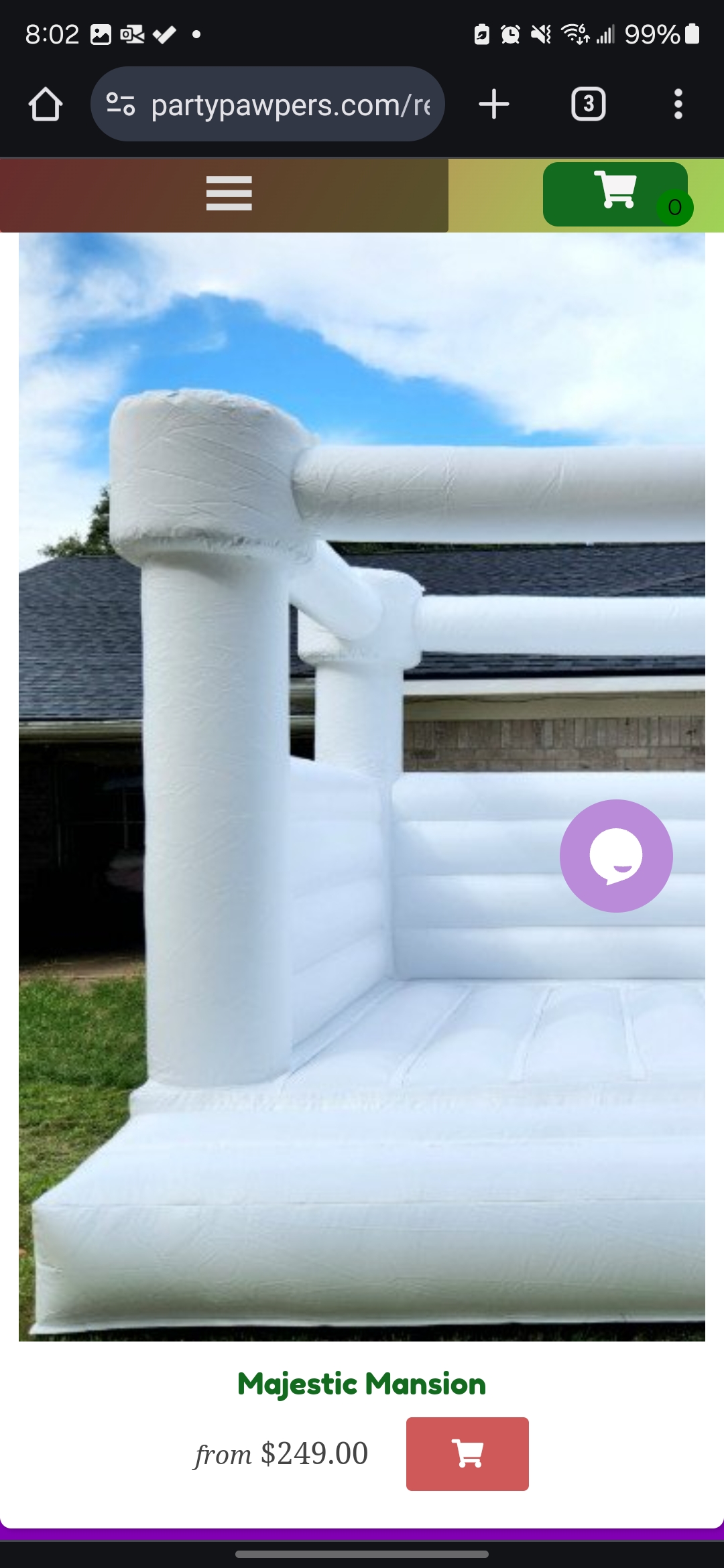
I have tried to reupload the pictures of these inventory items, but that did not change anything.
However, this very same inventory item in the Bounce Houses category does not show overblown in mobile:




 The same question
The same question
is it just on mobile view? or desktop view to?
is it just on mobile view? or desktop view to?
Just Mobile
Just Mobile
open up your word press
go to the page you need to adjust (i suggest you take some time and check them all)
edit it in elementor
use the responsive mode at the bottom
then move to the top bar of the page and click on the phone icon, there is a desktop and tablet mode also you can edit
once you click on mobile you can make adjustments to make all the stuff show up better for mobile
changing box sizes graphics and more and you can see it all on teh screen before you publish it
open up your word press
go to the page you need to adjust (i suggest you take some time and check them all)
edit it in elementor
use the responsive mode at the bottom
then move to the top bar of the page and click on the phone icon, there is a desktop and tablet mode also you can edit
once you click on mobile you can make adjustments to make all the stuff show up better for mobile
changing box sizes graphics and more and you can see it all on teh screen before you publish it
Error doesn't show on WP end, only on the browser end. I've tried multiple browsers on mobile as well. I can't edit the box size graphics, when I try to edit the listing, I just get the script/code that IO generates to create the listing.
Error doesn't show on WP end, only on the browser end. I've tried multiple browsers on mobile as well. I can't edit the box size graphics, when I try to edit the listing, I just get the script/code that IO generates to create the listing.
Hello, your category pages have been fixed.
Hello, your category pages have been fixed.
Replies have been locked on this page!