Crayon Start End time in cart
Answered
Good afternoon! I dunno what I clicked to make this happen and can't find any information about it in the knowledge base or other help topics. On my crayon smiley face bounce house, it was popping up for the time to be entered once it was placed in the shopping cart. I changed the conditional pricing, and it no longer requires the time input to generate a price but still has the place to enter the start/end time - Basically it looks goofy.
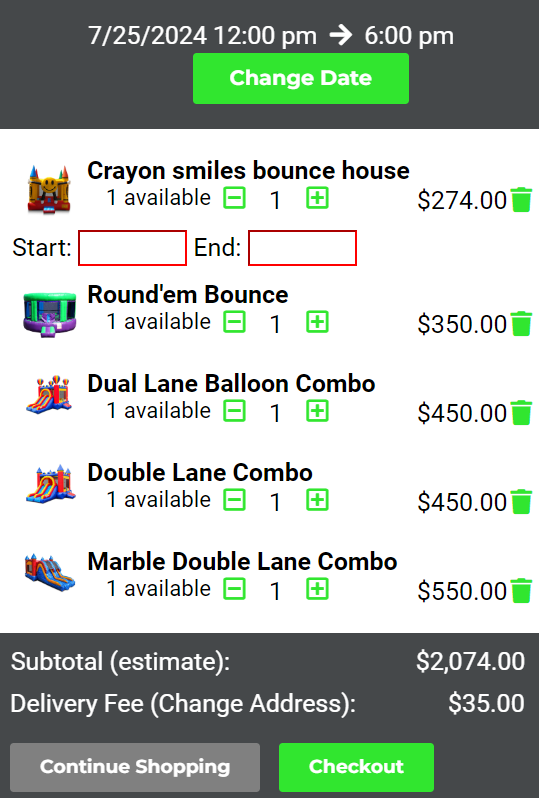



 The same question
The same question
I found the button - it was under advanced features. Ended up deleting the entire item and just rebuilding it because something else wouldn't allow me to make the change and save it.
I found the button - it was under advanced features. Ended up deleting the entire item and just rebuilding it because something else wouldn't allow me to make the change and save it.
Thanks for the update going to close this out. However so you are aware under the advanced settings of an the "time instead of qty" will show that way on the cart with the time slot boxes when set.
Thanks for the update going to close this out. However so you are aware under the advanced settings of an the "time instead of qty" will show that way on the cart with the time slot boxes when set.
Replies have been locked on this page!