Worker Training
Answered
I have created and set up a number of training programs for my employees to take. A number of my employees have told me that have taken them all, but nothing shows up as completed when I look at their files. The calendar by each course is blank. See jack Robinson or Scott Baird



 The same question
The same question
I can see on Scott that he did complete the Member partner handbook and it was completed on6/22/2022? And Jack completed the same on on 6/28/22. Can you please verify with the employee that they are in fact completing the trainings, and what I mean by that is are you able to sit with one of them and watch them do it so that you can see if it is saving the date of completion and if not please let us know what it is doing, so that we are able to troubleshoot this.
I can see on Scott that he did complete the Member partner handbook and it was completed on6/22/2022? And Jack completed the same on on 6/28/22. Can you please verify with the employee that they are in fact completing the trainings, and what I mean by that is are you able to sit with one of them and watch them do it so that you can see if it is saving the date of completion and if not please let us know what it is doing, so that we are able to troubleshoot this.
OK. Also when an automatic reminder is sent out to do the training and I click on the link, I get a series of contacts and not the training. Can you fix this?
OK. Also when an automatic reminder is sent out to do the training and I click on the link, I get a series of contacts and not the training. Can you fix this?
Here is w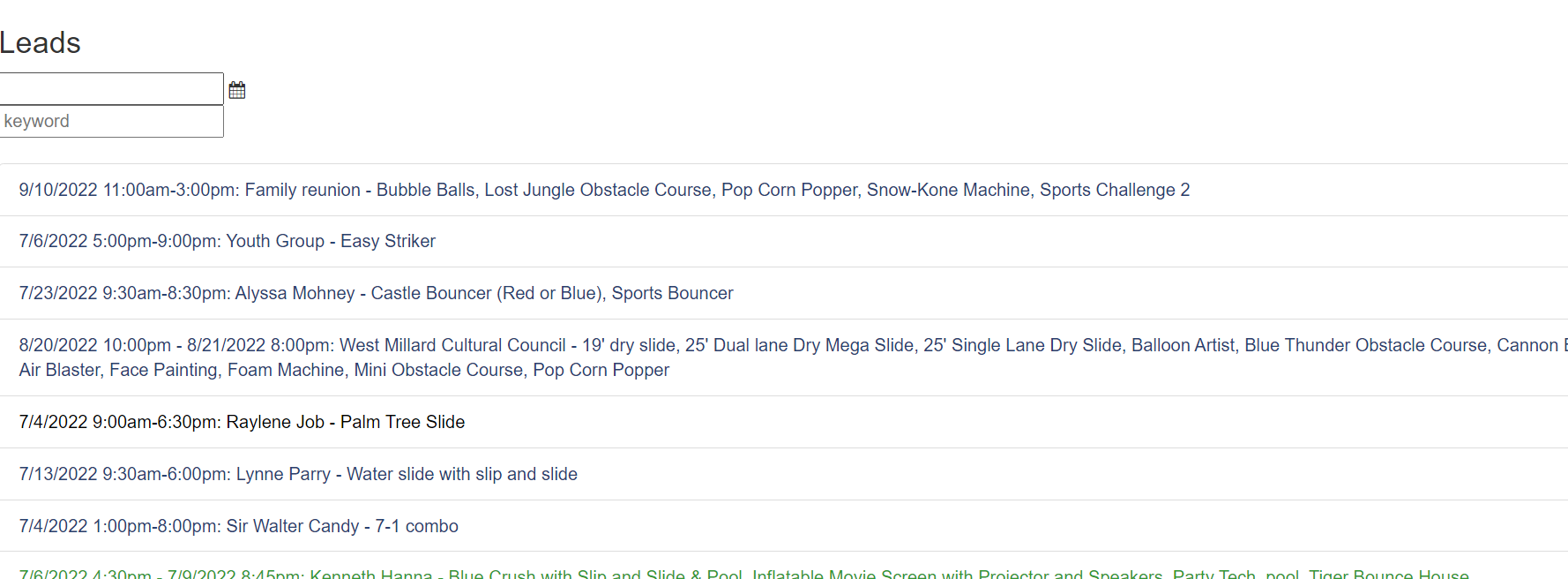 hat you see
hat you see
Here is w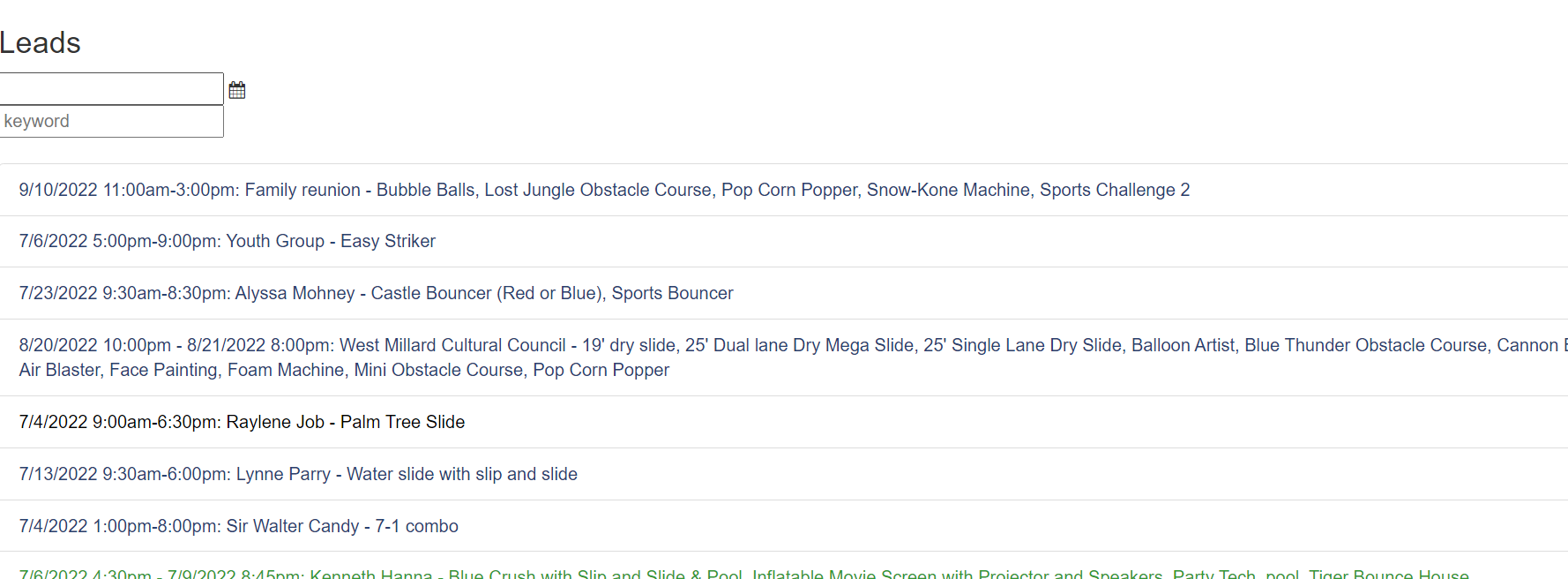 hat you see
hat you see
That screen is what you see with the auto
That screen is what you see with the auto
You have it linked to take them to the worker's site...but you would have to be logged in as that worker already for it to work this way (it's taking you to the company login)
You have it linked to take them to the worker's site...but you would have to be logged in as that worker already for it to work this way (it's taking you to the company login)
Replies have been locked on this page!