*fullrentaltime* not displaying correctly
Solved
I have a multi day event with custom times on the rentals... the contract is supposed to show those times and they are not correct. Lead #26561271 for reference
Here's my Settings:
EVENT:

RENTALS:
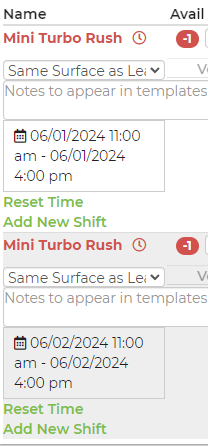
CONTRACT TEMPLATE:
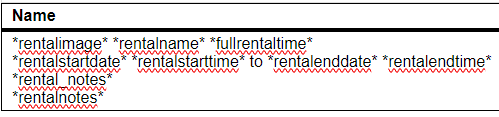
CONTRACT RESULT:
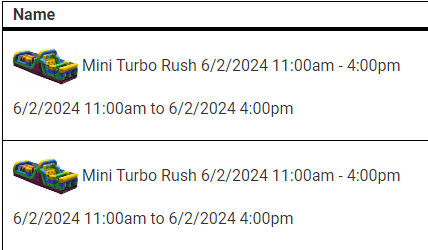
What am I missing?



 The same problem
The same problem
What's happening here, I think, is you're using the same item twice to represent each date. Since it's the same rental ID it's probably pulling the last rental time instead of being on a per row basis.
What's happening here, I think, is you're using the same item twice to represent each date. Since it's the same rental ID it's probably pulling the last rental time instead of being on a per row basis.
You're best bet, MAY be to use a quick add item for the second day and use the time variable for that. It's a bit of a set up, but to maintain consistency, you could edit the quick add item to have the image so your invoice doesn't look all wonky.
You're best bet, MAY be to use a quick add item for the second day and use the time variable for that. It's a bit of a set up, but to maintain consistency, you could edit the quick add item to have the image so your invoice doesn't look all wonky.
Because the same item/rental ID is being used on this lead, the variable is only going to pull the rental time based of of one of the items added.
You could either create 2 separate leads to display the event times correctly on each contract, or as Chad suggested, you could create a quick add item for the second date/time. With the quick add item, it will not pull the inventory availability for the second day, so you may want to put the rental into maintenance for that second day so it is not double booked.
Because the same item/rental ID is being used on this lead, the variable is only going to pull the rental time based of of one of the items added.
You could either create 2 separate leads to display the event times correctly on each contract, or as Chad suggested, you could create a quick add item for the second date/time. With the quick add item, it will not pull the inventory availability for the second day, so you may want to put the rental into maintenance for that second day so it is not double booked.
What I do with multi-day events is put the daily times in the notes and make sure that the notes appear on the contract. Then all I have to do is adjust the price accordingly or set up an auto-price for multi-day rentals.
What I do with multi-day events is put the daily times in the notes and make sure that the notes appear on the contract. Then all I have to do is adjust the price accordingly or set up an auto-price for multi-day rentals.
Yes you will want to remove one of the items from this lead and put in the notes the times the item is available. You can even put on the "rental notes" of the item on the lead. Just add *rental_notes* variable to the contract and this will pull directly from lead
Yes you will want to remove one of the items from this lead and put in the notes the times the item is available. You can even put on the "rental notes" of the item on the lead. Just add *rental_notes* variable to the contract and this will pull directly from lead
Replies have been locked on this page!