How do I delete filters used by ex employees?
Answered
I have filters I've built and assigned to employees who are no longer with us. How can I delete them? See Stacy and Michael in the below image.
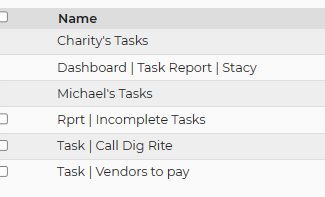
I have filters I've built and assigned to employees who are no longer with us. How can I delete them? See Stacy and Michael in the below image.
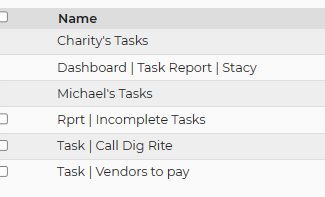
When you are logged in on admin account open the filter and view the report it is attached to and remove it from the report. Then you will be able to delete them.
When you are logged in on admin account open the filter and view the report it is attached to and remove it from the report. Then you will be able to delete them.
Replies have been locked on this page!