Images missing from website
Solved
Our linen product pages used to show the color images (accessories) for the table cloth fabric type but now it just shows the color name. How do I fix that? It is also not showing the price anymore?
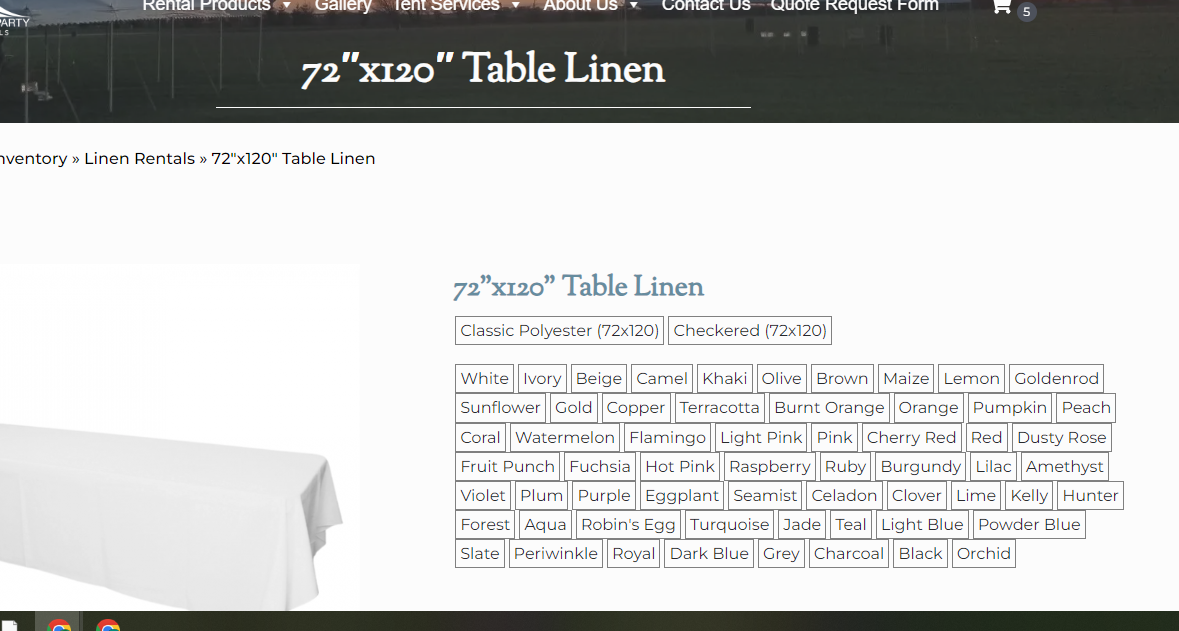



 The same problem
The same problem
I believe this was caused by an issue with it syncing to your site. Its showing as it should now you may need to clear your browser cache.
I believe this was caused by an issue with it syncing to your site. Its showing as it should now you may need to clear your browser cache.
I am still having a lot of issues with these linen pages. On desktop the image for the colors isn't showing up again. I tried purging the cache with no luck. On mobile the formatting is messed up showing the price for 1 day 2 days 3 days 1 week 1 month. Please advise. Thanks
I am still having a lot of issues with these linen pages. On desktop the image for the colors isn't showing up again. I tried purging the cache with no luck. On mobile the formatting is messed up showing the price for 1 day 2 days 3 days 1 week 1 month. Please advise. Thanks
I did a sync and the colors are showing now with the images but I have developers looking into this and the pricing issue.
I did a sync and the colors are showing now with the images but I have developers looking into this and the pricing issue.
Got it thank you!
Got it thank you!
Hey Skylar,
So it looks like it was a couple of your optimization plugins. A lot of the caching ones can cause weird behavior, but specifically WP Rocket had a setting for mobile view that has a setting under media that was "lazy loading" your images for mobile view. I deactivated all of the caching plugins so that I could see the results of making changes instantly (well almost instantly, it took a minute or two still) and then turned that setting off. It looks like the site is behaving normally again for mobile view with this setting turned off. Let us know if there's anything else you need.
Best,
Dan
Hey Skylar,
So it looks like it was a couple of your optimization plugins. A lot of the caching ones can cause weird behavior, but specifically WP Rocket had a setting for mobile view that has a setting under media that was "lazy loading" your images for mobile view. I deactivated all of the caching plugins so that I could see the results of making changes instantly (well almost instantly, it took a minute or two still) and then turned that setting off. It looks like the site is behaving normally again for mobile view with this setting turned off. Let us know if there's anything else you need.
Best,
Dan
Replies have been locked on this page!