Customers cannot access contract unless delivery is "Delivery Only (No Attendant)""
Solved
First, some context: Two different customers have selected units for their leads that do NOT require staff. However, we typically staff everything, so the only delivery option for online bookings is "Fully Staffed". Here's a quick example from the backend:
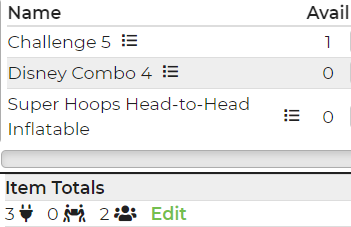 (notice the staff requirements)
(notice the staff requirements)
The "Super Hoops" doesn't require staff. However, because the delivery method is "Fully staffed", the customer sees this:
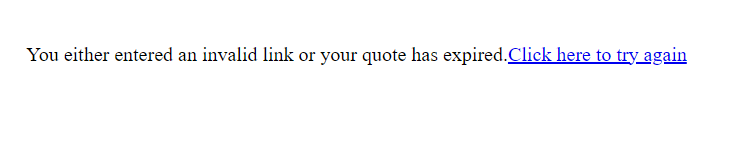
So... how do I fix this?! Even if I manually move the status to "contracted", the customer cannot access. The only "cheat" is to change the delivery on the entire lead to "Delivery Only".



 The same problem
The same problem
We we able to open the quote and contract.. Are you still having issues or has this been resolved?
We we able to open the quote and contract.. Are you still having issues or has this been resolved?
Replies have been locked on this page!