Staff Quantity Not Properly Totaling
Solved
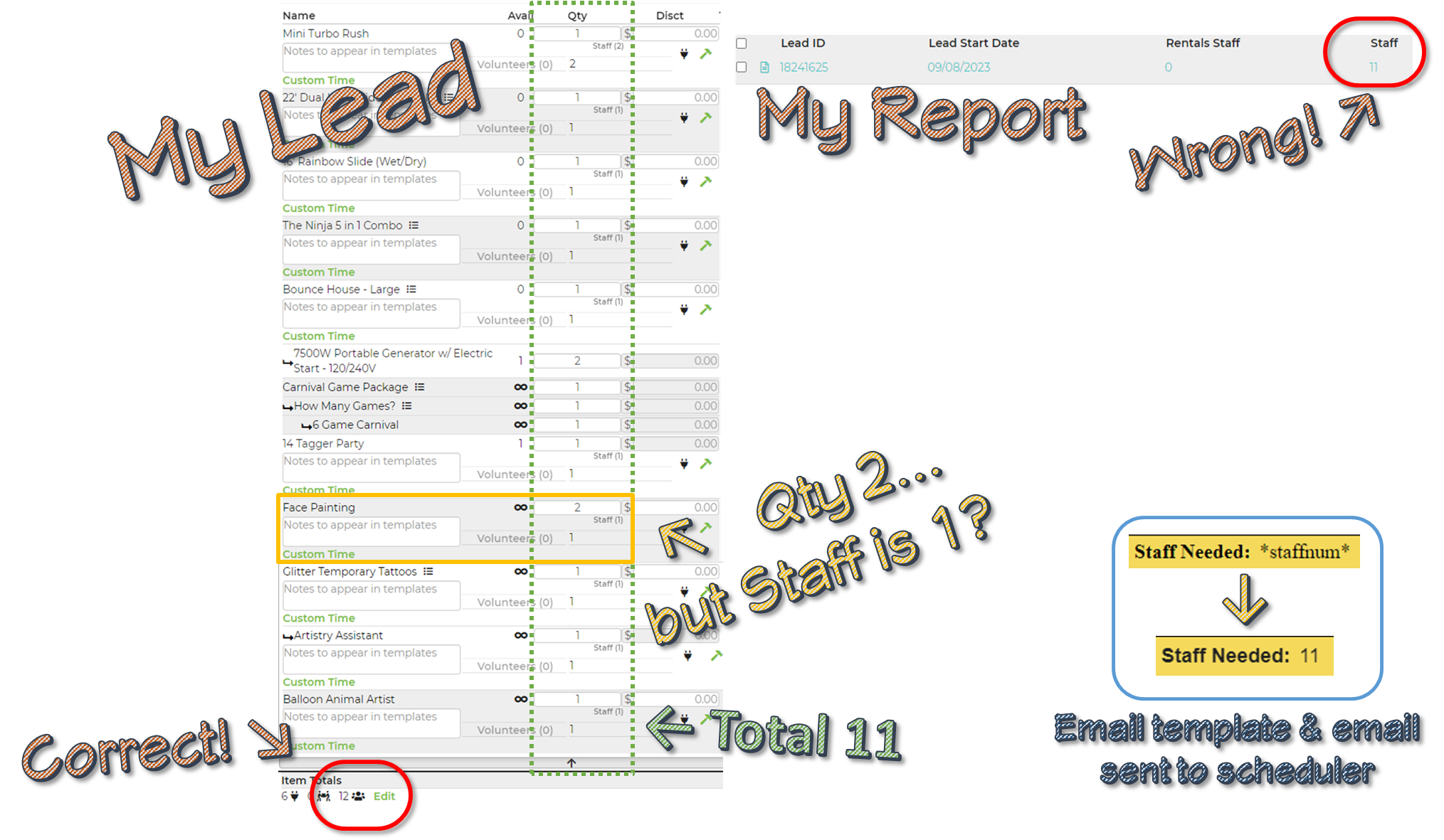
See above... the lead shows a correct number of staff, but the variables in reports and templates seem to total incorrectly.
Here's a view of the item I believe isn't being counted correctly:
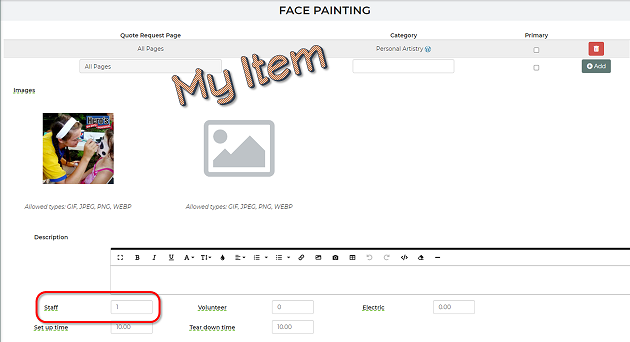



 The same problem
The same problem
I have out developers looking into this and will advise when we have an update.
I have out developers looking into this and will advise when we have an update.
See this article on how staff and volunteer are calculated on leads.
Per developer: we do auto calculation when the lead/quote is first created if the setting is enabled as well as when the delivery type is changed and they say ‘yes' to the warning we present. otherwise, it’s currently a manual thing. the reason is because there is no way for us to know definitively that they want to have it calculated.
See this article on how staff and volunteer are calculated on leads.
Per developer: we do auto calculation when the lead/quote is first created if the setting is enabled as well as when the delivery type is changed and they say ‘yes' to the warning we present. otherwise, it’s currently a manual thing. the reason is because there is no way for us to know definitively that they want to have it calculated.
Replies have been locked on this page!