Number of volunteers not adding correctly in an email
Answered
Hello
The number of volunteers is not showing the right number in an email sent to customer.
See email: Automation - Rappel contrat avec services 5 jours avant QC
And lead #18436593 that i created for an exemple. If i look at number of volunteer it is showing 5 in the contract which is ok but if i choose the email: ''Automation - rappel contrat avec services 5 jours avant QC'' it shows only 2 as the variable ''volnum''.
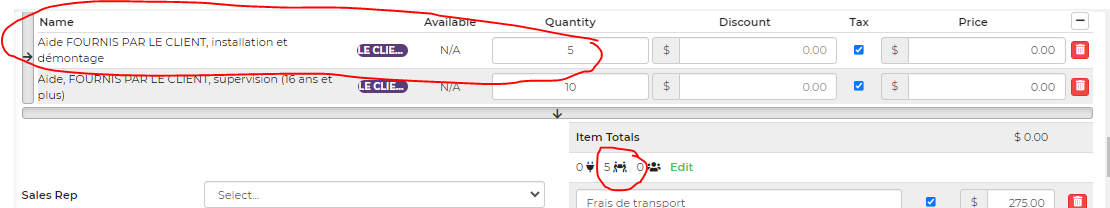
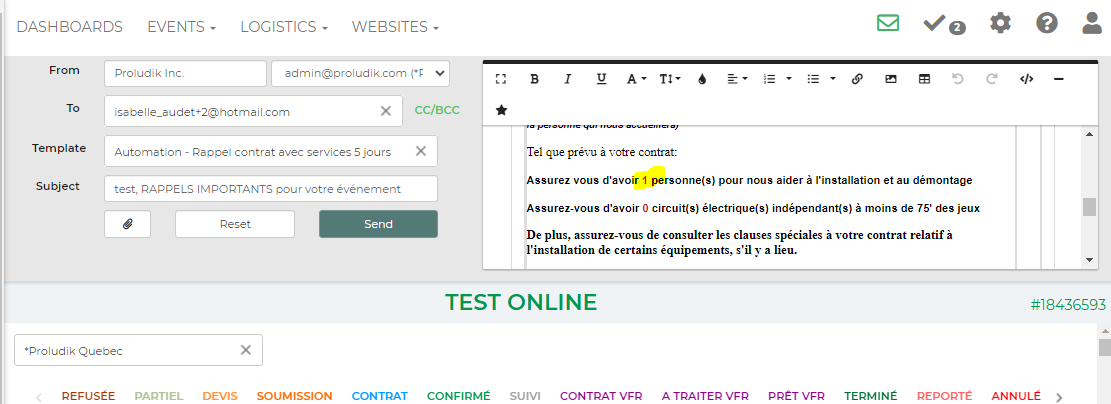



 The same question
The same question
For those variables to work they have to be within a rental loop...just like they are on the contract.
For those variables to work they have to be within a rental loop...just like they are on the contract.
In other words, they can’t work on an email ? Or is there a way to have them work ?
In other words, they can’t work on an email ? Or is there a way to have them work ?
This variable actually pulls this number if you edit it...you have to add it here (see screenshot)
This variable actually pulls this number if you edit it...you have to add it here (see screenshot)
So each time, we have to edit and save ?
So each time, we have to edit and save ?
Only way for this to work would be to edit the volunteers on the lead. To update it and then it would show
Only way for this to work would be to edit the volunteers on the lead. To update it and then it would show
Yes, the variable is pulling the saved amount here
Yes, the variable is pulling the saved amount here
Hello Susan
Shouldn't the number of volunteer be automatically the same as volunteer required ?
We set up the system so that the number of volunteer in the red circle is good.
But when we send the reminder with the variable *volnum* it does not send the good number if we did not put the number in the volunteers required field.
Is this a bug that will be fixed eventually ? or please expain why that second step for a sales rep is necessary.
If we forget to add that info OR is we change the rentals and forget to update that field, then the reminder is showing wrongfull information to the customer.
Thank you
Hello Susan
Shouldn't the number of volunteer be automatically the same as volunteer required ?
We set up the system so that the number of volunteer in the red circle is good.
But when we send the reminder with the variable *volnum* it does not send the good number if we did not put the number in the volunteers required field.
Is this a bug that will be fixed eventually ? or please expain why that second step for a sales rep is necessary.
If we forget to add that info OR is we change the rentals and forget to update that field, then the reminder is showing wrongfull information to the customer.
Thank you
See this article on how staff and volunteers are calculated on leads. You should be setting them on the items when added to the lead. The ( ) on the item just show what is recommended based on your settings.
See this article on how staff and volunteers are calculated on leads. You should be setting them on the items when added to the lead. The ( ) on the item just show what is recommended based on your settings.
thank you
thank you
Replies have been locked on this page!