price printing on contract not correct
Answered
Hello
Price showing on contract is incorrect and i can't see where it comes from
Price in Qté colonm should be the original price:
It should be 50$ for the 2l and 85$for the 4L
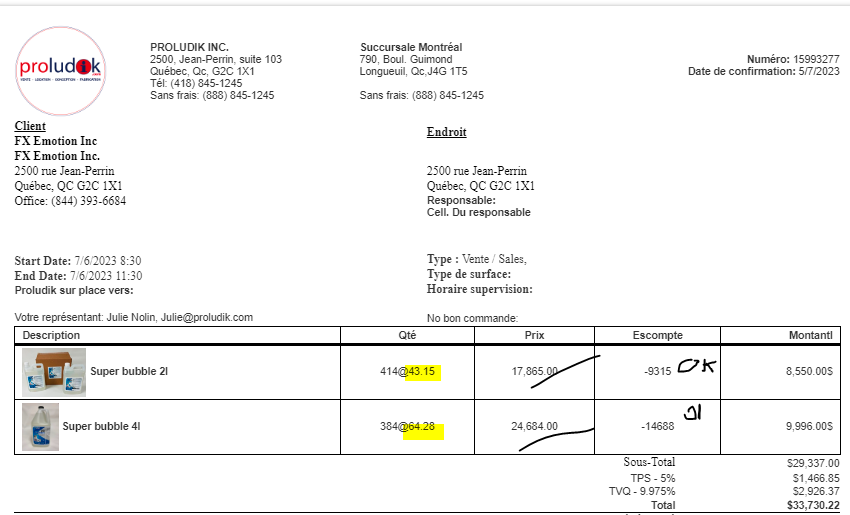



 The same question
The same question
In the Qte should be the unit price...what do you expect to be in the Prix column?
In the Qte should be the unit price...what do you expect to be in the Prix column?
Colomn Qté = quantity @ unit price
Prix = total. for exemple, 1@350 would be 350 and 4@50 should be 200
Then 3rd colomn is the discount
and 4th is the amount less the discount
It is normally working fine. But in this case, i do not understand the 43.15$... should be 50.00 and the 64.28$ should be 85$
Colomn Qté = quantity @ unit price
Prix = total. for exemple, 1@350 would be 350 and 4@50 should be 200
Then 3rd colomn is the discount
and 4th is the amount less the discount
It is normally working fine. But in this case, i do not understand the 43.15$... should be 50.00 and the 64.28$ should be 85$
Hello
Still not working. See new contract 16571615
Should be 25@85 and 186@50
Discount is calculated on the good price
Hello
Still not working. See new contract 16571615
Should be 25@85 and 186@50
Discount is calculated on the good price
I have someone looking at this.
I have someone looking at this.
Hello
Any update on this ?
I had to put the contract terminated ''terminé' put the unit price are still not good
Hello
Any update on this ?
I had to put the contract terminated ''terminé' put the unit price are still not good
Looks like this is still in with developers
Looks like this is still in with developers
It's fixed for future use. Regenerate the contract if you want to see it working on the provided example. Thanks!
It's fixed for future use. Regenerate the contract if you want to see it working on the provided example. Thanks!
Thank you Tim
I have a new contract for the same and price is working but there is an item that does not appear but it is calculated in the total
Is it because of the fix ?
See #17511865
Thank you Tim
I have a new contract for the same and price is working but there is an item that does not appear but it is calculated in the total
Is it because of the fix ?
See #17511865
Did you try regenerating the contract on this one as well?
Did you try regenerating the contract on this one as well?
Replies have been locked on this page!