position order in payroll summary
Answered
Hello
Can we change the order of the position in the payroll summary.
See exemple below. I would lik ''installateur'' to show before ''demonteur''
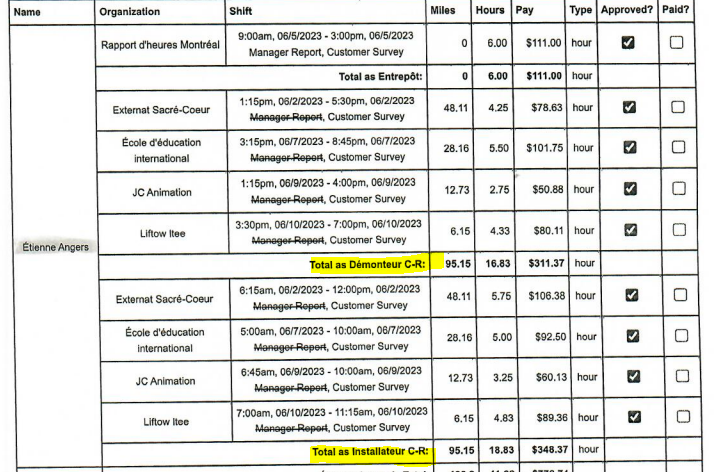
Hello
Can we change the order of the position in the payroll summary.
See exemple below. I would lik ''installateur'' to show before ''demonteur''
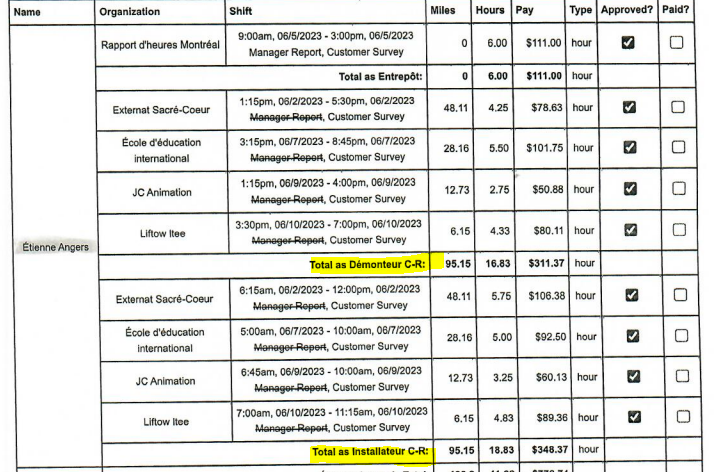
Sorry, this cannot be done.
Sorry, this cannot be done.
But what is the rule ? maybe i can change the name or something ?
But what is the rule ? maybe i can change the name or something ?
You can go to Positions in the software and change the order? Or maybe put an * before ones you want to show first? It is displaying in the order you have displaying here in on Settings-->Positions
You can go to Positions in the software and change the order? Or maybe put an * before ones you want to show first? It is displaying in the order you have displaying here in on Settings-->Positions
if i put * before, will it change it to all already assinged potition ? Just want to make sure i do not mess with what is already schedule.
if i put * before, will it change it to all already assinged potition ? Just want to make sure i do not mess with what is already schedule.
Yes...it will add the * to that position to already assigned shifts as well
Yes...it will add the * to that position to already assigned shifts as well
Hello Susan
i put a * but still didn't change the order. Can i do something more ?
Wouldn't it be more practical if it was display by day and time for approbation ?
Hello Susan
i put a * but still didn't change the order. Can i do something more ?
Wouldn't it be more practical if it was display by day and time for approbation ?
I believe it is in Alphabetical order. If you make it "A Installateur" that might fix or just use numbers?
I believe it is in Alphabetical order. If you make it "A Installateur" that might fix or just use numbers?
Replies have been locked on this page!