Customer CRM glitch?
Awaiting Reply
All of my customer CRMs look like this. I think somebody at IO hit a wrong button.
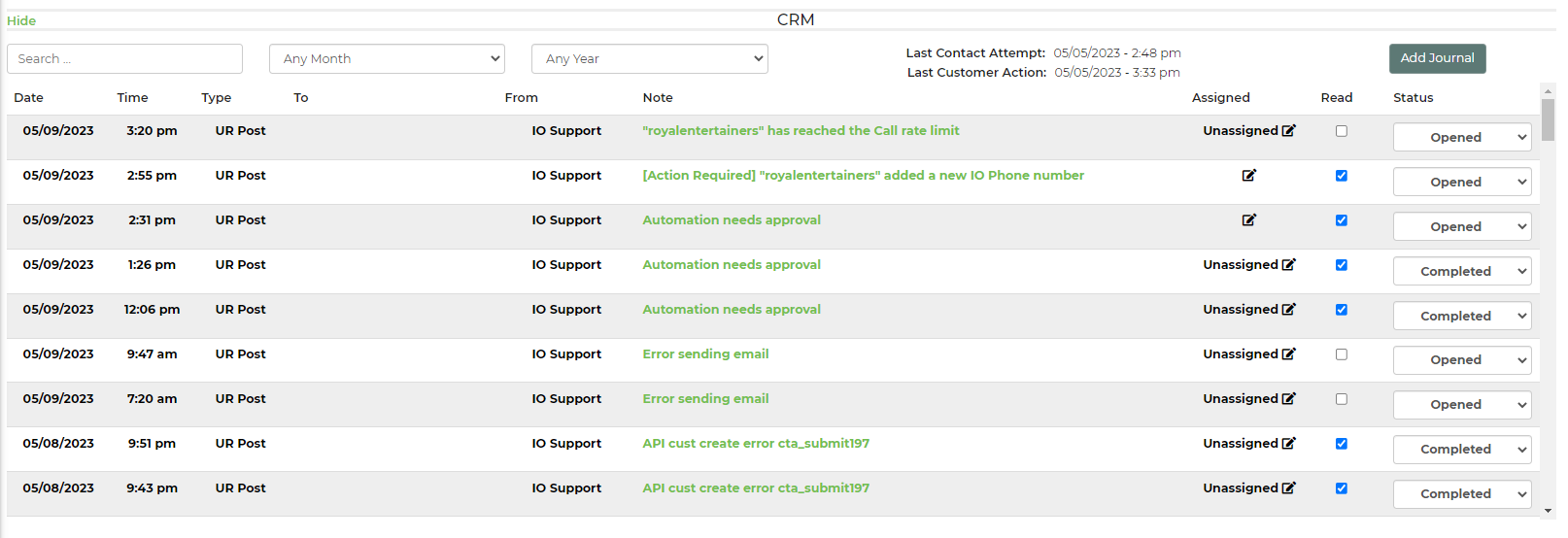
All of my customer CRMs look like this. I think somebody at IO hit a wrong button.
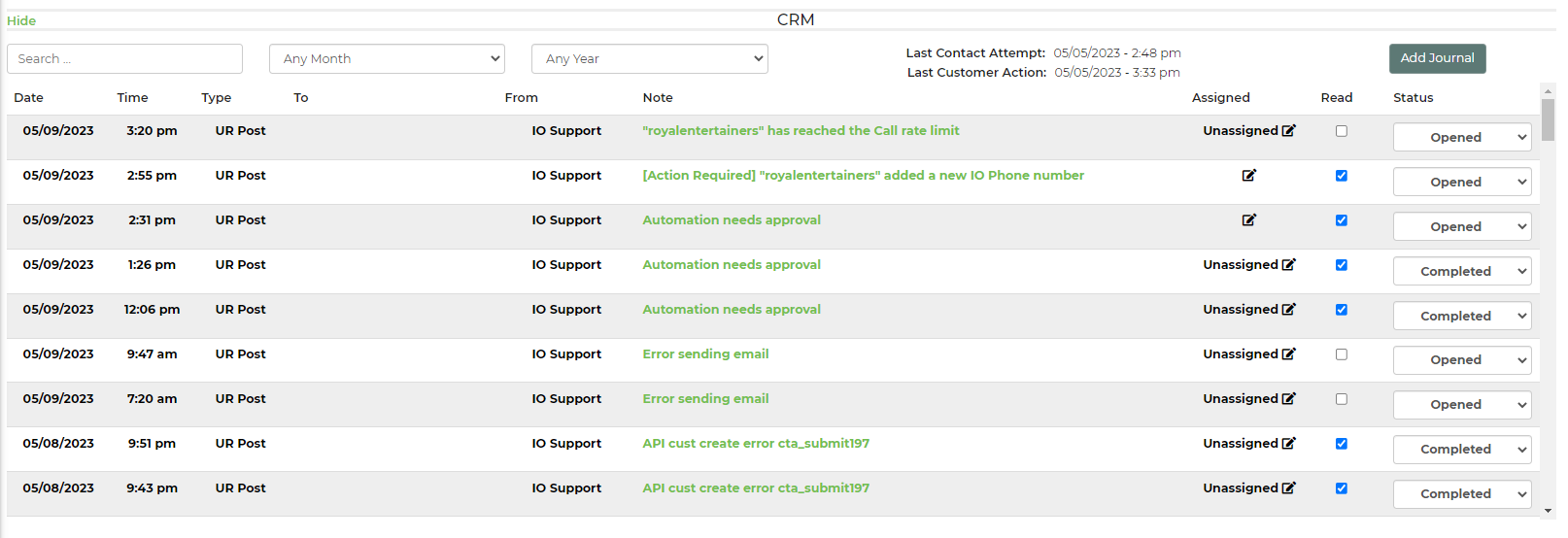
It's part of the new update! When you make a journal note you can also assign and set status and mark read ETC
It's not exactly working the way I expect it (thinking this will replace tasks) but it's part of that
It's part of the new update! When you make a journal note you can also assign and set status and mark read ETC
It's not exactly working the way I expect it (thinking this will replace tasks) but it's part of that
This was a bug on our end and has since been resolved. If you are still seeing on your end please send over examples.
This was a bug on our end and has since been resolved. If you are still seeing on your end please send over examples.
I believe the Customer CRM is still not functioning properly. Among other things, I don't think it's recording when customers open contracts. We use this to know how/when to contact customers, so it's important.
I believe the Customer CRM is still not functioning properly. Among other things, I don't think it's recording when customers open contracts. We use this to know how/when to contact customers, so it's important.
Yes this is vital info for sure
Yes this is vital info for sure
Replies have been locked on this page!