Where is this conflict coming from
Answered
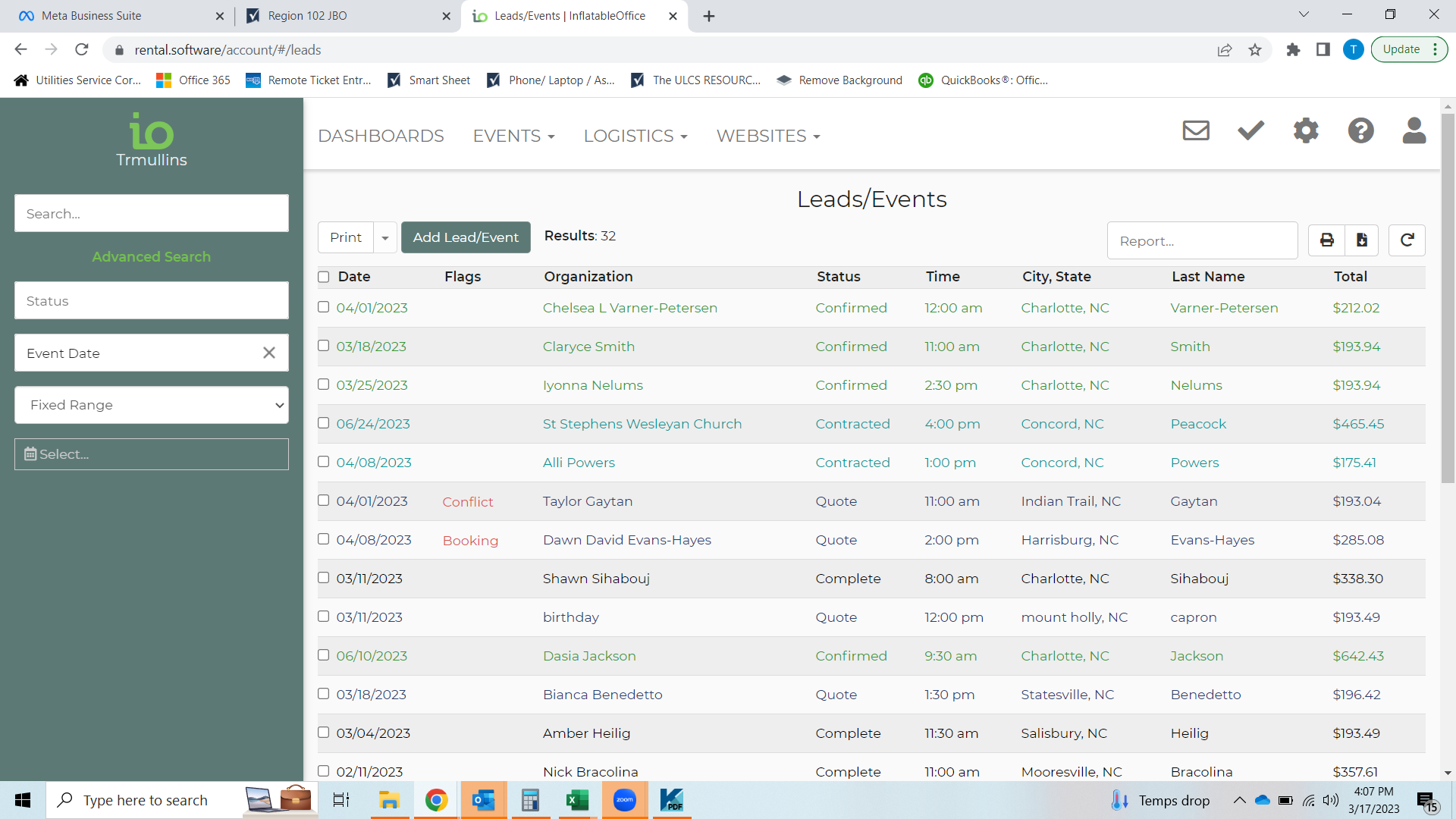
Its saying the conflict is with the other quote on 4/1 but its for 2 different bounce hocuses
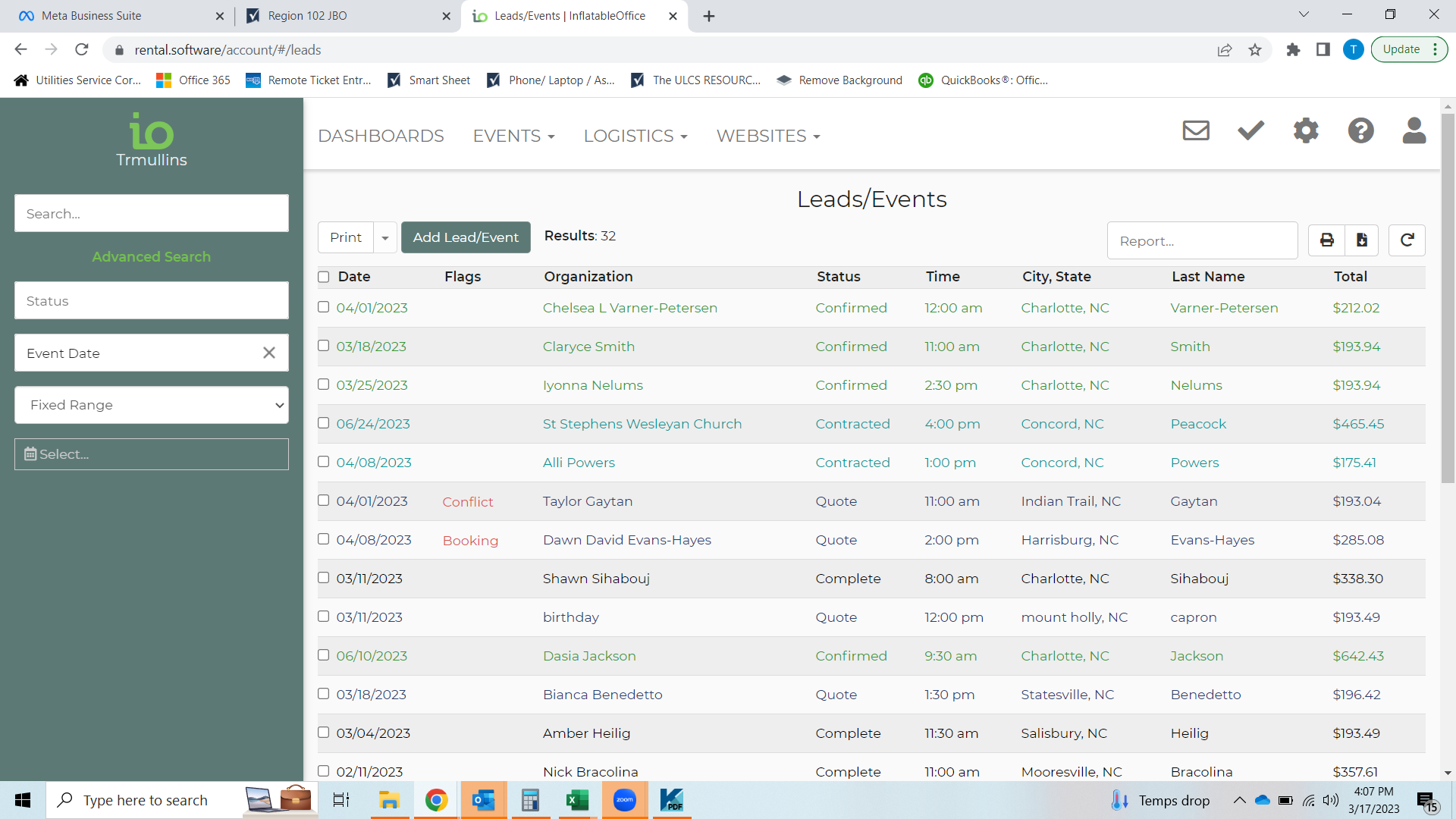
Its saying the conflict is with the other quote on 4/1 but its for 2 different bounce hocuses
You have the Snow Cone Machine listed as a parent to these bouncers so it's making look like they are all the same unit? If you remove this it will take care of the conflicts. (see screenshot)
You have the Snow Cone Machine listed as a parent to these bouncers so it's making look like they are all the same unit? If you remove this it will take care of the conflicts. (see screenshot)
I removed them and the conflict is still showing
I removed them and the conflict is still showing
The 4/8 says booking not conflict
That means the customer clicked on the quote to book it
The 4/8 says booking not conflict
That means the customer clicked on the quote to book it
Right the 4/8 says booking so they click the link to book but have not signed the contract or paid the deposit. the 4/1 conflict is what I don't understand both are still in the quote status
Right the 4/8 says booking so they click the link to book but have not signed the contract or paid the deposit. the 4/1 conflict is what I don't understand both are still in the quote status
Open the 4/1 and post a screen shot it means something is not gonna be available if they book it
Open the 4/1 and post a screen shot it means something is not gonna be available if they book it
Hmmmmmm weird there is no alert on there
Do u have any other events on 4/1?
Hmmmmmm weird there is no alert on there
Do u have any other events on 4/1?
Yes I do But its for a different inflatable so it shouldn't show a conflict... 2the 4/1 conflict doesn't show an alert same as the 4/8 booking...its doesn't show an alert when opened
Yes I do But its for a different inflatable so it shouldn't show a conflict... 2the 4/1 conflict doesn't show an alert same as the 4/8 booking...its doesn't show an alert when opened
If you scroll down below the rentals. Is there red text that says something about error? Second, sometimes conflicts get hung up. To go past it, switch it to contracted and send the contract instead of quote.
If you scroll down below the rentals. Is there red text that says something about error? Second, sometimes conflicts get hung up. To go past it, switch it to contracted and send the contract instead of quote.
Chad in concise view can you still see the red notes or is that something that is not available there?
Chad in concise view can you still see the red notes or is that something that is not available there?
Have you tried deleting the item and adding it back?
Have you tried deleting the item and adding it back?
I'm not seeing the conflict anymore for this lead?
I'm not seeing the conflict anymore for this lead?
your right moved the status to cancelled and back to quote and it removed it....not sure what the problem was but that fixed it
your right moved the status to cancelled and back to quote and it removed it....not sure what the problem was but that fixed it
Replies have been locked on this page!