Attachment Missing Download Arrow
Answered
My leads with attachements have the download arrow so i can download the file should i need to like this
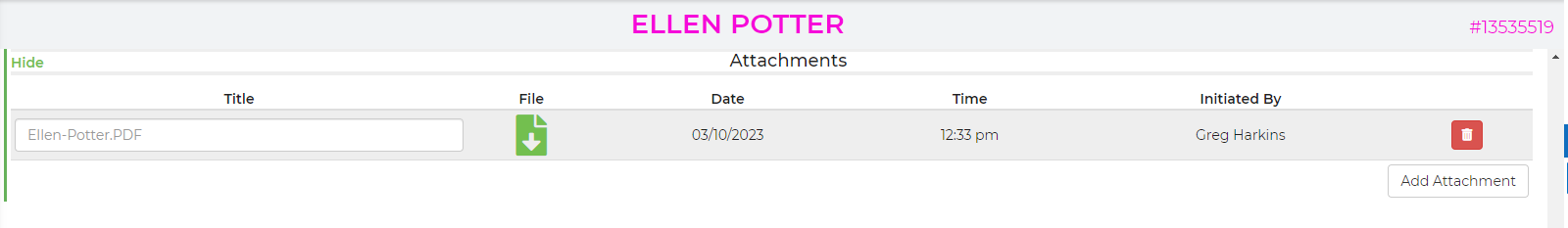
i just looked back at an older order i needed to download the map from for a repeat client and the arrow is nto there but the image is
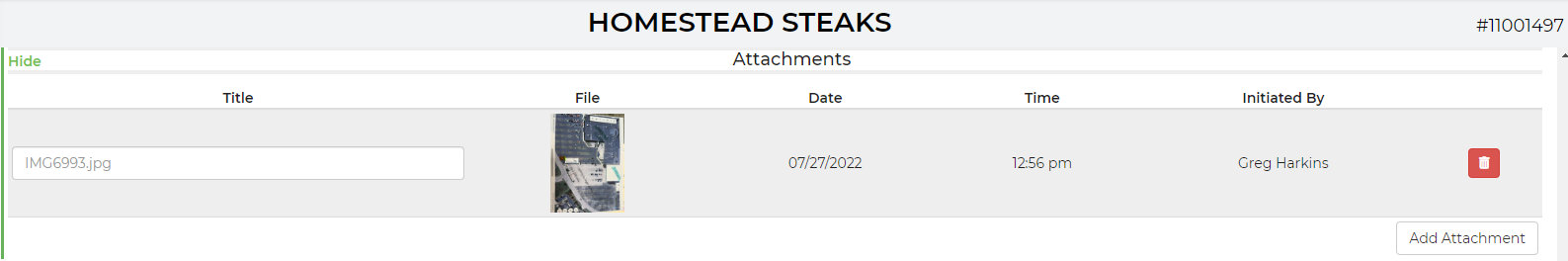
any idea why or whats wrong?



 The same question
The same question
It's because images are treated different than pdf's. put a pdf in there the download arrow will be there.
It's because images are treated different than pdf's. put a pdf in there the download arrow will be there.
One is a file one is an image. Click the image to open in a new tab. Then right click and save as.
One is a file one is an image. Click the image to open in a new tab. Then right click and save as.
That's how I downloaded it but I thought there should have been an arrow this side of it cuz very seldom do I have images in there most of mine is documents I just didn't know why we didn't have a download arrow on that one also
That's how I downloaded it but I thought there should have been an arrow this side of it cuz very seldom do I have images in there most of mine is documents I just didn't know why we didn't have a download arrow on that one also
although it works doing click open right click save as
could we get a button beside the image like we do for the other files to make the process more uniform thoughout the interface?
no need to do all that when we could just click download error and save
just a productivity idea
although it works doing click open right click save as
could we get a button beside the image like we do for the other files to make the process more uniform thoughout the interface?
no need to do all that when we could just click download error and save
just a productivity idea
You should be able to click on the image and it does the same thing...opens in a new window
You should be able to click on the image and it does the same thing...opens in a new window
Replies have been locked on this page!