error sending email
Awaiting Reply
One of my representative is receiving error message when trying to send an email from a lead.
He gets error message if he choses a template or if he doesn't...
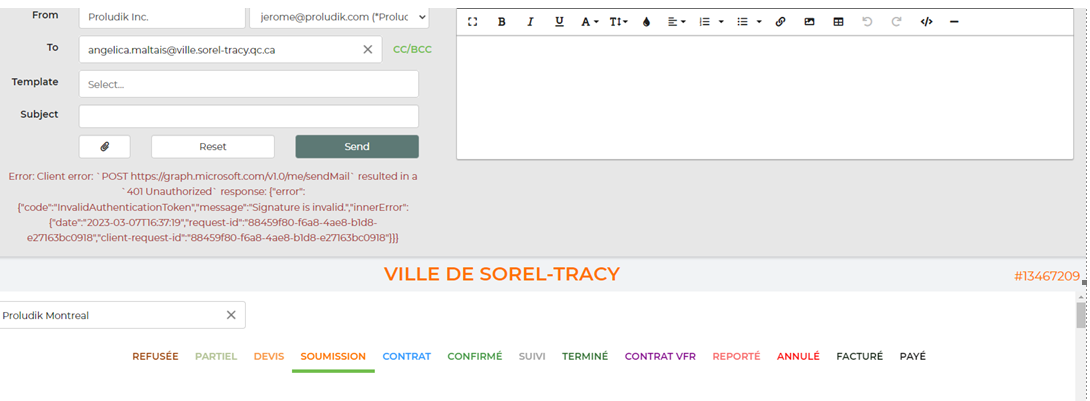
One of my representative is receiving error message when trying to send an email from a lead.
He gets error message if he choses a template or if he doesn't...
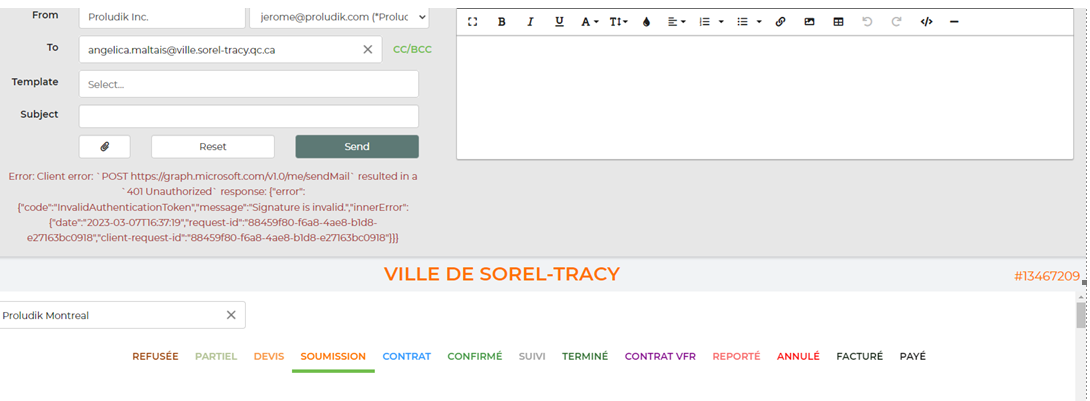
It looks like he needs to go to worker profile and revoke/regrant his gmail permission for both locations (see screenshot)
It looks like he needs to go to worker profile and revoke/regrant his gmail permission for both locations (see screenshot)
You are right, do you have any idea why outlook permission would have been changed ?
You are right, do you have any idea why outlook permission would have been changed ?
It could have been anything...any type of update would have triggered this
It could have been anything...any type of update would have triggered this
Hello Susan, I undated the employee ''email setting'' yesterday and he could send a few emails this morning and now, he can't. I checked his settings and all seams ok but when testing, this message is shown:
Same thing for montreal
Hello Susan, I undated the employee ''email setting'' yesterday and he could send a few emails this morning and now, he can't. I checked his settings and all seams ok but when testing, this message is shown:
Same thing for montreal
He somehow got logged out again. He may want to need to check his settings in outlook...check and see if he needs to do two step authentication? And revoke/regrant again.
He somehow got logged out again. He may want to need to check his settings in outlook...check and see if he needs to do two step authentication? And revoke/regrant again.
Hello
I don't think he got logged out. He revoked his outlook permission to set up manually the Email provider, SMPT server and port... so he could at least send emails.....
He is not in the office today. Can i have a phone number to call you tomorrow with him so we can sort that ?
Hello
I don't think he got logged out. He revoked his outlook permission to set up manually the Email provider, SMPT server and port... so he could at least send emails.....
He is not in the office today. Can i have a phone number to call you tomorrow with him so we can sort that ?
Manually won't work. He will have to Grant Permission again.
Manually won't work. He will have to Grant Permission again.
It seamed to have worked because yesterday he was able to send emails but it was not coordinate with his outlook.
See exemple lead #13497103 where he sent the contract and everything seamed to be ok, no ?
It seamed to have worked because yesterday he was able to send emails but it was not coordinate with his outlook.
See exemple lead #13497103 where he sent the contract and everything seamed to be ok, no ?
This will work short term...but to be efficient long term he will need to "grant permission" this is the case if you are using Outlook or Gmail...it will work SOME of the time but isn't going to work most effieciently long term. --That's why those links are built in there
This will work short term...but to be efficient long term he will need to "grant permission" this is the case if you are using Outlook or Gmail...it will work SOME of the time but isn't going to work most effieciently long term. --That's why those links are built in there
oh yes, and i want him to grant outlook permission but when he tried, it was not working. See the message he was having in the image above....
**** when we tried to grant outlook permission yesterday, it seamed to be in conflit with his personnal microsoft account... does that sounds familliar ?
oh yes, and i want him to grant outlook permission but when he tried, it was not working. See the message he was having in the image above....
**** when we tried to grant outlook permission yesterday, it seamed to be in conflit with his personnal microsoft account... does that sounds familliar ?
It is probably a setting within Outlook then. I would have him take a look and check on the two step verification...things like that. He may even want to compare to others settings that aren't having issues.
It is probably a setting within Outlook then. I would have him take a look and check on the two step verification...things like that. He may even want to compare to others settings that aren't having issues.
Replies have been locked on this page!