available items
Solved
Hello,
It came to my attention by a customer that all of my items show unavailable. I checked on my end and I know the units were available. Once I tried to book an item on different dates , i kept getting this message "some items are not available on this date" and $0. Can someone please help ? Or what do I need to edit?
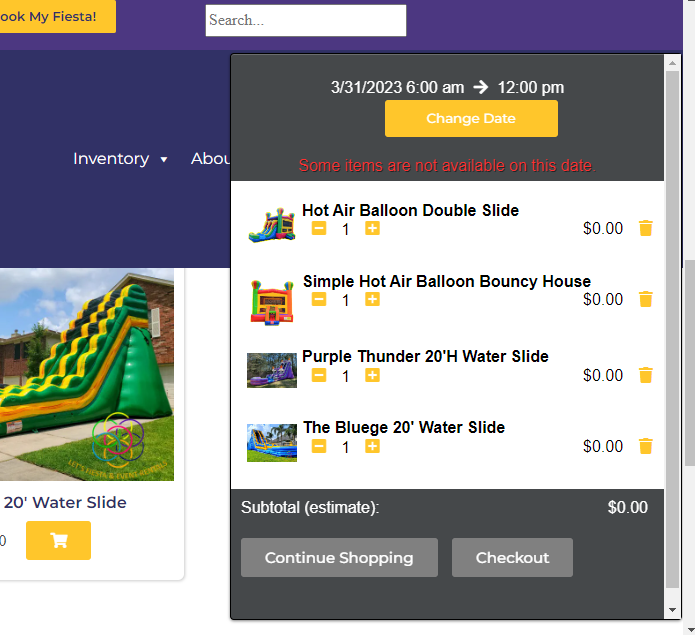
Files:
Screenshot 2023...



 The same problem
The same problem
Have you tried accessing your website as a customer from your quote page a lot of times the clients click on the wrong dates or the wrong times what's your website and I'll try it
Have you tried accessing your website as a customer from your quote page a lot of times the clients click on the wrong dates or the wrong times what's your website and I'll try it
My first thought by looking at your screenshot you posted 6:00 a.m. to noon is that inside or outside of your hours of operation
My first thought by looking at your screenshot you posted 6:00 a.m. to noon is that inside or outside of your hours of operation
yes , i tried but it gives the same error.
http://WWW.LETSFIESTARENTALS.COM
yes , i tried but it gives the same error.
http://WWW.LETSFIESTARENTALS.COM
First issue I got by clicking on the book my Fiesta button is all kinds of coding error
First issue I got by clicking on the book my Fiesta button is all kinds of coding error
There has to be an issue with your shopping cart because it's not allowing me to check out anything and it's also not putting prices in the cart when I click on an item so I'm going to guess that the error that I gave you a screenshot of is probably what's holding up your entire cart process
Have you made any changes to your shopping cart or your quote form recently
There has to be an issue with your shopping cart because it's not allowing me to check out anything and it's also not putting prices in the cart when I click on an item so I'm going to guess that the error that I gave you a screenshot of is probably what's holding up your entire cart process
Have you made any changes to your shopping cart or your quote form recently
So you could go to settings page templates and go to your wordperfect checkout form and look at the revisions and maybe go back one or two revisions and see if that fixes it you could also look at your quote request form and go back one or two revisions and see if that fixes it
So you could go to settings page templates and go to your wordperfect checkout form and look at the revisions and maybe go back one or two revisions and see if that fixes it you could also look at your quote request form and go back one or two revisions and see if that fixes it
Your website allowed me to fill out a contact form so it's definitely something with the quote
Your website allowed me to fill out a contact form so it's definitely something with the quote
Go to settings page templates click on WP checkout and then click in the area that says revisions and see if there's been a recent revision
Go to settings page templates click on WP checkout and then click in the area that says revisions and see if there's been a recent revision
I am having the exact same problem with my site as well right now.
I am having the exact same problem with my site as well right now.
IO must be having a issue
IO must be having a issue
Are you using conditional pricing?
Are you using conditional pricing?
i just tested this again and it works with no errors all the way to the checkout process is where i stopped
i did see the IO logo you might wnat to change it to your company logo
i just tested this again and it works with no errors all the way to the checkout process is where i stopped
i did see the IO logo you might wnat to change it to your company logo
Hi Angel, our developers advised they were able to fix the cart availability and your quote page. They advised there was a ' in the page's group name which was causing the error. Please take a look.
Hi Angel, our developers advised they were able to fix the cart availability and your quote page. They advised there was a ' in the page's group name which was causing the error. Please take a look.
Replies have been locked on this page!