Website - wrong item web address
Solved
Hi there,
we recently had our website go live and some of our items are linking to the demosite and not the actual site - not sure why this is happening?? I don't think there is anything different from these items to others. Happening on a couple basic bouncers as well
See example:
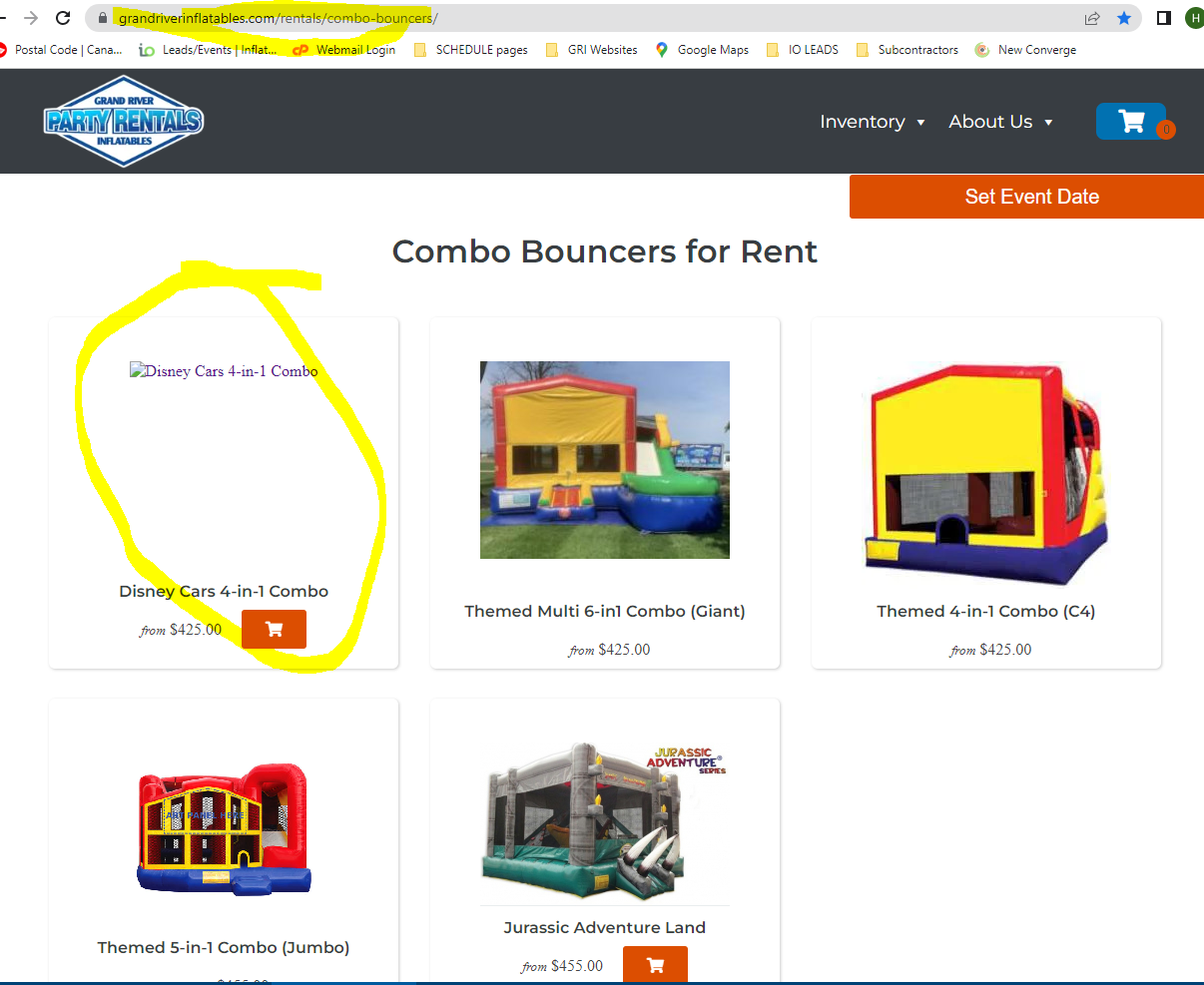
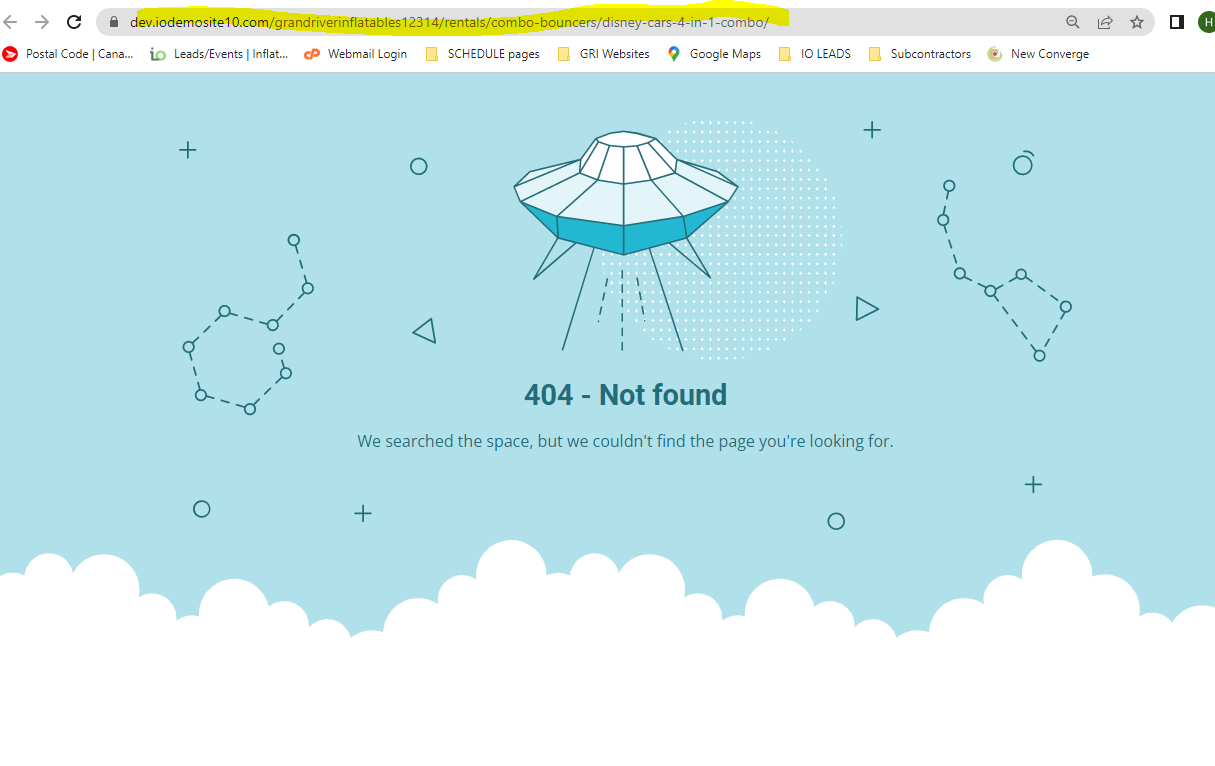



 The same problem
The same problem
how long have you been live?
how long have you been live?
Do you know how to log in to the back end on Wordpress? If so, delete those pages from your website, then go to each of the items in your IO inventory and hit Save. They will probably re-sync with your website correctly. Nothing will go wrong by attempting that, so it's an easy first step.
Do you know how to log in to the back end on Wordpress? If so, delete those pages from your website, then go to each of the items in your IO inventory and hit Save. They will probably re-sync with your website correctly. Nothing will go wrong by attempting that, so it's an easy first step.
The old demo site links should have been automatically updated during launch. It looks like you have already fixed them, and I'm not seeing any more bad links on your site.
The old demo site links should have been automatically updated during launch. It looks like you have already fixed them, and I'm not seeing any more bad links on your site.
Replies have been locked on this page!