vehicule packing list not printing correctly for workers
Answered
HEllo
We are printing the vehicule packing list from the leads/ event section, selectionning the leads we want to print and then choosing ''vehicule packing list'' from the list
When i do it, it shows the information but when my event managers do it, it shows nothing.
My events managers are Hugo and Cedric
See what Cedric sees:
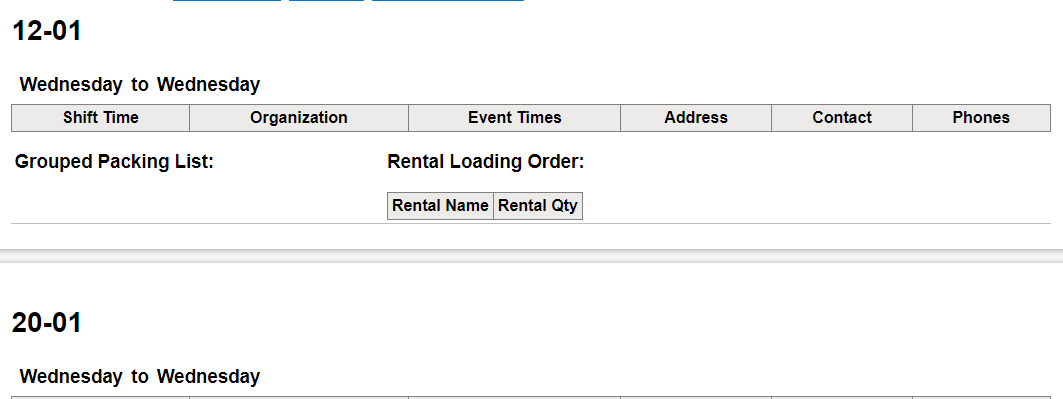



 The same question
The same question
Are you printing this through the delivery planner? what dates?
Are you printing this through the delivery planner? what dates?
No... that is the thing. I want to print it from the print utility of the leads/event as we chose, for now, not to use the delivery planner
I am able to print no problem but my collegue can chose the vehicule packing list but all is blank
My guess would be because the report ''vehicule packing list'' is not assign to Montreal or Quebec... ??
No... that is the thing. I want to print it from the print utility of the leads/event as we chose, for now, not to use the delivery planner
I am able to print no problem but my collegue can chose the vehicule packing list but all is blank
My guess would be because the report ''vehicule packing list'' is not assign to Montreal or Quebec... ??
Yeah, that is meant to be used through the delivery planner and for whatever reason if you choose a location first it doesn't work
Yeah, that is meant to be used through the delivery planner and for whatever reason if you choose a location first it doesn't work
is there a variable we can use in a packing list template that would grouped the items ? by contract ?
And what do you mean ''if you choose a location first'' ? what do they need to do in order to be able to print the vehicule packing list from the print utility ? As i told you, I can...
is there a variable we can use in a packing list template that would grouped the items ? by contract ?
And what do you mean ''if you choose a location first'' ? what do they need to do in order to be able to print the vehicule packing list from the print utility ? As i told you, I can...
You may want to check their permissions? When I log in as the admin and am on the lead page and choose on of the locations first (on left hand side) it doesn't allow me to print the the vehicle packing list...I doubt this will be fixed becuase the vehicle packing list is meant to be used in the delivery planner.
You may want to check their permissions? When I log in as the admin and am on the lead page and choose on of the locations first (on left hand side) it doesn't allow me to print the the vehicle packing list...I doubt this will be fixed becuase the vehicle packing list is meant to be used in the delivery planner.
Hello Susan
we really need this. It's the only thing holding us to switch to IO completly...
we decided not to use the delivery planner because the main thing for us to plan is the employees....
BUT, we still are assiging the truck to each lead. So my manager should be able to print the vehicule packing list from the print utility... as i am...
I tried logged as a manager to which i gave full permission. (andré Lachance and gave him access to both location) And did not choose a location and this is what he get :
If i do the exact same thing i get the info printing correctly
Please help :)
Hello Susan
we really need this. It's the only thing holding us to switch to IO completly...
we decided not to use the delivery planner because the main thing for us to plan is the employees....
BUT, we still are assiging the truck to each lead. So my manager should be able to print the vehicule packing list from the print utility... as i am...
I tried logged as a manager to which i gave full permission. (andré Lachance and gave him access to both location) And did not choose a location and this is what he get :
If i do the exact same thing i get the info printing correctly
Please help :)
We've been testing this out and I have a developer looking too
We've been testing this out and I have a developer looking too
This should be working for workers now too
This should be working for workers now too
Oh YES ! thank you Susan
By any chance, do you think we would be able to change anything on that packing list ? For exemple, when printing, it is pretty jam-packed and small
Oh YES ! thank you Susan
By any chance, do you think we would be able to change anything on that packing list ? For exemple, when printing, it is pretty jam-packed and small
The "grouped" packing list is a variable so there isn't a lot we can do with it other than change the size
The "grouped" packing list is a variable so there isn't a lot we can do with it other than change the size
Replies have been locked on this page!