Link color on site
Answered
How do I overide the standard blue and purple link colors? I just want the page path and other links to be either blue or black regardless of if they have already been to that page or not. Purple just doesn't look right.
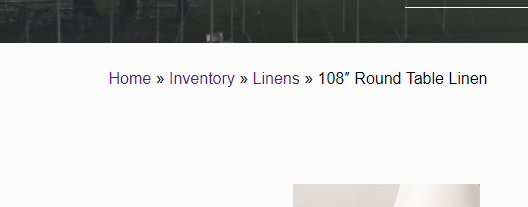



 The same question
The same question
Hello!
I'm putting in a ticket for our web developers to take a look and advise.
Thank you
Hello!
I'm putting in a ticket for our web developers to take a look and advise.
Thank you
Hello!
Our web devs would like to confirm, are you wanting to change the default color of clicked links or just the breadcrumbs (site paths in your image example above) or BOTH?
Please advise.
Thank you!
Hello!
Our web devs would like to confirm, are you wanting to change the default color of clicked links or just the breadcrumbs (site paths in your image example above) or BOTH?
Please advise.
Thank you!
Both please
Site Path I would like to be black text with the current page name bold so the customer can see that is the page they are on.
Other links that I have added I want to remain the standard blue link color wether they have already been clicked or not.
Thank You
Both please
Site Path I would like to be black text with the current page name bold so the customer can see that is the page they are on.
Other links that I have added I want to remain the standard blue link color wether they have already been clicked or not.
Thank You
Thank you for advising! I have updated the devs.
Thank you for advising! I have updated the devs.
The developers have advised this is completed. Please take a look and let us know if you have any questions.
Thank you!
The developers have advised this is completed. Please take a look and let us know if you have any questions.
Thank you!
Looks good, thanks!
Looks good, thanks!
Replies have been locked on this page!