Where can i change the order of vehicule in delivery planner ?
Answered
Hello
Is there a way to change the order of the vehicule below ?
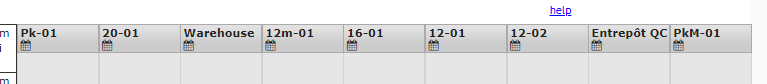
You can't vote. Please authorize!
Hello
Is there a way to change the order of the vehicule below ?
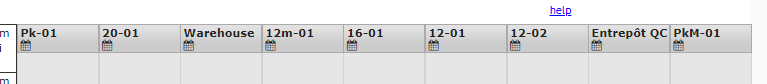
Sadly. You can't. You have to delete them all and add them in in the order you want. Kinda sucks if you have a bunch of stuff on the routes.
Sadly. You can't. You have to delete them all and add them in in the order you want. Kinda sucks if you have a bunch of stuff on the routes.
You can in each lead. It's usually set by Google I think. When in a lead, click the green part of the event bar to adjust travel time. Alternatively, leave a small gap between events.
I believe there is a setting to auto calculate travel time. You can turn that on and off.
You can in each lead. It's usually set by Google I think. When in a lead, click the green part of the event bar to adjust travel time. Alternatively, leave a small gap between events.
I believe there is a setting to auto calculate travel time. You can turn that on and off.
You can change the vehicle order in Settings>Vehicles. Use the arrows to move them into the order you like.
You can change the vehicle order in Settings>Vehicles. Use the arrows to move them into the order you like.
Thank you Casey, i tried but it does not change the order in the delivery planner. does it work for you ?
Also, where can you enter the city ? do you need to create them as well in the worker module ?
Thank you Casey, i tried but it does not change the order in the delivery planner. does it work for you ?
Also, where can you enter the city ? do you need to create them as well in the worker module ?
If you have a route set, and you need to move it to a different vehicle, click on the name of the vehicle at the top of the route, then select from the dropdown which vehicle you'd like to move that route to.
If you have a route set, and you need to move it to a different vehicle, click on the name of the vehicle at the top of the route, then select from the dropdown which vehicle you'd like to move that route to.
Isabelle! After changing the order, did you try clicking the circle with arrow on the top right of the screen to "Save" the order.
Image Attached
Isabelle! After changing the order, did you try clicking the circle with arrow on the top right of the screen to "Save" the order.
Image Attached
Thank you both of you
So i guess there is no ''save'' button in the new IO. I went into the old IO and modified the order and saved it.
Same thing for the city, i could add it in the old IO
Thank you both of you
So i guess there is no ''save'' button in the new IO. I went into the old IO and modified the order and saved it.
Same thing for the city, i could add it in the old IO
There is, of sorts. In one of my comments I left an image of the button to push in new IO that saved my order.
There is, of sorts. In one of my comments I left an image of the button to push in new IO that saved my order.
When i click on the circle arrow, it changes back the order to what is was .... but i just tried it and it is saving now. Thank you
When i click on the circle arrow, it changes back the order to what is was .... but i just tried it and it is saving now. Thank you
Replies have been locked on this page!