Documents Events with Photos and Video
Answered
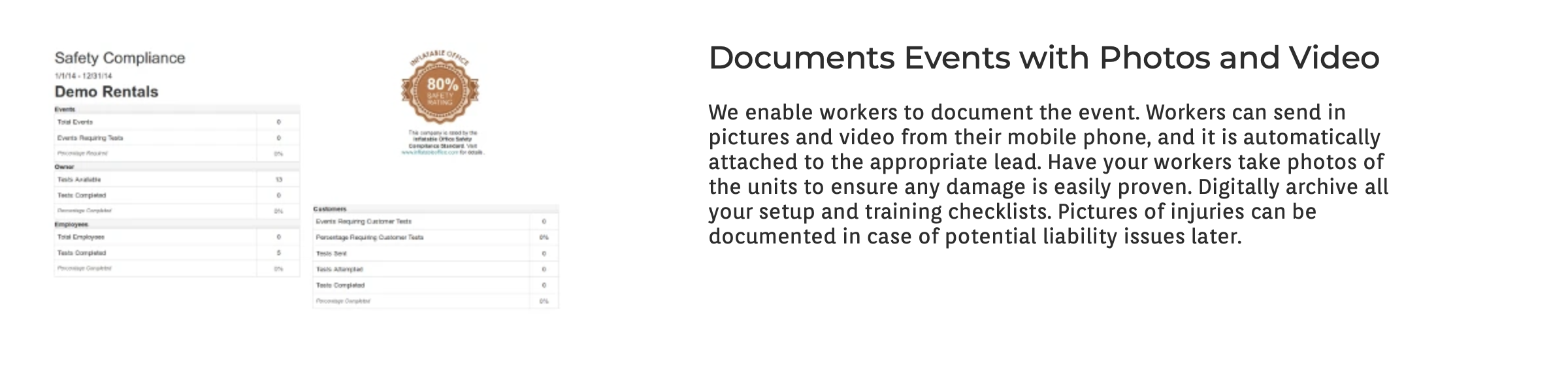
We would like to schedule a demo with support team to show us how site photos and videos are managed via the Workers Module as advertised.
Access denied
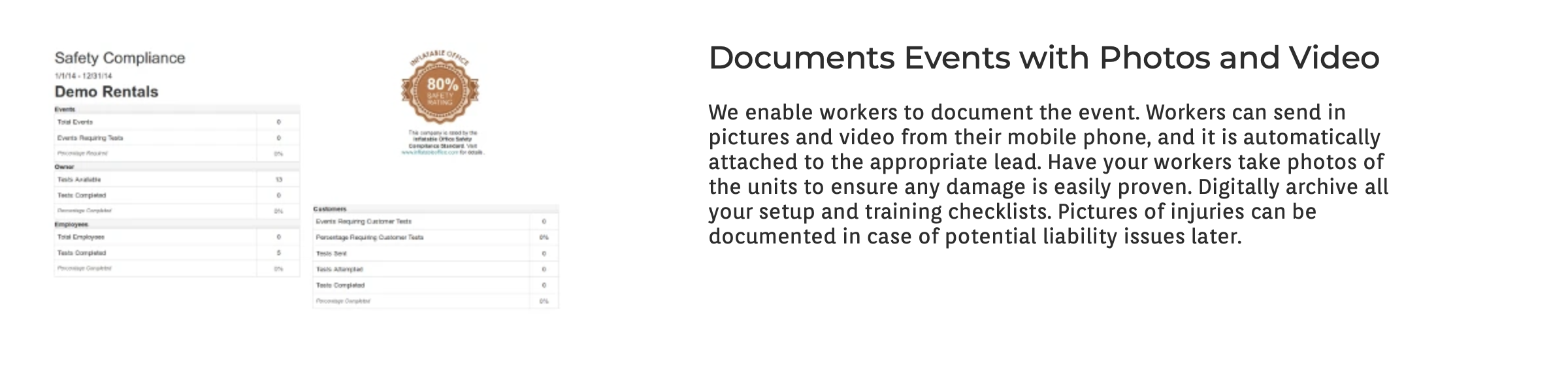
We would like to schedule a demo with support team to show us how site photos and videos are managed via the Workers Module as advertised.
This can be done by going to the lead, clicking 'attach picture' at the bottom. Then a photo/video can be uploaded from the workers phone.
You can view these attachments by also going to the lead and going down to the attachments section.
This can be done by going to the lead, clicking 'attach picture' at the bottom. Then a photo/video can be uploaded from the workers phone.
You can view these attachments by also going to the lead and going down to the attachments section.
I know I'm not support and this isn't a demo but I'm working on points LOL, JK.
It's simple, they can email the pics to attach@inflatableoffice.com with the lead ID in the subject line. All images sent will be attached to the lead in the lead's attachment tab. With the new IO worker app, they can open the lead in the app and select the button that says "attach picture".
That's really all there is to it. My packing list has a qr code that auto generates the email and prepopulates the lead ID so they only have to attach the image(s)
I know I'm not support and this isn't a demo but I'm working on points LOL, JK.
It's simple, they can email the pics to attach@inflatableoffice.com with the lead ID in the subject line. All images sent will be attached to the lead in the lead's attachment tab. With the new IO worker app, they can open the lead in the app and select the button that says "attach picture".
That's really all there is to it. My packing list has a qr code that auto generates the email and prepopulates the lead ID so they only have to attach the image(s)
Replies have been locked on this page!