Delivery Pop Up Template
Under Consideration
Thought I would share my delivery pop-up so others can use it as a template. To use it simply
1. open settings>pages/templates>Delivery pop-up. (If you don't see that option search the inactive templates and make it active).
2. Copy the code out of the txt file attached and paste in the code view of the template
3. Make any changes to fit your business.
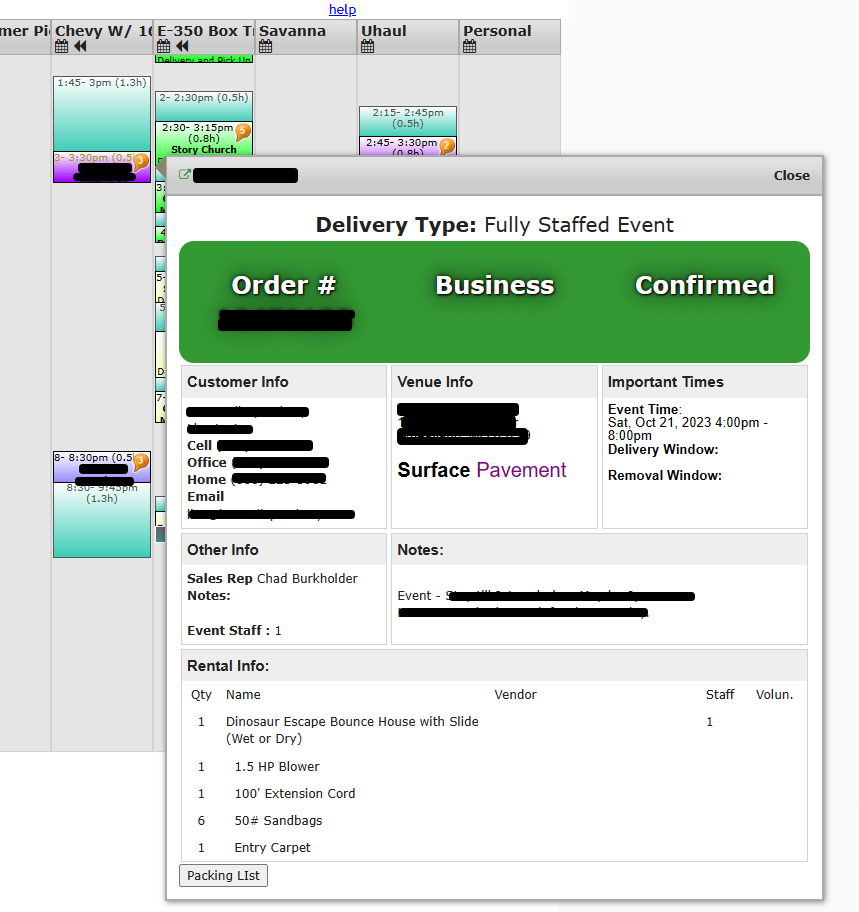
Happy customizing.
Files:
Delivery Pop-Up...



 I like this idea
I like this idea
Thanks Chad!
Thanks Chad!
This is spectacular! Thank you so much for sharing!
As you mentioned, I don't have the delivery popup active. However, I also don't have any inactive templates (see screenshot).
Does this require having the employees add-on subscription?
This is spectacular! Thank you so much for sharing!
As you mentioned, I don't have the delivery popup active. However, I also don't have any inactive templates (see screenshot).
Does this require having the employees add-on subscription?
Here is the Routing Pin Popup I use. There is only so much space to work with before it goes out of the bubble.
Here is the Routing Pin Popup I use. There is only so much space to work with before it goes out of the bubble.
Here is the most up-to-date template I've made for the delivery pop up
Here is the most up-to-date template I've made for the delivery pop up
Replies have been locked on this page!