Flagged Leads On Dashboard
Answered
The flagged leads used to sort by event date order and for some reason that has changed
can we get it back, i dont want to be dealing with a flagged lead for dec in january they need to be in event date order for priortity handling
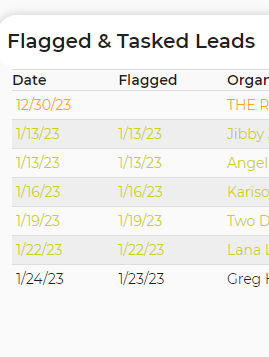



 The same question
The same question
Good catch! They are being sorted by date, but they are first being sorted by "Reason". We need the "Reason" sorting removed.
Good catch! They are being sorted by date, but they are first being sorted by "Reason". We need the "Reason" sorting removed.
yes it was working but that code might have dropped in teh update and the sort order reverted back
i get the idea of reason order but date is the most important.. i leave and die on my dashboard i have made so many extras to watch through the day
yes it was working but that code might have dropped in teh update and the sort order reverted back
i get the idea of reason order but date is the most important.. i leave and die on my dashboard i have made so many extras to watch through the day
I have a developer taking a look and will advise once it's reviewed.
Thanks!
I have a developer taking a look and will advise once it's reviewed.
Thanks!
I'm open to changing the sort if it makes sense, but I don't think you realize the issues you would have if we changed it to what you are suggesting. The reason sort is first because there are things that are more important to see like conflicts, and you don't want those buried. Additionally, reversing the sort on event date would mean that your events furthest in the future with flags would show first. I think it would be best to keep as is and clear the flags of leads that shouldn't show. We are making it possible soon to clear all flags on leads that you catch in automations.
I'm open to changing the sort if it makes sense, but I don't think you realize the issues you would have if we changed it to what you are suggesting. The reason sort is first because there are things that are more important to see like conflicts, and you don't want those buried. Additionally, reversing the sort on event date would mean that your events furthest in the future with flags would show first. I think it would be best to keep as is and clear the flags of leads that shouldn't show. We are making it possible soon to clear all flags on leads that you catch in automations.
I get that but wouldn't you want to have the immediate upcoming things first because most people work a todo list in the order that it's coming up due.. With the current sort scenario you could have a task at the bottom of 20 conflicts or a call tag that needs to be done in 3 days under 15 events that show call or conflict or tight turn arounds etc
It just seems the logical sort is in the date needed to be completed by
I'd love to see that sort option happen sooner than later... Just saying
I get that but wouldn't you want to have the immediate upcoming things first because most people work a todo list in the order that it's coming up due.. With the current sort scenario you could have a task at the bottom of 20 conflicts or a call tag that needs to be done in 3 days under 15 events that show call or conflict or tight turn arounds etc
It just seems the logical sort is in the date needed to be completed by
I'd love to see that sort option happen sooner than later... Just saying
Whether it's the default chart, or a custom chart, we definitely need a list of flagged leads ordered by date. I just created my own. I prefer the default one because it has that column for "Reason", showing the color of the conflict. But at least mine is in order.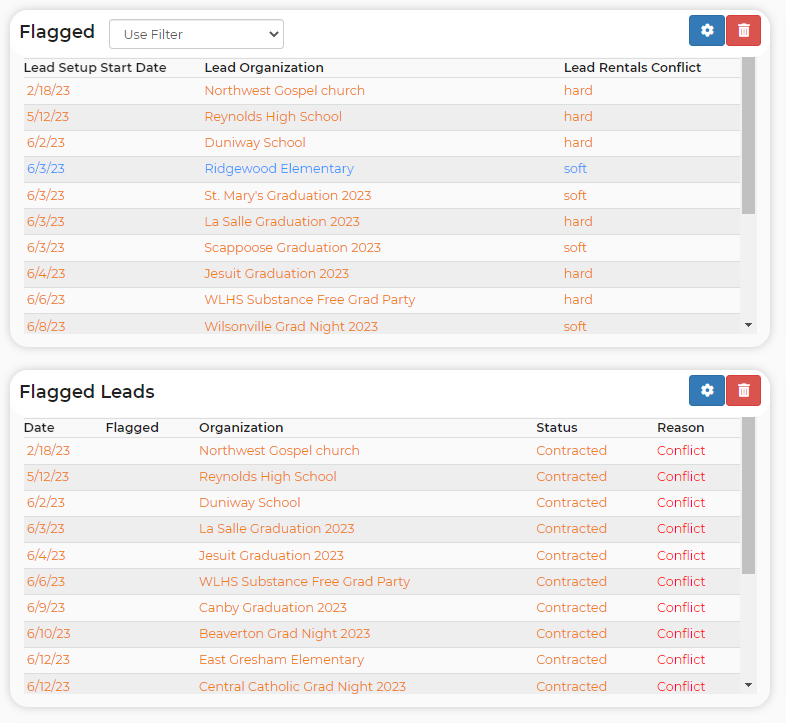
Whether it's the default chart, or a custom chart, we definitely need a list of flagged leads ordered by date. I just created my own. I prefer the default one because it has that column for "Reason", showing the color of the conflict. But at least mine is in order.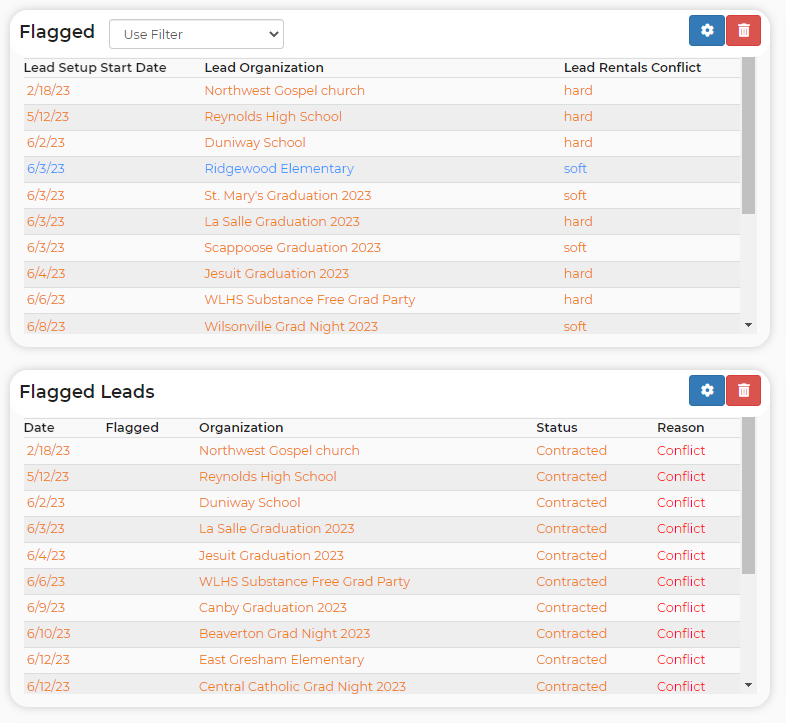
Yeah we are a heavy task user and we put tasks into order supplies or call a vendor or call the customer back or whatever and if it's sorted based on some other kind of grouping that call that we might need to make if we're using the dashboard as we should it's going to be clear down at the bottom potentially and we're going to forget to call them yes we can email reminders yes we get text messages but looking at the dashboard makes life a whole lot simpler that's the point of the quick access dashboard in my opinion what's your thoughts Casey
Yeah we are a heavy task user and we put tasks into order supplies or call a vendor or call the customer back or whatever and if it's sorted based on some other kind of grouping that call that we might need to make if we're using the dashboard as we should it's going to be clear down at the bottom potentially and we're going to forget to call them yes we can email reminders yes we get text messages but looking at the dashboard makes life a whole lot simpler that's the point of the quick access dashboard in my opinion what's your thoughts Casey
here is another example of what my dashboard did today
it added a task that i entered back in 7/2022 for a task to do today 2/6/23
its a task todo but since it was flagged back in 7/2022 its at the top because of the crazy sort order that box has of flagged date...
so you could flag a task in 12/2022 for an event in 11/2023 and it would be at the top of the lest for 11 months until you handle it and remove it from the to do list.. i dont need it at the top as many of us seem to understand.
and we have been told it groups by reason but its obvious it doesnt.
The other coupon form leads are there because i have been leaving them to see how other flagged leads populate... they are in the order i need to handle them because the clients did their coupon form in that order over the past couple weeks.
this is totally sorted by flagged date..
here is another example of what my dashboard did today
it added a task that i entered back in 7/2022 for a task to do today 2/6/23
its a task todo but since it was flagged back in 7/2022 its at the top because of the crazy sort order that box has of flagged date...
so you could flag a task in 12/2022 for an event in 11/2023 and it would be at the top of the lest for 11 months until you handle it and remove it from the to do list.. i dont need it at the top as many of us seem to understand.
and we have been told it groups by reason but its obvious it doesnt.
The other coupon form leads are there because i have been leaving them to see how other flagged leads populate... they are in the order i need to handle them because the clients did their coupon form in that order over the past couple weeks.
this is totally sorted by flagged date..
I can look at the task date that’s used for sorting. It should use the task reminder date but maybe it’s using the task create date.
I can look at the task date that’s used for sorting. It should use the task reminder date but maybe it’s using the task create date.
Greg, what do you think of this chart now? It's better, right? But we would still rather have all flags in order by date, wouldn't we?
Greg, what do you think of this chart now? It's better, right? But we would still rather have all flags in order by date, wouldn't we?
I'd like to reopen this and request the priority of flag type be removed and only by date. I'm having to do a lot of scrolling to see if I'm missing anything for each flag.
I'd like to reopen this and request the priority of flag type be removed and only by date. I'm having to do a lot of scrolling to see if I'm missing anything for each flag.
Chad and Casey I have taken your feedback on this change to developers for further review.
Chad and Casey I have taken your feedback on this change to developers for further review.
What does that mean?
What does that mean?
Sorry, won't thread
Sorry, won't thread
CHAD it used to sort by event date then after an update it didnt but they have since corrected it back
that way a when a lead has a flag the list will be sorted by next upcoming event date instead of random order
if you use the flagged leads on teh dashboard it will help you stay on top of what needs addressed asap instead of randomly
CHAD it used to sort by event date then after an update it didnt but they have since corrected it back
that way a when a lead has a flag the list will be sorted by next upcoming event date instead of random order
if you use the flagged leads on teh dashboard it will help you stay on top of what needs addressed asap instead of randomly
It prioritizes by date AND flag type so hard conflicts are still top, followed by soft conflicts and so forth. Within each of those is date.
It prioritizes by date AND flag type so hard conflicts are still top, followed by soft conflicts and so forth. Within each of those is date.
maybe the best option would be to allow us to click on column headers like in leads to sort how we want it then it would be something everyone can do what fits them the best
maybe the best option would be to allow us to click on column headers like in leads to sort how we want it then it would be something everyone can do what fits them the best
I have added everyone's suggestions and feedback to the ticket
I have added everyone's suggestions and feedback to the ticket
Per Tim: agree allowing users to sort columns interactively is best, but we aren’t there yet. I’ve made hard and soft show in the same sort. so here’s how it works, hard/soft conflicts are sorted on top in the order that the event occurs. other flags are sorted in order that the flag was noted. so if they requested a call, it was the time they requested. booking, it is the time they booked and so on. i’m not going to sort those by event date because i think it’s more important to be aware of the date the request or flag happened, not the event date. to use this well, users should be clearing these flags from the top to the bottom. it becomes messy and hard to work with when you don’t. conflict flags should be cleared by resolving the conflict. the rest can be cleared by just clicking to clear them. a call flag is when they request contact when viewing the quote.
Per Tim: agree allowing users to sort columns interactively is best, but we aren’t there yet. I’ve made hard and soft show in the same sort. so here’s how it works, hard/soft conflicts are sorted on top in the order that the event occurs. other flags are sorted in order that the flag was noted. so if they requested a call, it was the time they requested. booking, it is the time they booked and so on. i’m not going to sort those by event date because i think it’s more important to be aware of the date the request or flag happened, not the event date. to use this well, users should be clearing these flags from the top to the bottom. it becomes messy and hard to work with when you don’t. conflict flags should be cleared by resolving the conflict. the rest can be cleared by just clicking to clear them. a call flag is when they request contact when viewing the quote.
Is it possible to maybe prioritize tasks with or just under conflicts?
Is it possible to maybe prioritize tasks with or just under conflicts?
No not for tasks
No not for tasks
Replies have been locked on this page!